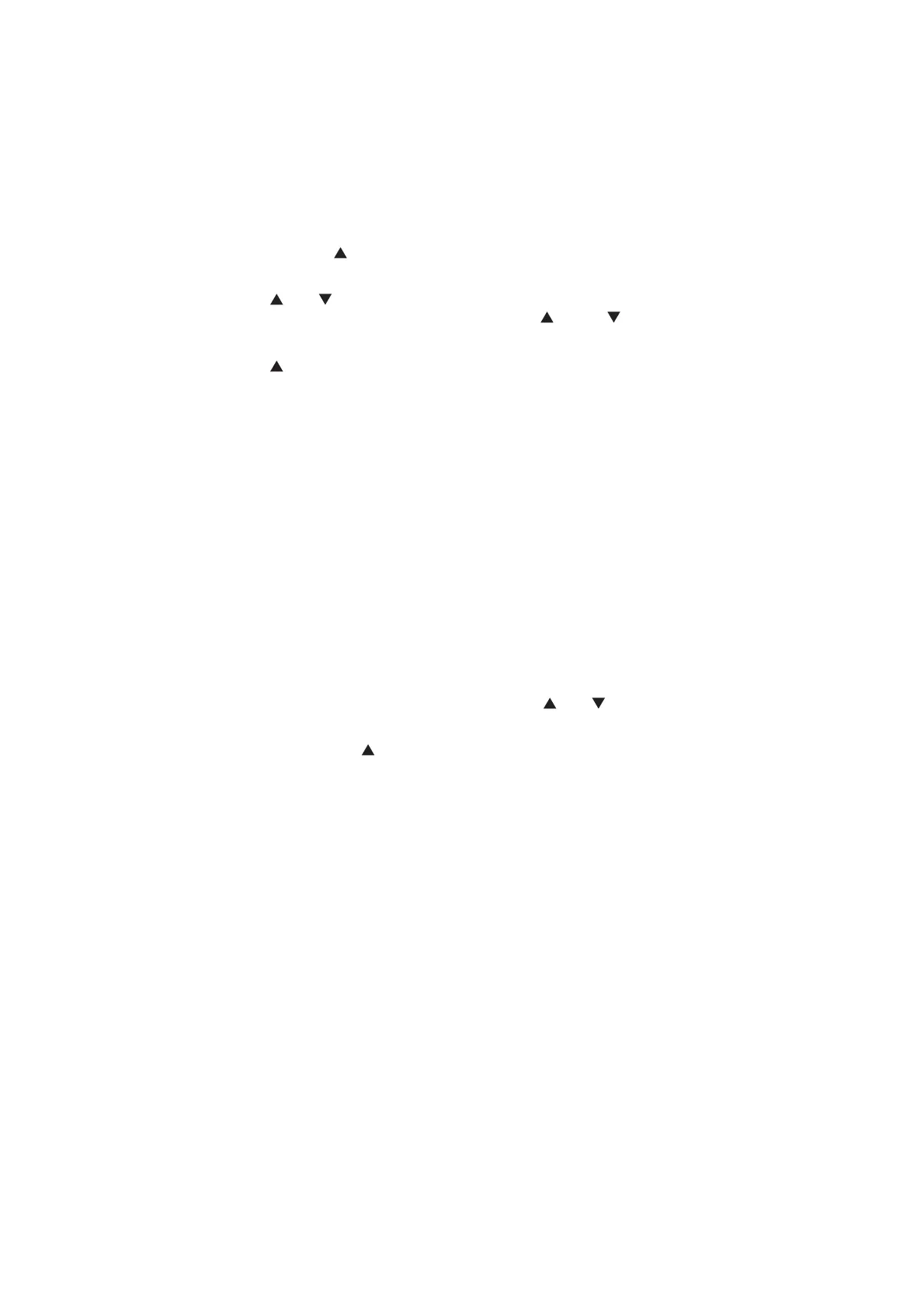5-58
Confidential
3.3 Reset Periodic Replacement Parts (LCD model only)
This function is used to reset the corresponding counter after a periodic replacement part has
been replaced correctly or to reset an error caused due to a consumable part being replaced
by the user via an incorrect procedure.
<Operation Procedure>
(1) Press the [Go] and [ ] buttons simultaneously while the machine is in the ready state.
"Drum Unit" is displayed on the LCD.
(2) Press the [ ] or [ ] button to display the periodic replacement part for which the
counter is to be reset, and press the [OK] button. " Reset Exit" is displayed on the
LCD.
(3) Press the [ ] button. "Accepted" is displayed on the LCD and the machine returns to
the ready state.
The counters of the following periodic replacement parts can be reset:
• MP paper feeding kit
• Paper feeding kit 1
• Paper feeding kit 2
• Fuser unit
• Laser unit
3.4 Delete User Setting Information (LCD model only)
All of the user setting information can be deleted using the procedure shown below.
<Operation Procedure>
(1) While the machine is in the ready state, press the [ ] or [ ] button to display "Reset
Menu" on the LCD, and press the [OK] button.
(2) Press the [Cancel] and [ ] buttons simultaneously. "Setting Reset" is displayed on the
LCD.
(3) Press the [OK] button, and "Restart Printer?" is displayed on the LCD. Press the [OK]
button again, and "Please wait" is displayed on the LCD. When completed, the machine
returns to the ready mode.
