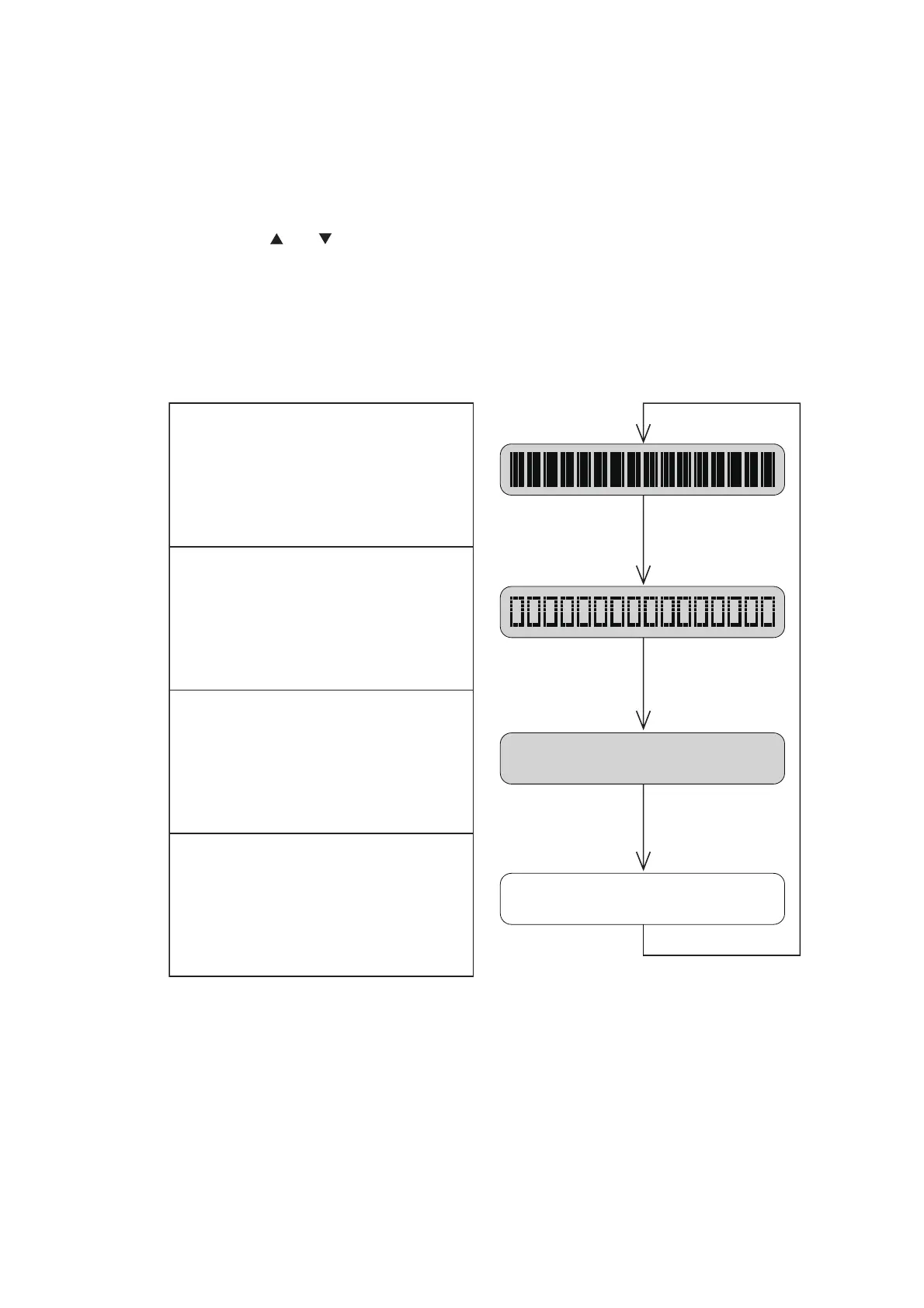5-10
Confidential
1.3.4 Check LCD operation (function code: 12)
<Function>
This function is to check that the LCD on the control panel is operating normally.
<Operation Procedure>
(1) Press the [ ] or [ ] button in the initial state of maintenance mode to display
"Maintenance 12" on the LCD.
(2) Press the [OK] button.
The display shown below appears on the LCD.
Each press of the [Go] button cycles through the display as shown in the figure below.
(3) When the [Cancel] button is pressed, the machine returns to the initial state of
maintenance mode, regardless of the display status.
Fig. 5-3
<Display 1>
Display 1
Display 2
Display 3
Display 4
Backlight : OFF
LCD : All dots displayed
Data LED : Flashes green
Error LED : Flashes orange
<Display 2>
<Display 3>
Backlight : OFF
LCD : No dots displayed
Data LED : Flashes green
Error LED : Flashes orange
<Display 4>
Backlight : ON
LCD : No dots displayed
Data LED : Flashes green
Error LED : Flashes orange
Backlight : OFF
LCD :
16 frames are displayed in a line.
Data LED : Flashes green
Error LED : Flashes orange
