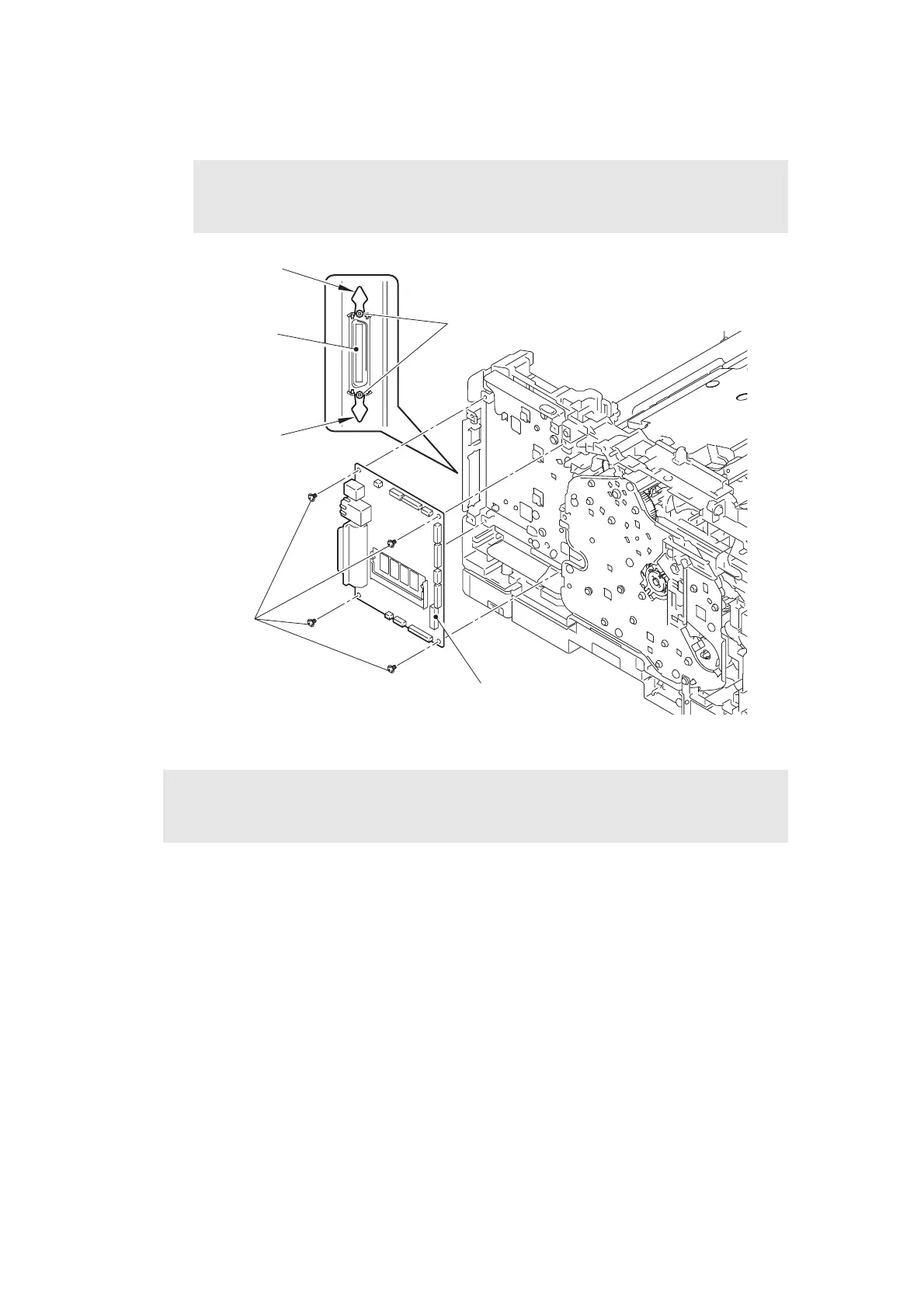3-35
Confidential
(2) Remove the four taptite cup S M3x8 SR screws, and remove the main PCB ASSY from
the machine.
Fig. 3-35
Note:
• For HL-5440D, remove the two screw pan M3x6 screws on the parallel interface,
and remove the main PCB ASSY.
Assembling Note:
• For HL-5440D, raise the two locks for the parallel interface to the upright position, and
then attach the main PCB ASSY.
Main PCB ASSY
Parallel interface
Screw pan M3x6
Taptite cup S M3x8 SR
Lock
Lock
