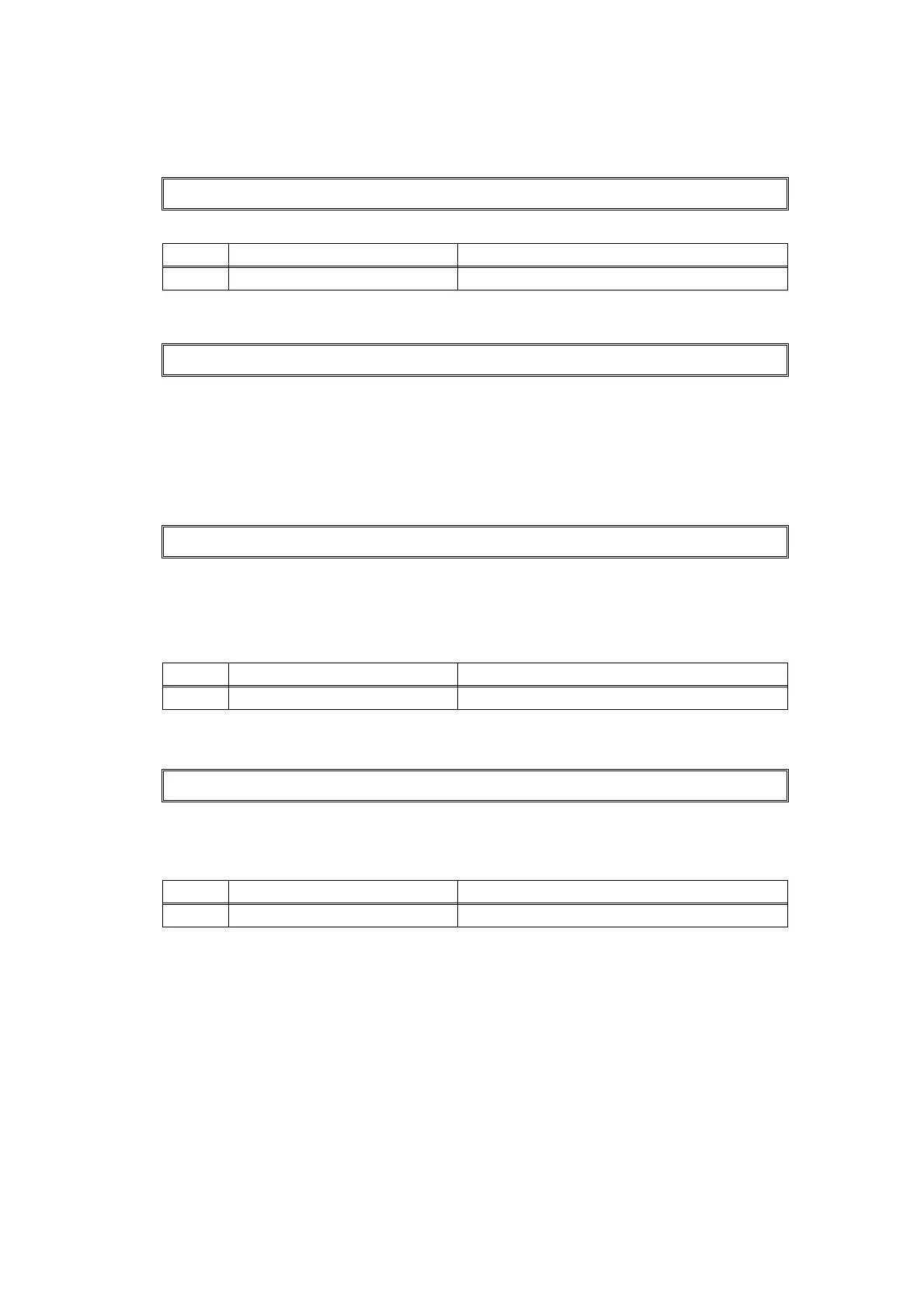2-50
Confidential
Error codes C100 to C600
These errors do not usually occur during normal use. The possible causes are noise around
the installation site, fluctuation of the power supply voltage, and failures in the software.
An unidentified error occurred.
Error code C700
There is insufficient memory to expand PC-print data.
Error code C800
The memory size allotted for Secure Print was exceeded when saving Secure Print data.
Error code C900
Detected that DIMM was faulty or was mounted incorrectly.
---
Step Cause Remedy
1 Main PCB failure Replace the main PCB ASSY.
Out of Memory
<User Check>
• Print the print data stored in the memory.
• Expand DIMM.
Out of Memory
<User Check>
• Print the Secure Print data stored in the memory.
• Expand DIMM.
Step Cause Remedy
1 Main PCB failure Replace the main PCB ASSY.
DIMM Error
<User Check>
• Replace DIMM.
Step Cause Remedy
1 Main PCB failure Replace the main PCB ASSY.
