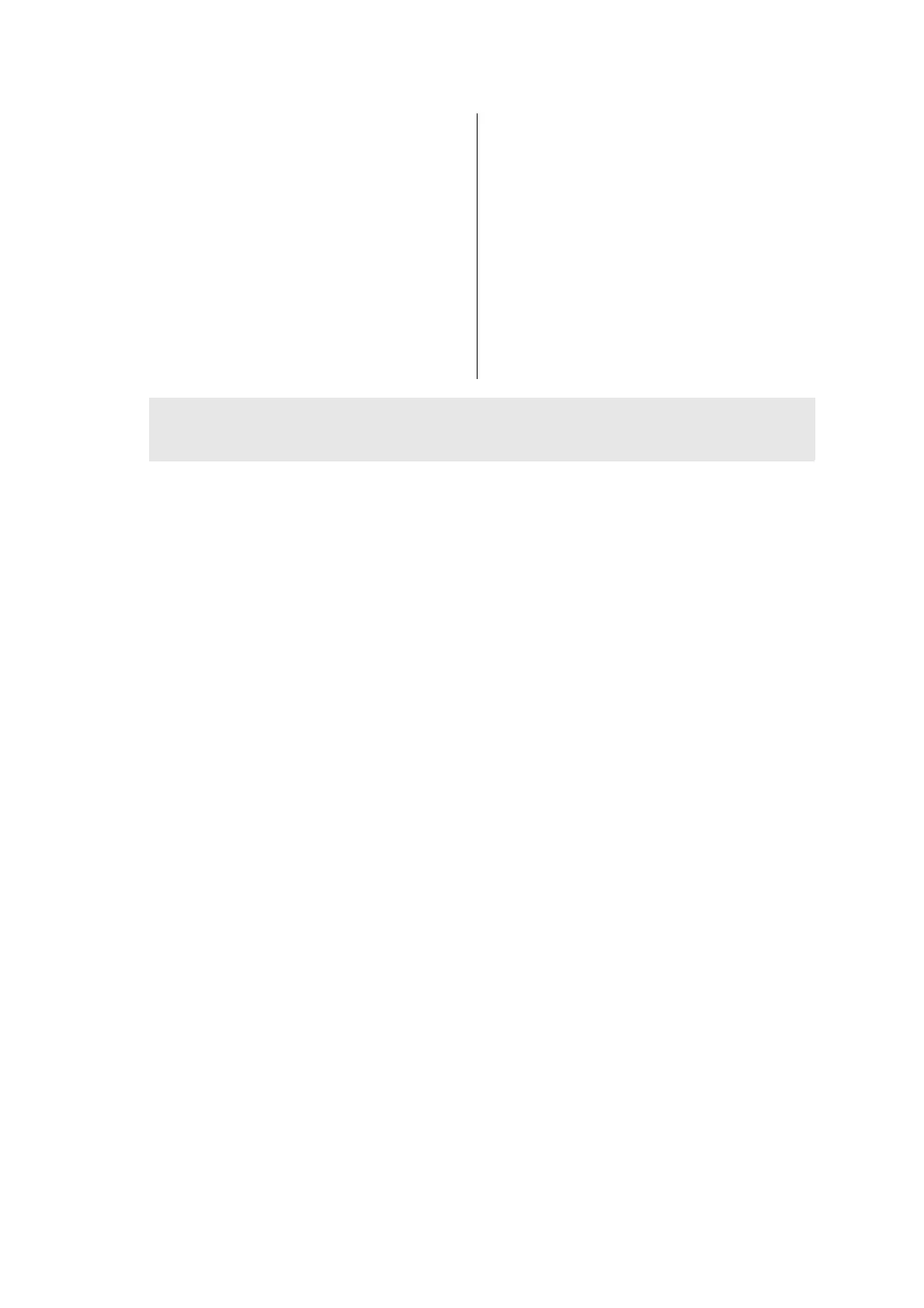4-3
Confidential
(9) The Ready LED flashes randomly
during installing. When installing is
completed, the machine restarts and
returns to the ready state automatically.
Do not disconnect the USB cable or
turn OFF the power switch of the
computer until installing is completed.
(10) Turn OFF the power switch of the
machine, and then repeat steps (3) to
(8) to reinstall the main firmware.
(11) Turn OFF the power switch of the
machine.
(9) Turn OFF the power switch of the
machine.
Note:
• Be sure to reinstall the sub firmware and then the main firmware in this order.
