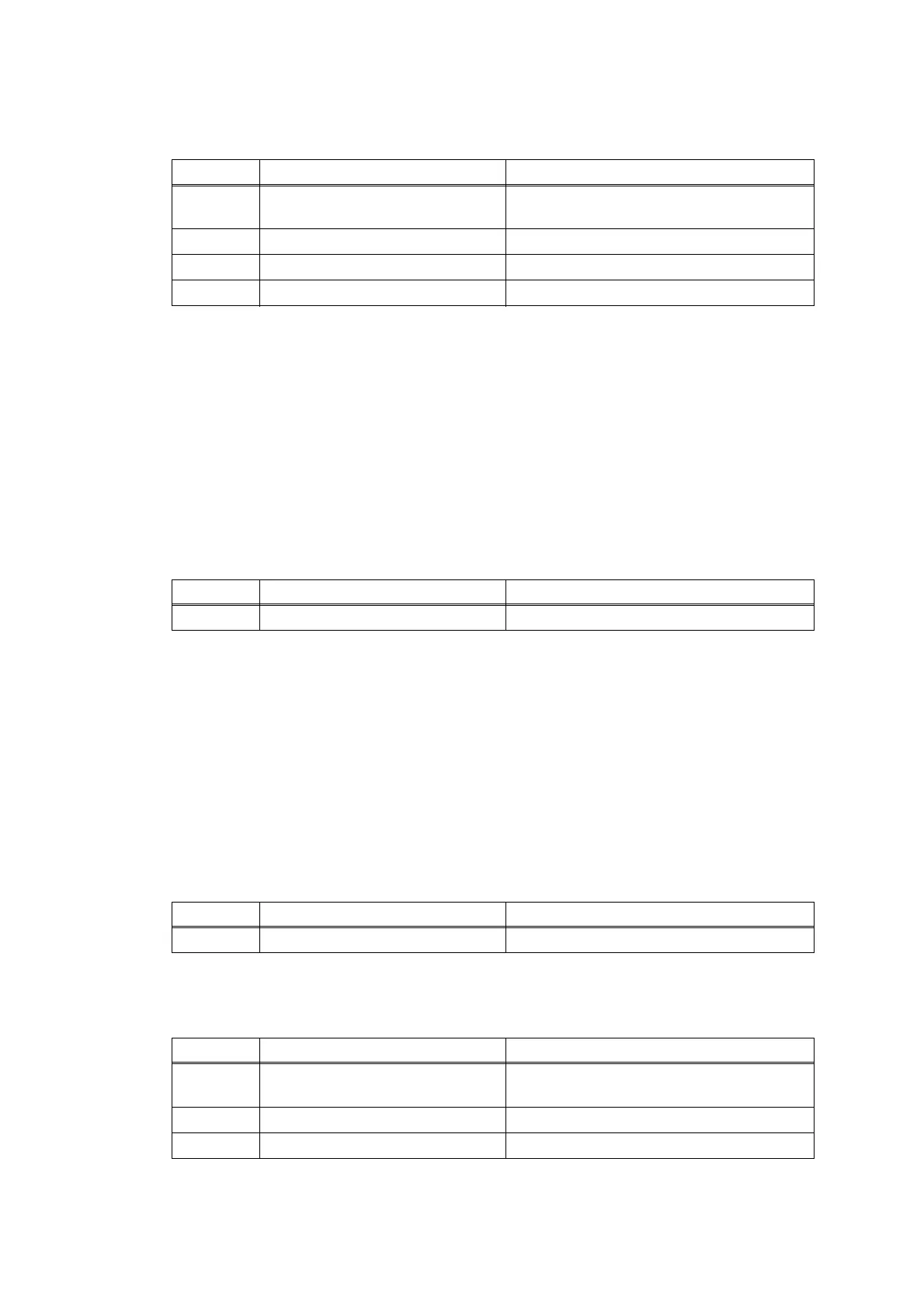2-81
Confidential
■ Error code D800
An error occurred while initializing the touch panel.
■ Error code DB00
A communication error occurred between the main ASIC and the recording ASIC.
Error code E000
An error occurred in the ROM check sum.
Error code E100
Program error
<User Check>
• Install the latest main firmware.
■ Error code E500
An error occurred during access to the DRAM in the main PCB.
Error code E600
Write error in the EEPROM of the main PCB
Error code E701
System error in the flash ROM
Error code E702
Read error in the flash ROM
■ Error code E900
An error occurred while initializing the NFC.
Step Cause Remedy
1
Connection failure of the panel
flat cable
Reconnect the panel flat cable.
2 Touch panel ASSY failure Replace the touch panel ASSY.
3 Panel PCB failure Replace the panel PCB.
4 Main PCB failure Replace the main PCB.
Step Cause Remedy
1 Main PCB failure Replace the main PCB.
Step Cause Remedy
1 Main PCB failure Replace the main PCB.
Step Cause Remedy
1
Connection failure of the NFC flat
cable
Reconnect the NFC flat cable.
2 NFC PCB failure Replace the NFC PCB.
3 Main PCB failure Replace the main PCB.
