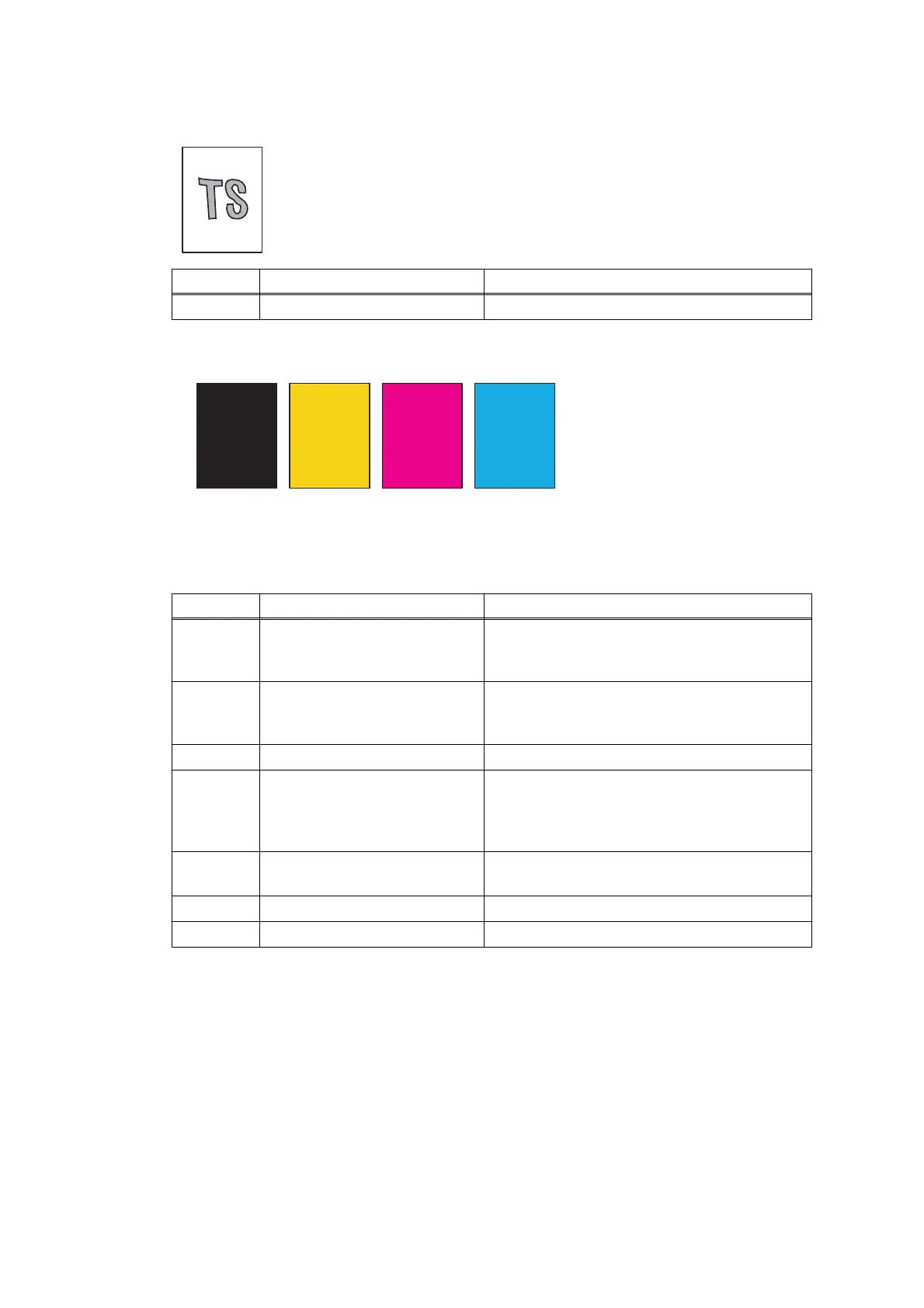2-97
Confidential
■ Image distortion
■ All one color
<User Check>
• Clean the corona wire of the drum unit.
• Replace the drum unit with a new one.
<User Check>
• Replace the belt unit with a new one.
Step Cause Remedy
1 Main PCB failure Replace the main PCB.
Step Cause Remedy
1
Dirt on the electrodes of the
drum unit and those of the
machine
Clean the electrodes of the drum unit and
those of the machine. (Refer to Fig. 2-6 (P2-
63) and Fig. 2-7 (P2-63).)
2
Dirt on the electrodes of the
belt unit and those of the
machine
Clean the electrodes of the belt unit and
those of the machine. (Refer to Fig. 2-6 (P2-
63) and Fig. 2-11 (P2-94).)
3 LED control flat cable failure Replace the LED control flat cable.
4
Dirt on the electrodes of the
high-voltage power supply
PCB and those of the
machine
Clean the electrodes of the high-voltage
power supply PCB and those of the machine.
5
High-voltage power supply
PCB failure
Replace the high-voltage power supply PCB.
6 LED ASSY failure Replace the appropriate LED ASSY.
7 Main PCB failure Replace the main PCB.
