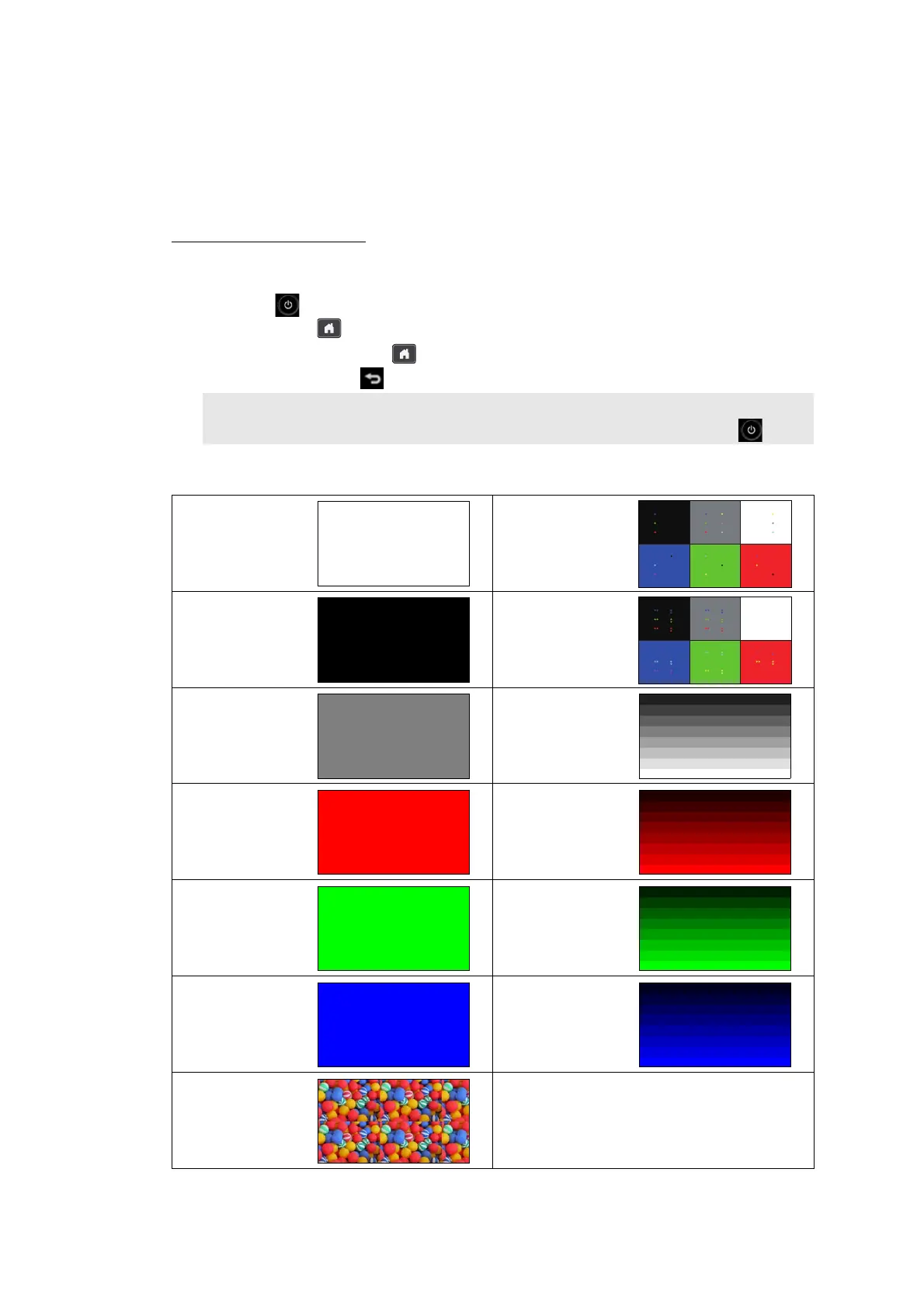5-11
Confidential
1.3.5 Check LCD operation (Function code 12)
< Function >
This function is used to check that the LCD on the control panel is operating normally.
< Operating Procedure >
For models with touch panel
(1) Press the [1], and then the [2] in the initial state of maintenance mode. LCD displays
shown as the chart below.
(2) Press the to switch the display column A and display column B.
By pressing the , LCD moves to the next display of the each column according to the
chart. When you press the at the Display B-7 of the each column, LCD returns to
display B-1. Press the to return to the last LCD display.
(3) When you press the [X] at the Display A-7 or B-1 to 7, the machine returns to the initial
state of the maintenance mode.
Fig. 5-3
Note:
At <Display A-7>, you cannot switch the display to column B even press the .
<Display A-1>
all white
<Display B-1>
bright point/
down point
<Display A-2>
all black
<Display B-2>
bright point
<Display A-3>
all gray
<Display B-3>
white gradual
<Display A-4>
all red
<Display B-4>
red gradual
<Display A-5>
all green
<Display B-5>
green gradual
<Display A-6>
all blue
<Display B-6>
blue gradual
<Display A-7>
picture data
<Display B-7>
Displays BMP file in the Media by rotation
