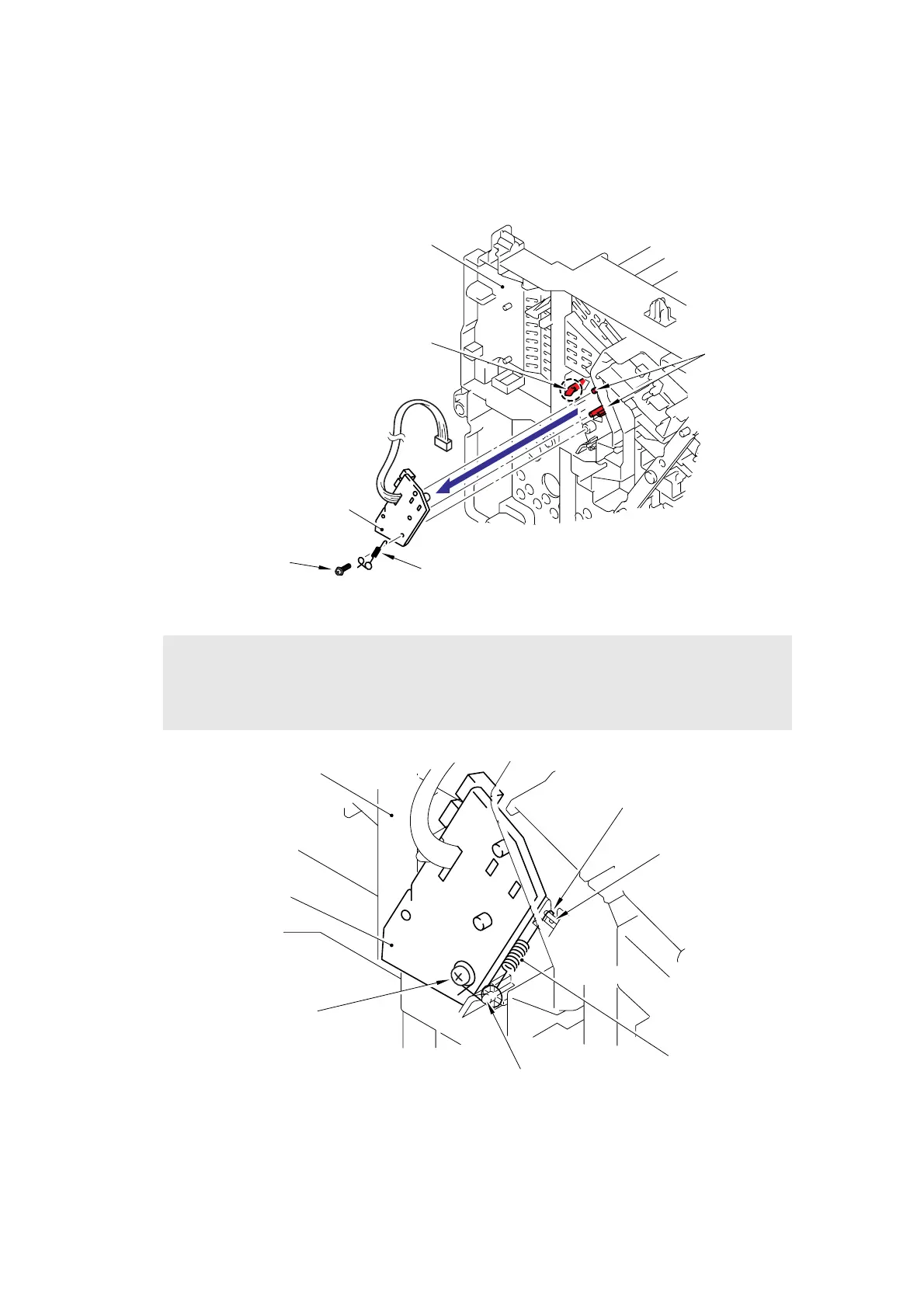5-209
Confidential
9.39 Toner LED PCB Unit ASSY
(1) Remove the pan B M3x8 Taptite screw, and remove the Regist ground spring.
(2) Remove the Toner LED PCB unit ASSY from the Frame R.
Fig. 5-258
Fig. 5-259
Assembling Note:
• Hang the Hook of the Regist ground spring on the Pinch spring and hang the ring part of
the Regist ground spring on the Pin, and secure the end part and the Toner LED PCB
unit ASSY to the Frame R with the screw.
Regist ground spring
Taptite, pan B M3x8
Toner LED PCB unit ASSY
Hook
Pins
Frame R
<Right side>
Taptite, pan B M3x8
Toner LED PCB unit ASSY
Pinch spring
Hook
Pin
Regist ground spring
Frame R
