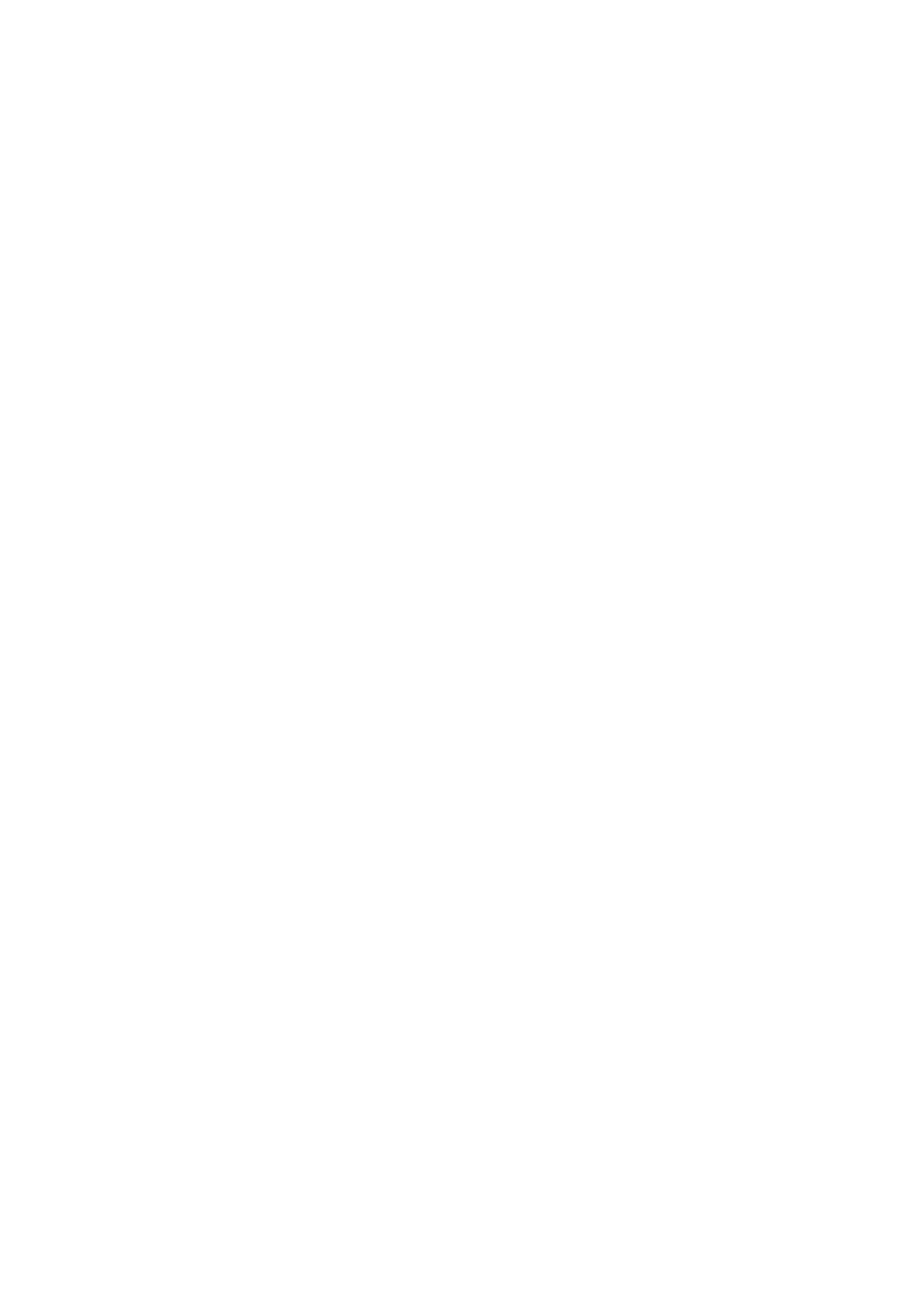2-7
Confidential
3.2.1 Document scanner unit
The document scanner unit is equipment which scans the paper using the scanner module
(CCD/CIS). This machine prints the scanning data (copy) or sends data as FAX (FAX
transmission).
There are two kinds of scanning method of the document scanner unit. One is operation to
scan with the document scanner unit, the paper is placed on the document glass, the
scanner module moves under the document glass, and it scans the paper, and the other one
is operation to scan in cooperation with the ADF unit, scan the paper which has been sent
over the immovable scanner module.
1. CCD unit
The CCD unit includes the charge coupled device (CCD) sensor (Resolution of horizontal
scanning: Max 600dpi, color scanning). The fluorescent lamp lights the document, and the
reflection from the scanned image data is transferred to the lens by the mirror. The lens
reduces the scanned data so that the image is generated on the CCD.
2. CIS unit
The CIS unit includes the contact image sensor (CIS) (Resolution of horizontal scanning:
Max 600dpi color scanning).
The light source is light-emitting-diode (LED) of the RGB. The RGB is changed at high
speed respectively, and lead the light from the document directly to the image pickup
device (CMOS image sensor) through the rod lens array, and the image is generated.
3. Driving of the scanner module (CCD/CIS)
The scanner module (CCD/CIS) is supported by the guide shaft and assembled on the
drive belt. When the scanner motor is rotated clockwise, the scanner module on the drive
belt scans the document while sliding to the right hand side. In this case, the CCD unit
has the capacity to scan at 2,400dpi resolution of sub scanning, and the CIS unit has the
capacity to scan at 1,200dpi resolution of sub scanning.
4. Scanner module home position detection (FB home position detection)
The scanner module is configured at the FB home position to determine the scanning
position of the sub scanning direction. Based on the home position, the position
performing the white level compensation or the scan lock other than the scanning
position is configured. (CCD module only)
The FB home position is detected when the scanner module intercepts the home position
sensor in the left side of the inside of the document scanner unit.
5. White level compensation
Whenever the variation of the scanner module by scanner module, the correction of the
time degradation and the value of the while color scans, in order to make them not
different.
The white level compensation keeps a fixed value of the white color by scanning the
white-level reference film inside the document scanner unit with the scanner module.
6. Function of scanner lock lever (CCD unit)
The scanner lock lever works to fix the CCD unit to protect the machine from the damage
by moving CCD unit during transportation.
