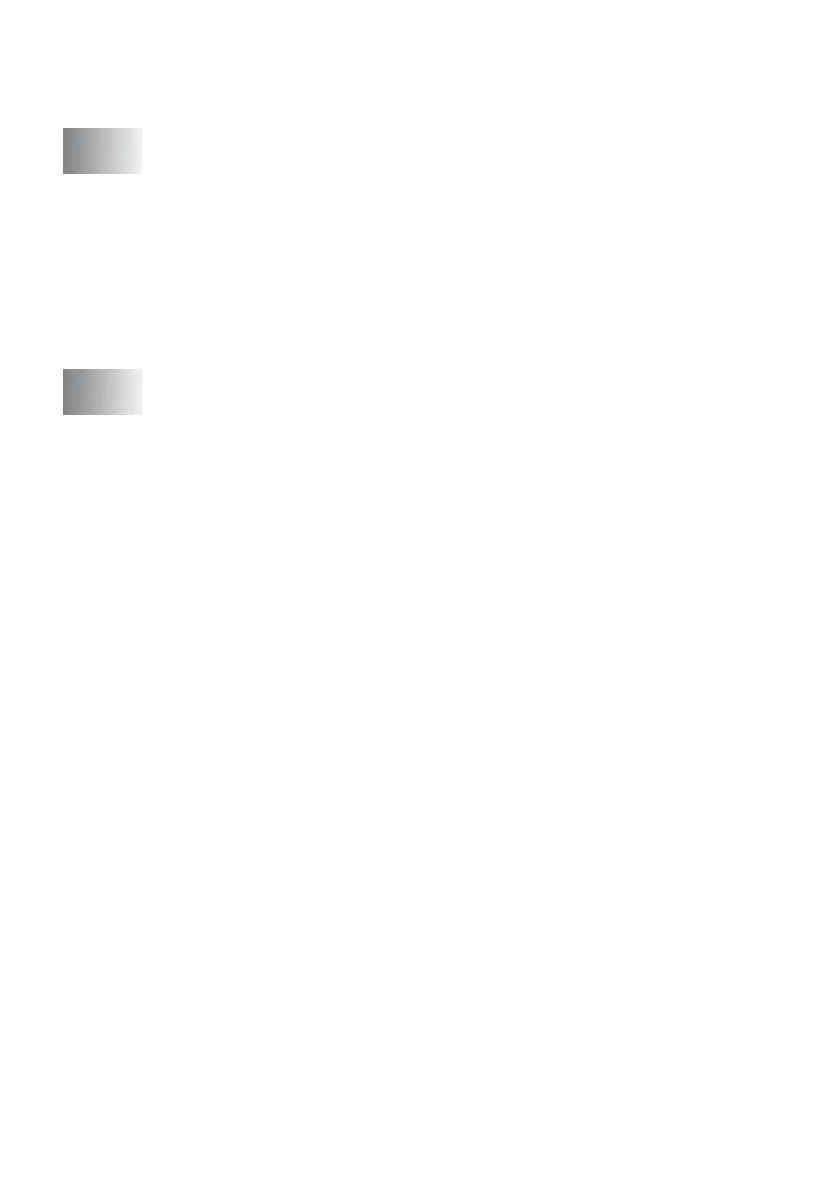xiii
Using PhotoCapture Center
™
from your PC.................11-21
Using PhotoCapture Center
™
for scanning originals....11-21
12
Using the Machine as a printer .........................................12-1
Using the Brother MFC-890 printer driver.......................12-1
Features..........................................................................12-1
Choosing the right type of paper.....................................12-2
How to print your document............................................12-3
Using the manual feed slot .............................................12-4
Simultaneous printing and faxing....................................12-6
Clearing data from the memory ......................................12-6
Checking the Print Quality ..............................................12-6
13
Printer driver settings ........................................................13-1
Printer driver settings......................................................13-1
How to access the printer driver settings........................13-1
Basic tab.........................................................................13-2
Media Type...............................................................13-3
Quality ......................................................................13-3
Bi-Directional Printing ...............................................13-4
Paper Size................................................................13-5
Page Layout .............................................................13-5
Border Line...........................................................13-5
Orientation................................................................13-6
Copies ......................................................................13-6
Collate ..................................................................13-6
Reverse Order......................................................13-6
Near Edge Print ........................................................13-7
Paper Feed...............................................................13-7
Advanced tab..................................................................13-8
Colour.......................................................................13-9
Colour/Greyscale..................................................13-9
Image Type...........................................................13-9
Custom Image Type ...........................................13-10
Halftone Pattern..................................................13-11
Colour Enhancement..........................................13-12
Scaling....................................................................13-14
Watermark..........................................................13-15
In background.....................................................13-15
In Outline Text (Window
®
2000 Professional/
XP/Windows NT
®
4.0 Only)............................13-15
Print Watermark..................................................13-15
Watermark Setting..............................................13-16
