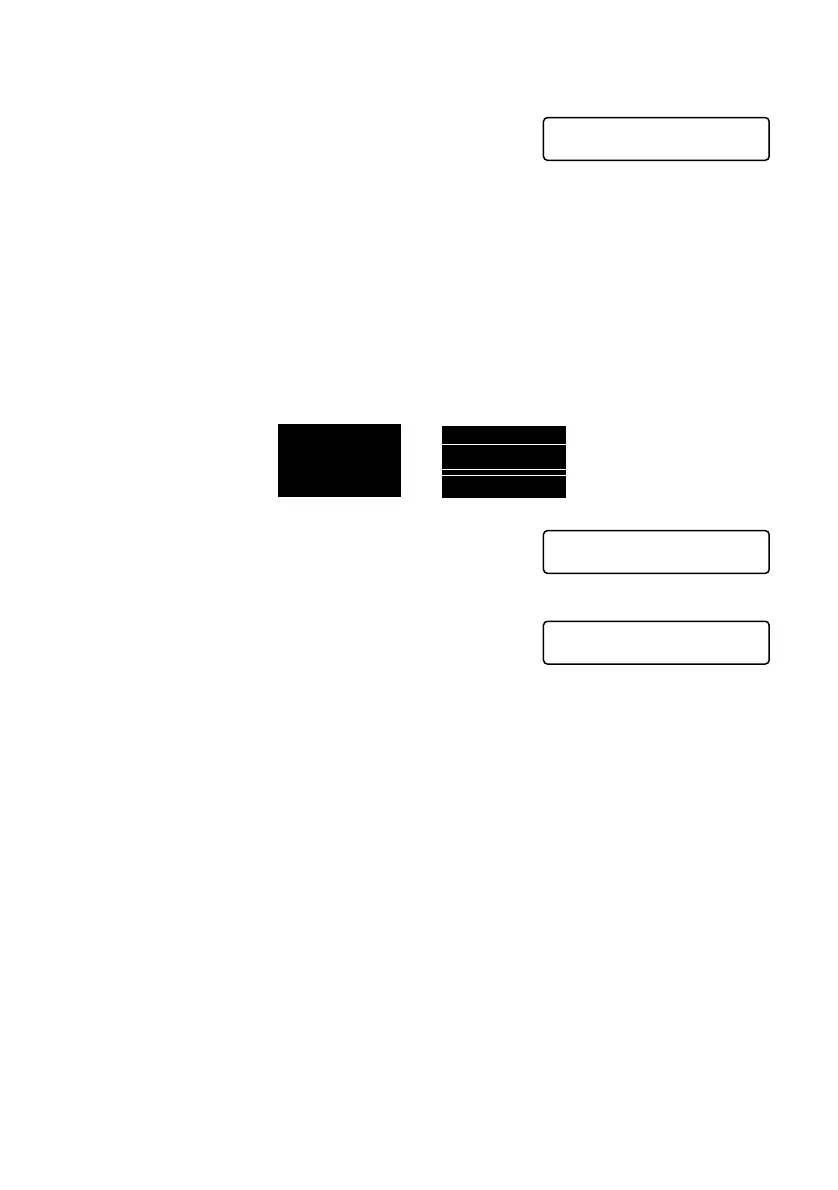TROUBLESHOOTING AND ROUTINE MAINTENANCE 21 - 14
STEP A: Colour block quality check
The LCD shows:
4
Check the quality of the four colour blocks on the sheet.
(BLACK/CYAN/YELLOW/MAGENTA).
5
If the quality is OK for all the colors, press
1
(YES) to go to
STEP B.
—OR—
If white horizontal lines appear in some colour blocks below,
press
2
(NO).
The LCD will ask you if the print
quality is OK for each colour.
6
Press
2
(NO) for any colour with a
problem.
The LCD shows:
Press
1
(YES). the machine will start
cleaning the colors.
7
After cleaning is finished, press
Fax Start
. The machine will
start printing the Print Quality Check Sheet again and then
return to STEP A.
8
If STEP A is OK, press
1
to proceed to STEP B.
OK Poor
IS STEP "A" OK?
1.YES 2.NO
BLACK OK?
1.YES 2.NO
START CLEANING?
1.YES 2.NO
