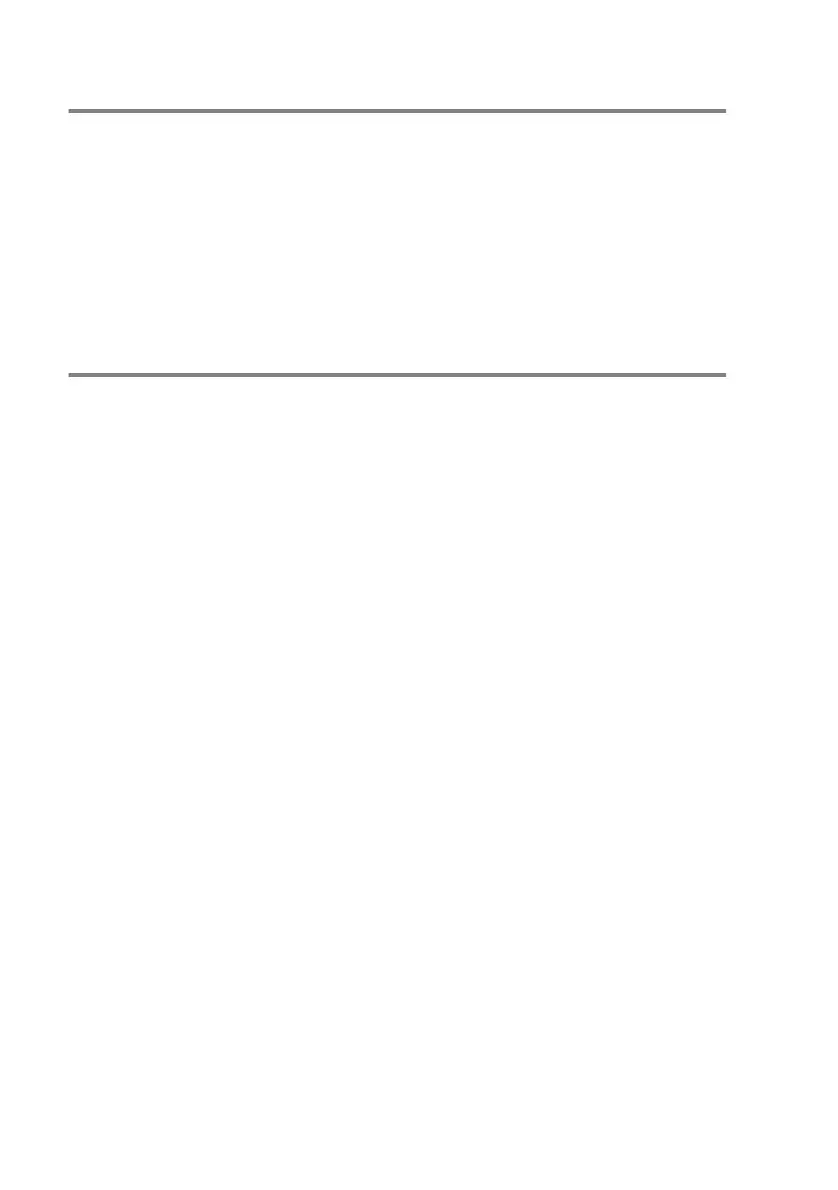15 - 26 HOW TO SCAN USING WINDOWS
®
You can Import items from other applications
In addition to scanning items, you can bring items into PaperPort
®
in
a variety of ways and convert them to PaperPort
®
(MAX) files in
several different ways:
■ Print to the Desktop View from another application, such as
Microsoft Excel.
■ Import files saved in other file formats, such as Windows
®
Bitmap
(BMP) or Tag Image File Format (TIFF).
You can Export items in other formats
You can export or save PaperPort
®
items in several popular file
formats, such as BMP, JPEG, TIFF, or self-viewing.
For example, to create a file for an Internet Web site, export it as a
JPEG file. Web pages often use JPEG files for displaying images.
