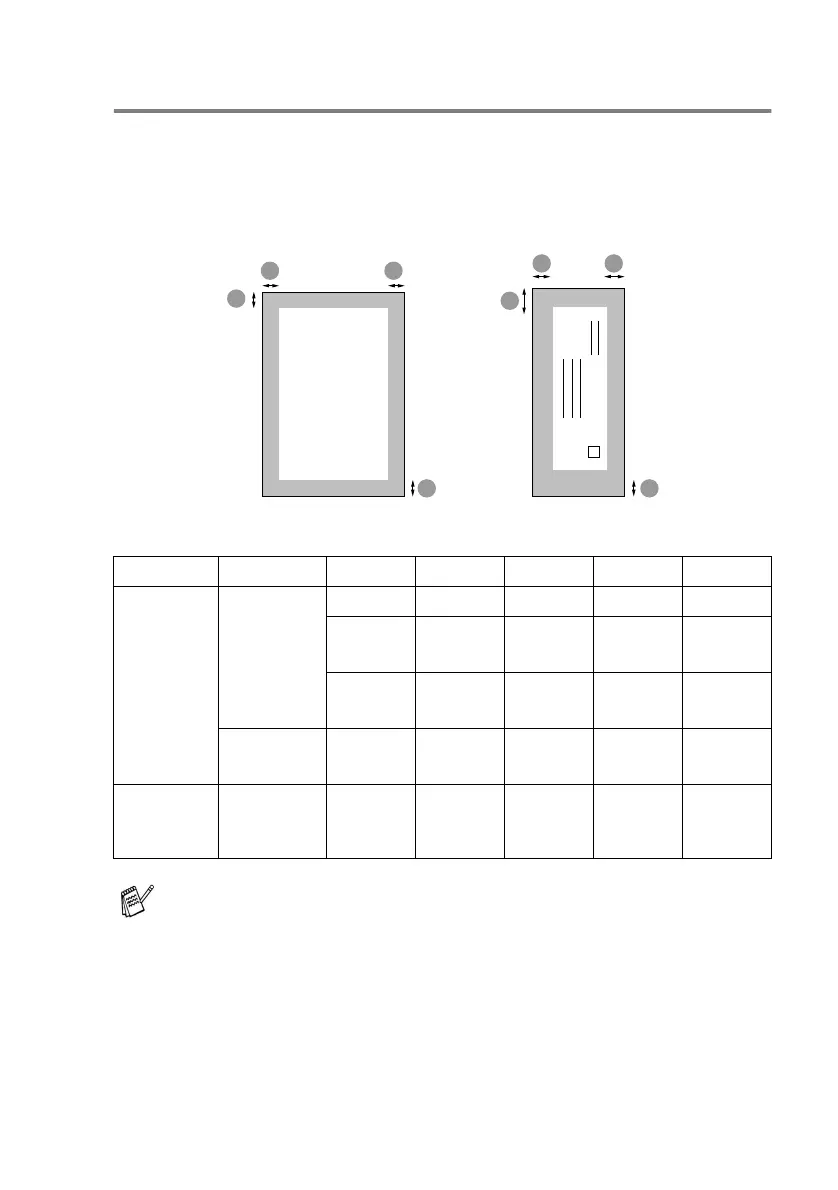PAPER 2 - 5
Printable area
The printable area depends on the settings in the application you are
using. The figures below show the unprintable areas on cut sheet
paper and envelopes.
Paper Paper Size
1
Top
2
Bottom
3
Left
4
Right
Cut Sheet A4 Fax 3 mm 12 mm 3 mm 3 mm
Printer 3 mm 12 mm
(3 mm)
*1
3 mm 3 mm
Copy 3 mm 12 mm
(3 mm)
*1
3 mm 3 mm
Executive Printer 3 mm 12 mm
(3 mm)
*1
3 mm 3 mm
Envelopes DL,C5,
COM10,
Monarch
Printer 10 mm 20 mm 3 mm 3 mm
Printer depends on the Printer driver.
The figures above are approximate and the printable area may
vary depending on the type of cut sheet paper you are using.
*1 When you set the NEAR EDGE feature to ON.
1
34
2
1
34
2
EnvelopesCut Sheet Paper
■ unprintable area
