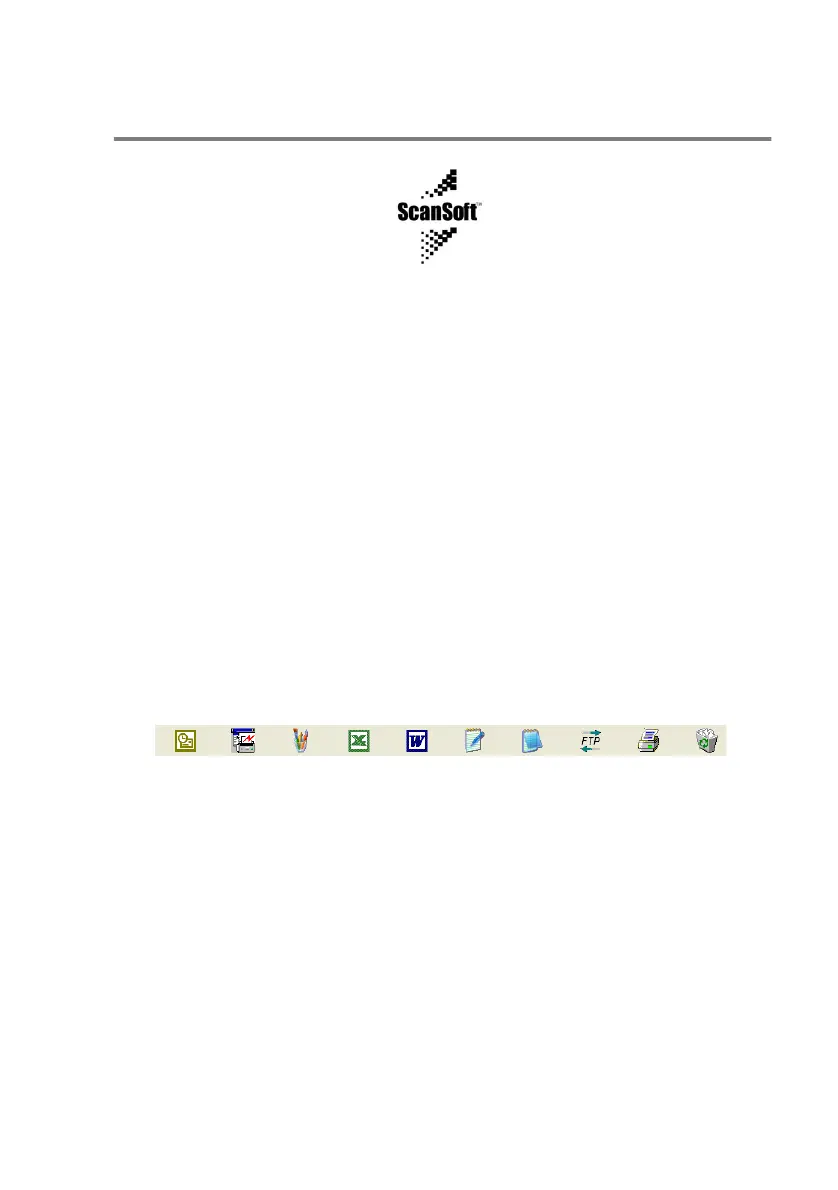HOW TO SCAN USING WINDOWS
®
15 - 25
ScanSoft
™
TextBridge
®
OCR lets you convert
image text in to text you can edit
ScanSoft
™
TextBridge
®
OCR is installed automatically with
PaperPort
®
when you install Brother MFC Software Suite on your
computer.
ScanSoft
™
PaperPort
®
can quickly convert the text on a ScanSoft
™
PaperPort
®
item (which is really just a picture of the text) into text that
you can edit with a word processing application.
PaperPort
®
uses the optical character recognition application
ScanSoft
™
TextBridge
®
, which comes with PaperPort
®
.
—OR—
PaperPort
®
uses your application if it is already on your computer.
You can convert the entire item, or by using the Copy Text
command, you can select only a portion of the text to convert.
Dragging an item onto a word-processing link icon starts
PaperPort
®
's built-in OCR application, or you can use your own OCR
application.
Software by:
