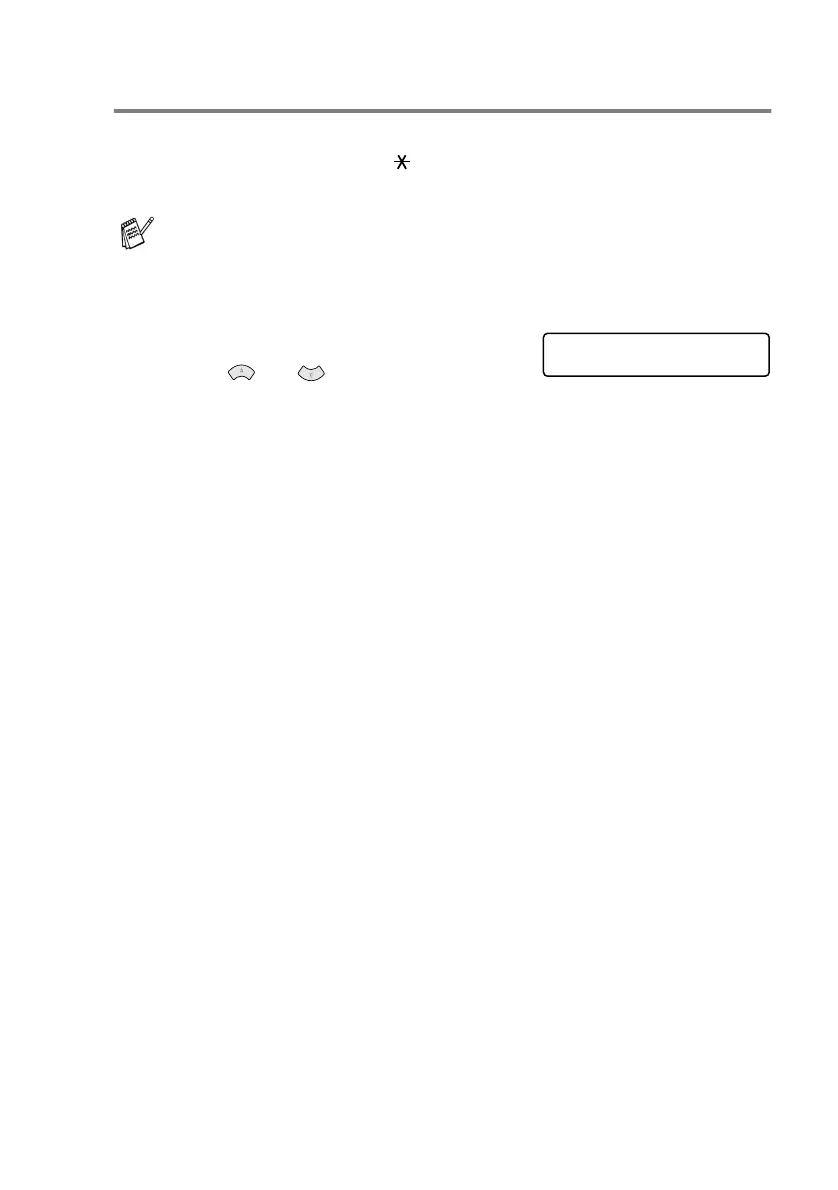SETUP RECEIVE 5 - 8
Changing the remote codes
Remote Codes might not work with some telephone systems. The
preset Fax Receive Code is
5
1
. The preset Telephone Answer
Code is
#
5
1
.
1
Press
Menu/Set
,
2
,
1
,
4
.
2
Press or to select ON (or
OFF).
Press
Menu/Set
.
3
If you want to, enter a new Fax Receive Code.
Press
Menu/Set
.
4
If you want to, enter a new Telephone Answer Code.
Press
Menu/Set
.
5
Press
Stop/Exit
.
If you are always disconnected when accessing your external
TAD remotely, try changing the Fax Receive Code and
Telephone Answer Code to another three-digit code (such as
# # #
).
SETUP RECEIVE
4.REMOTE CODE
