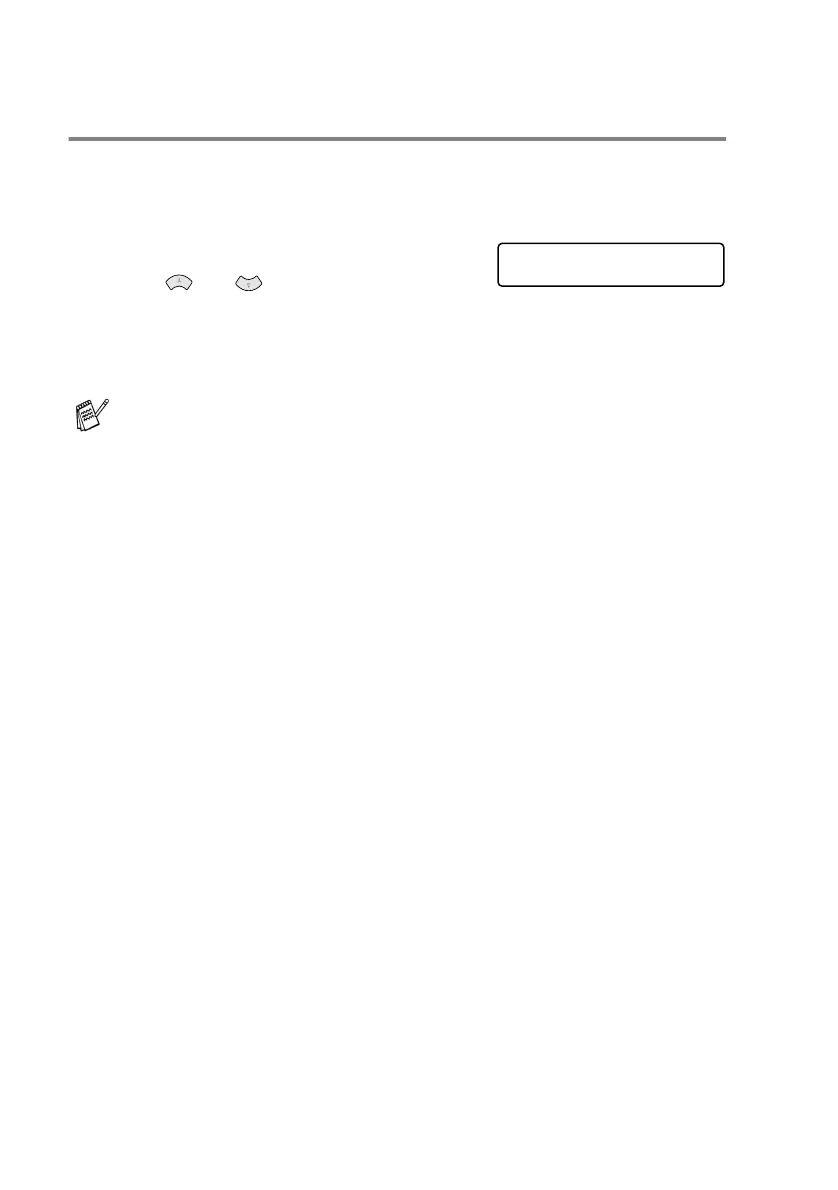5 - 5 SETUP RECEIVE
Printing a reduced incoming fax
(Auto Reduction)
You can reduce the size of all incoming faxes to a fixed percentage,
regardless of the size of the paper in your machine. ON lets your
machine choose the level of reduction for you.
1
Press
Menu/Set
,
2
,
1
,
5
.
2
Use or to select ON (or
OFF).
Press
Menu/Set
.
3
Press
Stop/Exit
.
If incoming faxes show that the left and right margins have been
cut off, make sure this Auto Reduction feature is ON.
SETUP RECEIVE
5.AUTO REDUCTION
