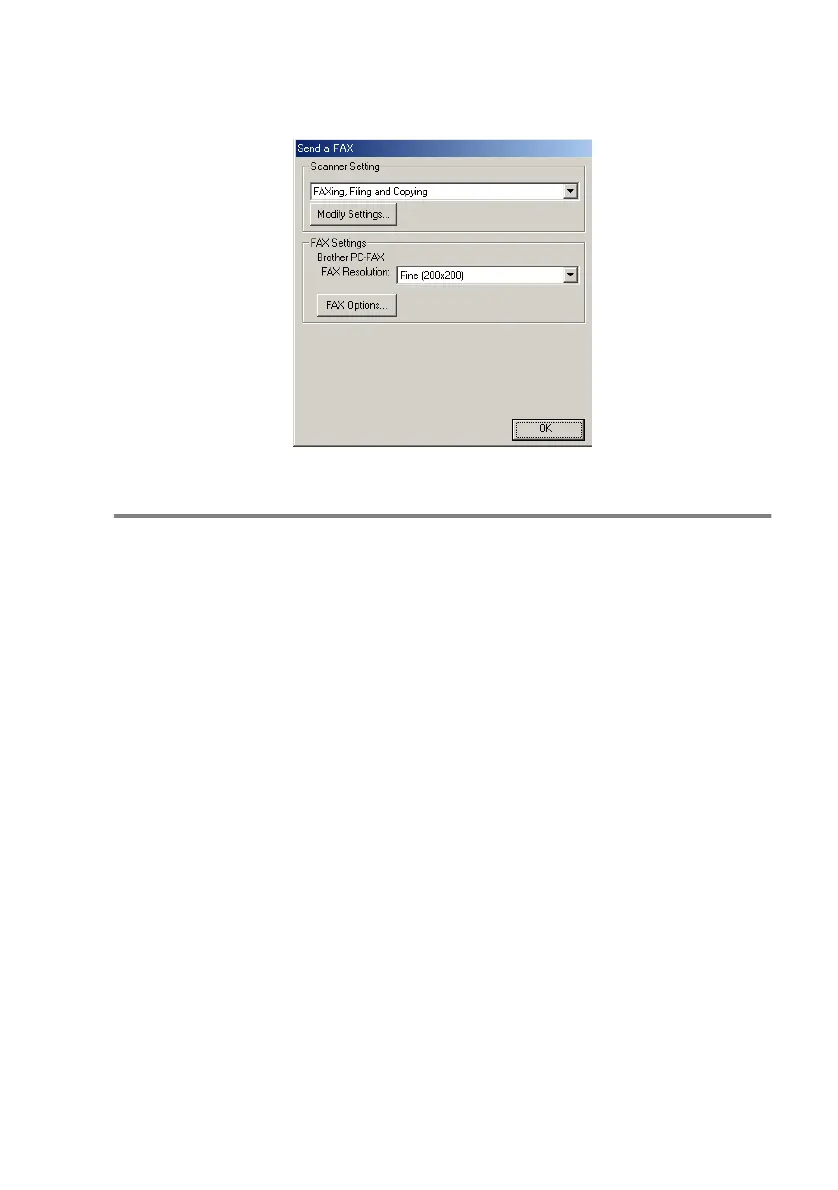USING THE BROTHER CONTROL CENTER
14 - 19
Send a Fax
Scanner Setting
From the pull-down list, select the scanning mode that is appropriate
for the type of file: Faxing, Filing and Copying; Text for OCR; Photos;
Photos (High Quality); Photos (Quick Scan); Custom; Draft Copy or
Fine Copy.
To change any of the settings for this mode, click Modify Settings.
