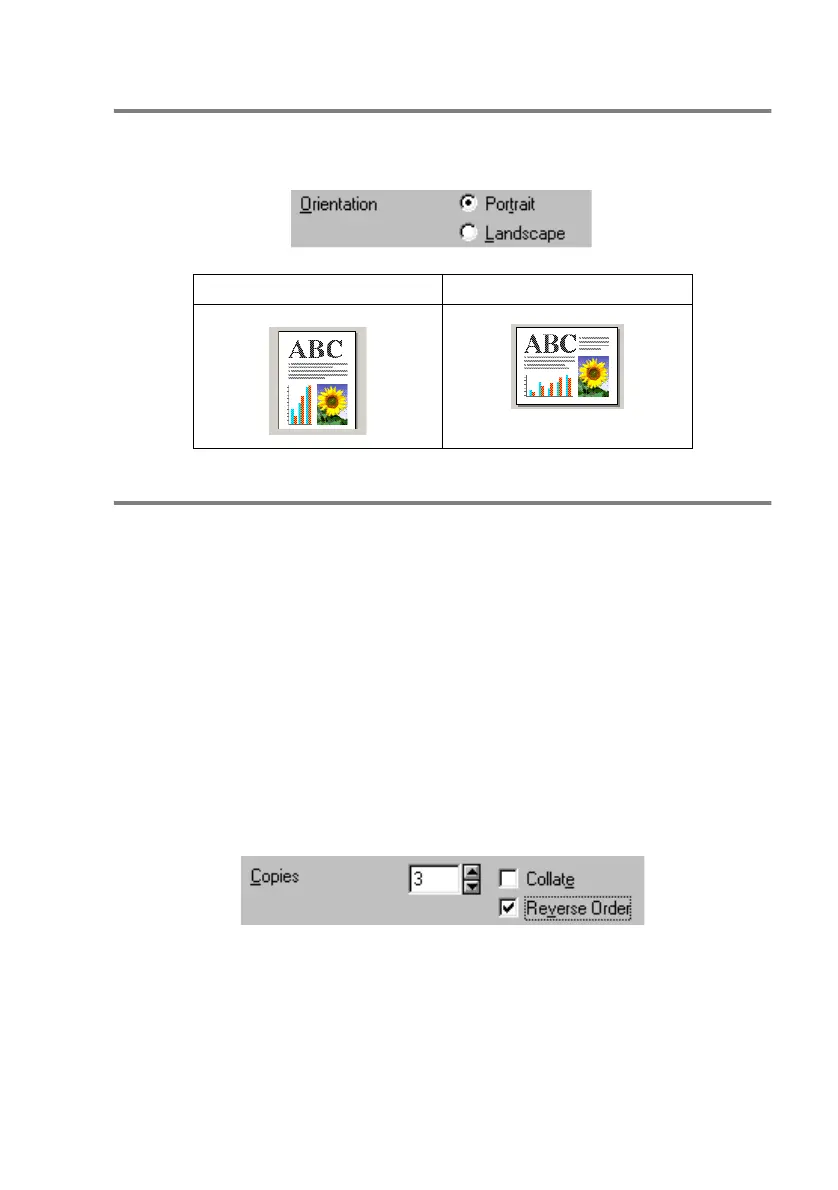PRINTER DRIVER SETTINGS 13 - 6
Orientation
Orientation selects the position of how your document will be printed
(Portrait or Landscape).
Copies
The Copies selection sets the number of copies that will be printed
(1 to 999).
Collate
With the Collate check box selected, one complete copy of your
document will be printed and then repeated for the number of copies
you selected. If the Collate check box is not selected, then each
page will be printed for all the copies selected before the next page
of the document is printed.
Reverse Order
Reverse Order prints the pages of your document in the opposite
order.
Portrait (Vertical) Landscape (Horizontal)
