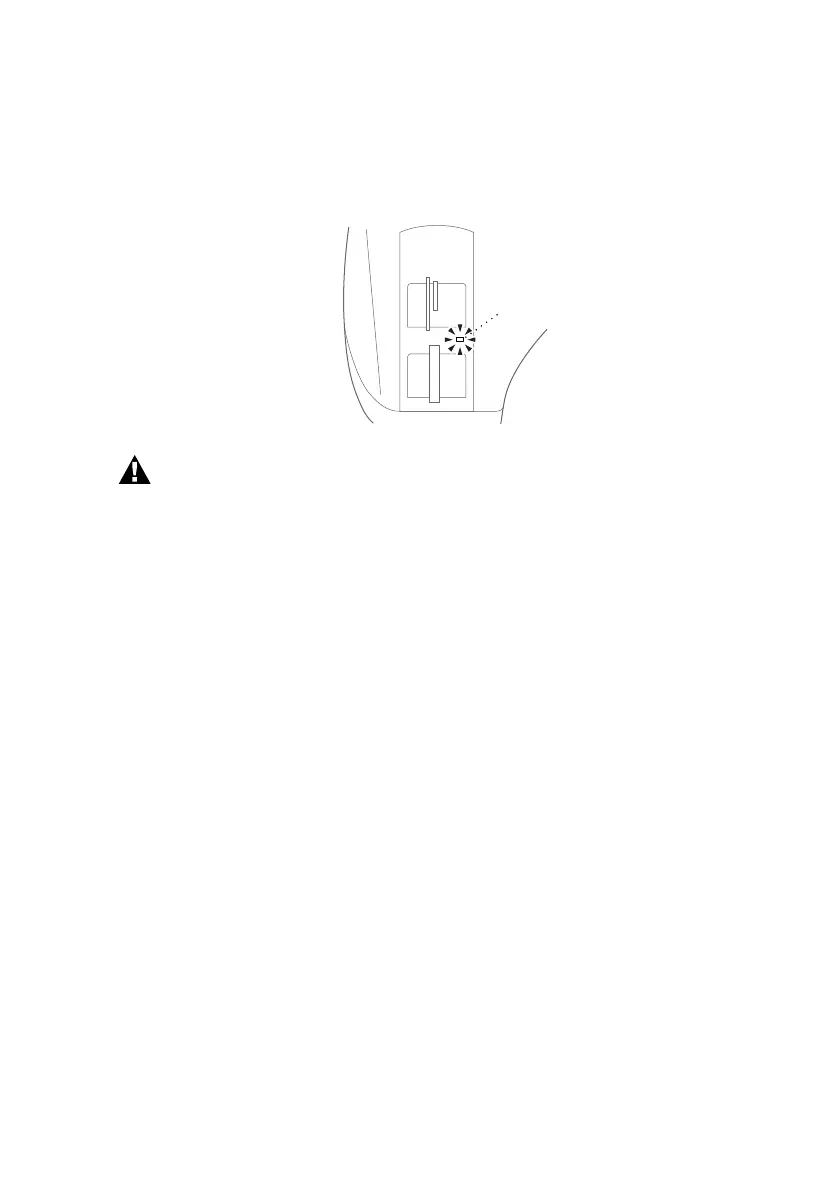WALK-UP PHOTOCAPTURE CENTER
™
11 - 3
Media Card Indicator Lights:
■ LED light is ON, the media card is inserted properly.
■ LED is OFF, the media card is not properly inserted.
■ LED is BLINKING, the media card is being read or written to.
Do NOT unplug the power cord or remove the media card from
the PhotoCapture Center
™
while the machine is reading or
writing to the card (LED is blinking). You will loose your data
or damage the card.
LED
