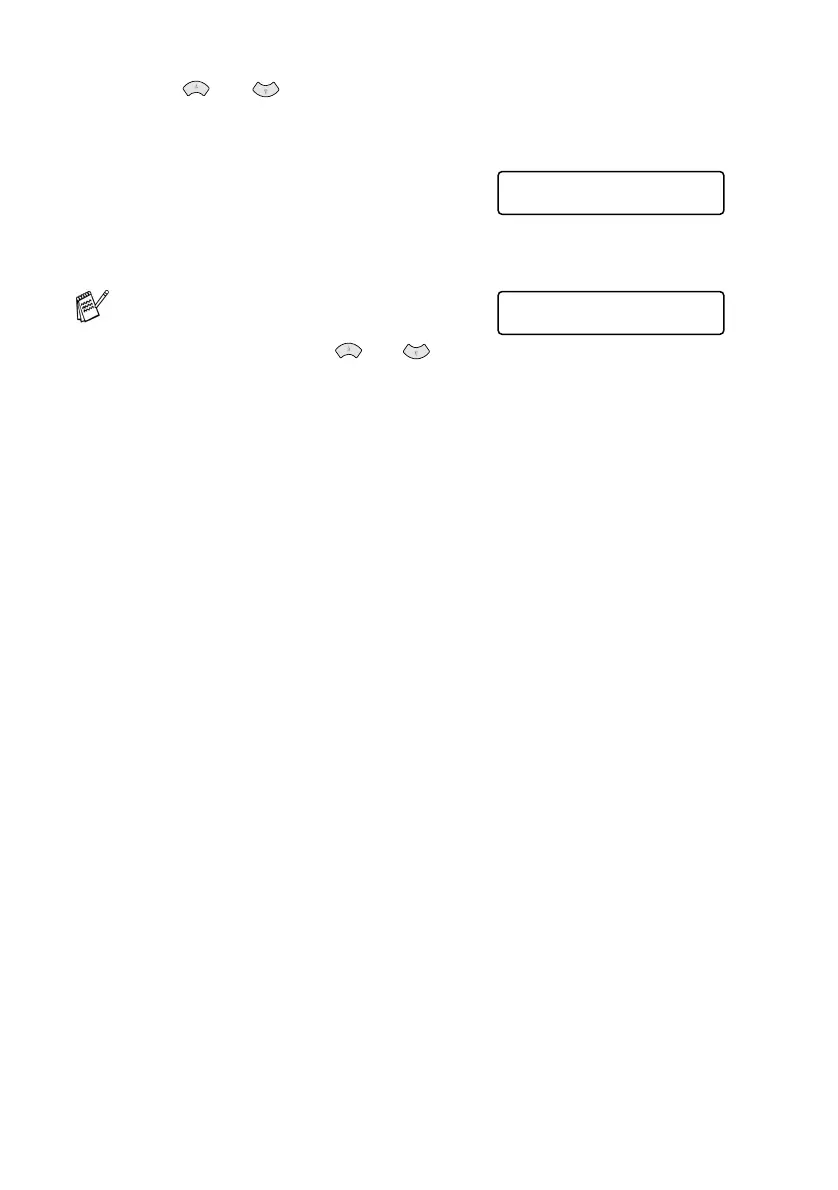11 - 8 WALK-UP PHOTOCAPTURE CENTER
™
9
Press or to scroll through the menu selections.
Press
Menu/Set
when the LCD shows the menu you want to
change. (See Menu selections on page 11-9.)
10
After you have selected all your
settings, the LCD shows.
Press
Colour Copy
to print the
image.
If you did not select any image
numbers to print, the LCD shows:
Press
Menu/Set
and or to
select PRINT IMAGES, and enter
the image numbers. (See Printing
images on page 11-6.)
PRESS COPY OR
↑↓
FOR NEXT OPT.
PRESS SET KEY OR
↑↓
FOR NEXT OPT.
