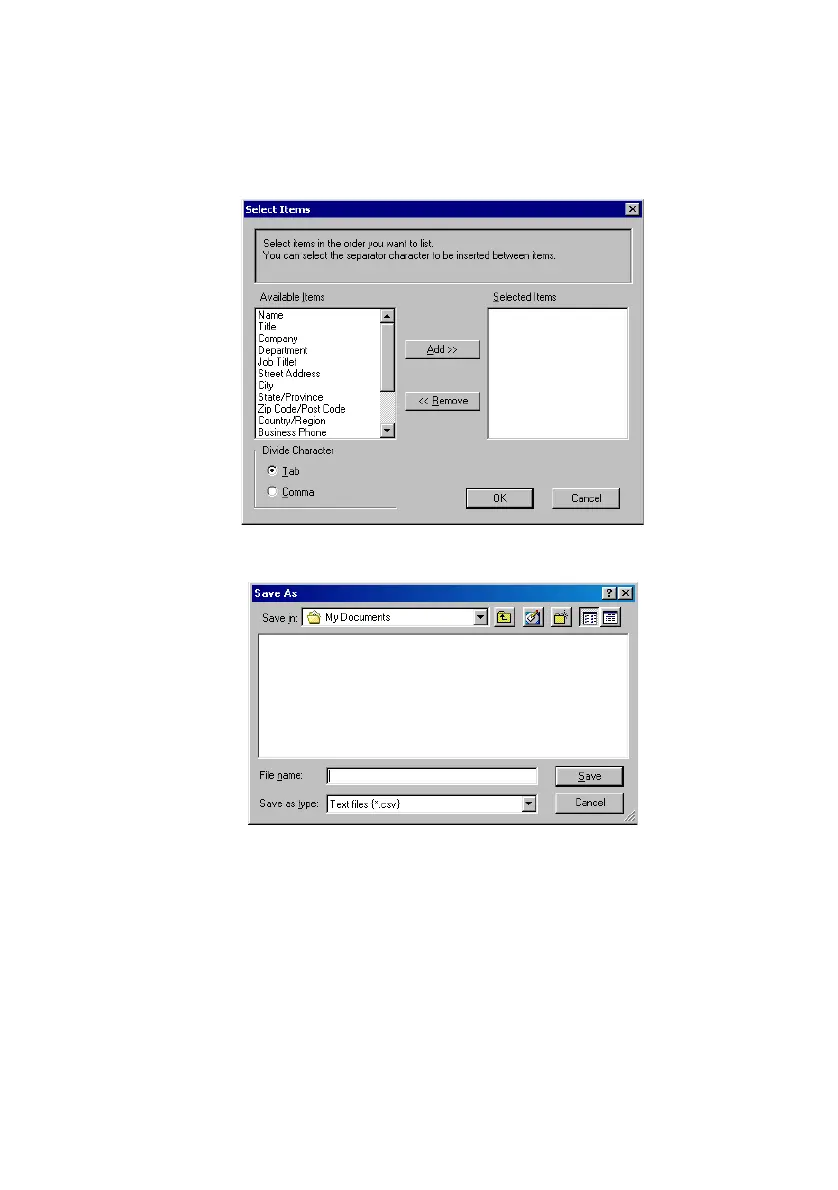USING PC-FAX 17 - 10
3
If you are exporting to an ASCII file, select the Divide Character
- Tab or Comma. This selects between a Tab or Comma to
separate the data fields.
4
Select OK to save the data.
5
Type the name of the file, and then select Save.
