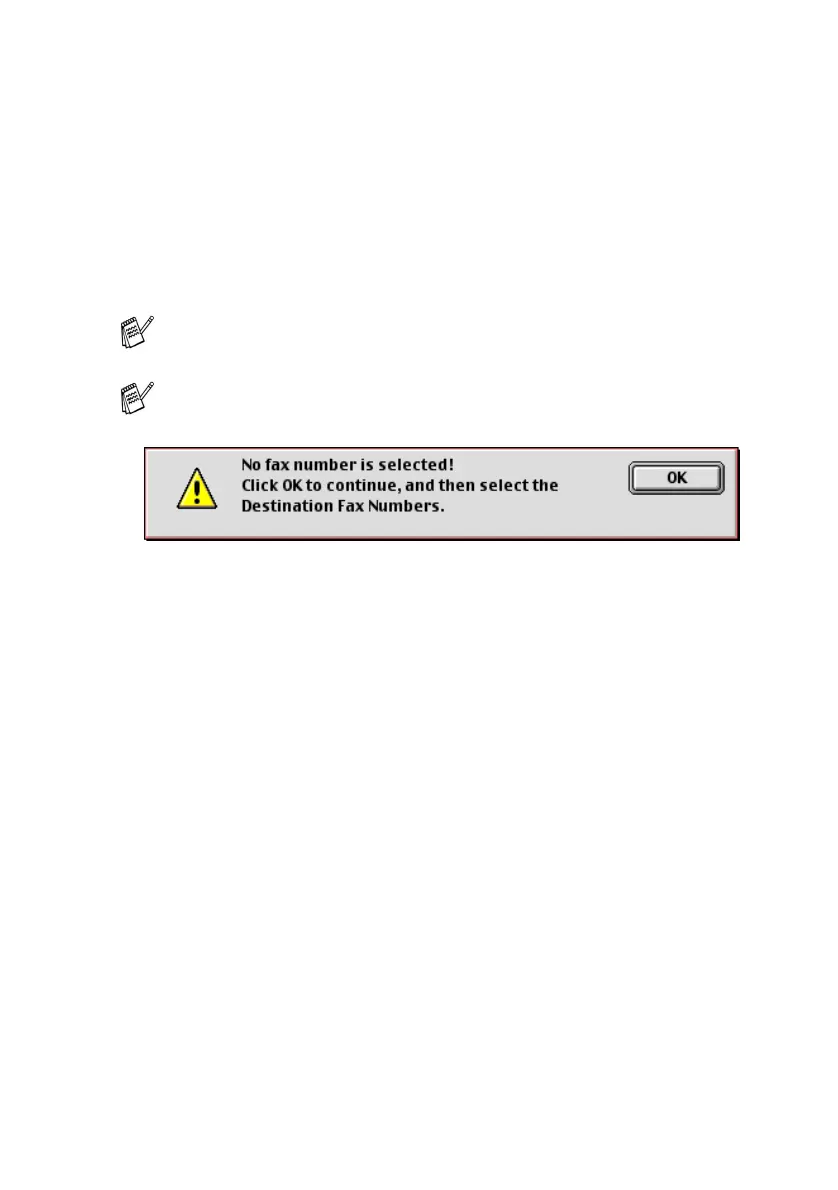USING YOUR MACHINE WITH A MACINTOSH
®
19 - 10
6
If you want, you can add your new members to the
Stored Fax Numbers at this time by clicking New to open the
address book. (See Setting up your Address Book on page
19-11.)
—OR—
You can add a new Group by clicking Group to open the
address book. (See Adding a new Group on page 19-12.)
7
When you are finished addressing your fax, click Send Fax.
Click OK to go to the Send Fax dialog box.
To select and only send certain pages of the document, click OK
to go to the Print dialog box.
If you click Send Fax without addressing your fax, the following
error message will appear:
