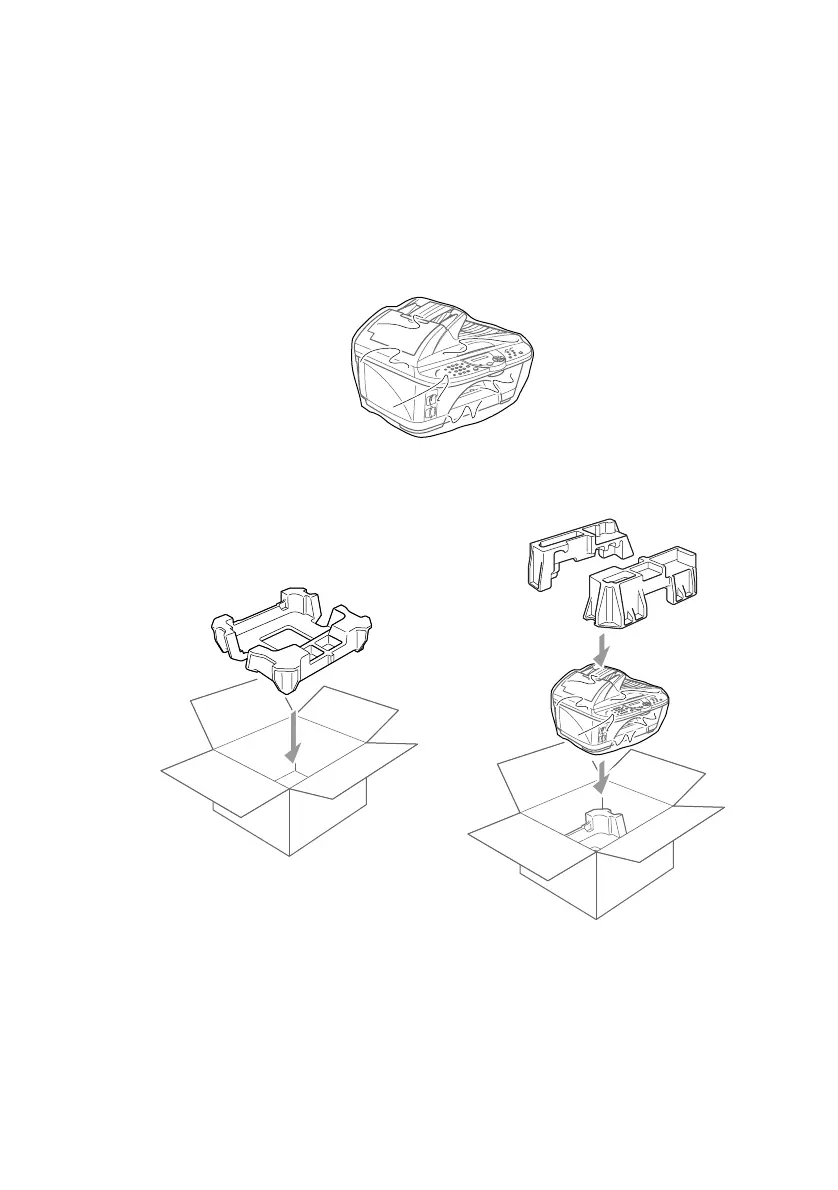TROUBLESHOOTING AND ROUTINE MAINTENANCE 21 - 18
3
Unplug the machine from the telephone wall jack (phone
socket).
4
Unplug the machine from the AC power outlet.
5
Unplug the Parallel cable or USB cable from the machine.
6
Remove the telephone line cord, and put all the parts in their
document packaging or protective wrapping.
7
Wrap the machine in the plastic bag.
8
Place the machine in the document box with the document
packaging material.
