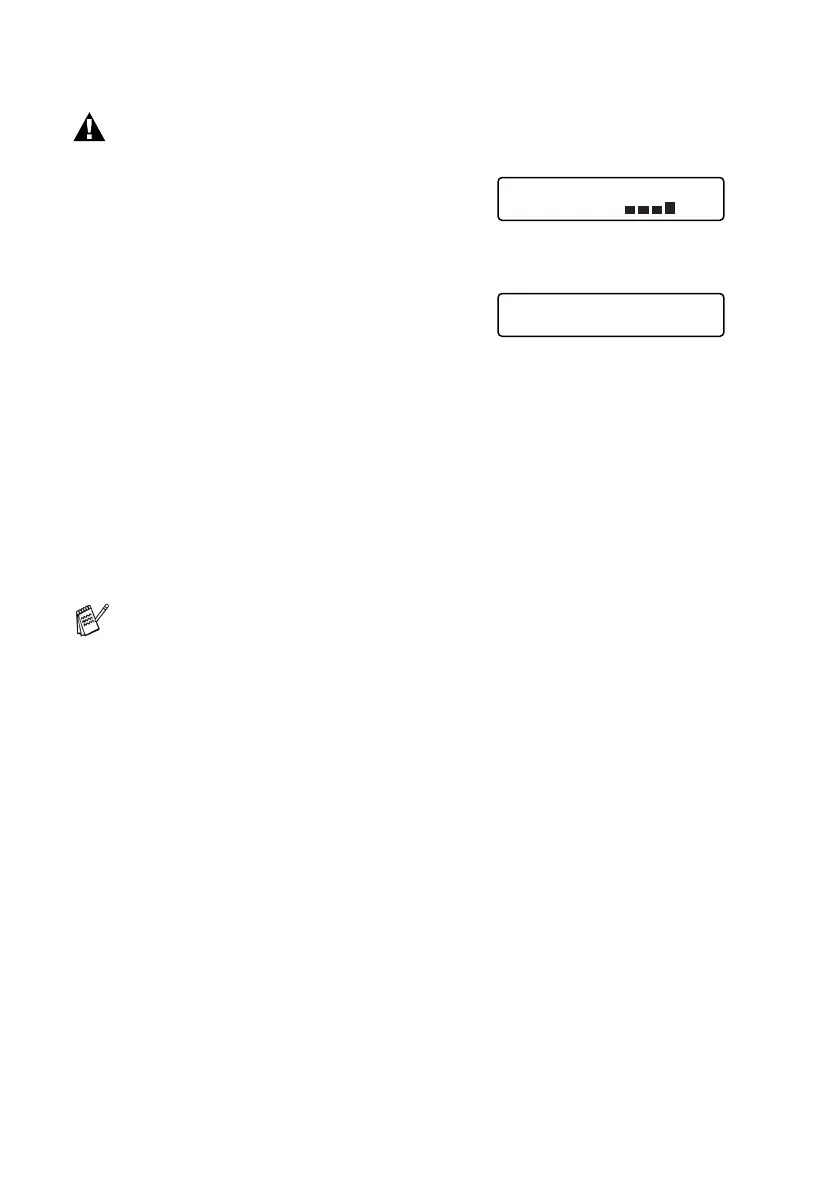6 - 5 SETUP SEND
3
Close the document cover.
4
Dial the fax number, press
Fax Start
.
The machine starts scanning the
first page.
5
To send a single page, go to Step 7.
—OR—
To send more than one page, go to
Step 6.
6
Place the next page on the scanner glass.
Press
Menu/Set
.
The machine starts scanning. (Repeat this step for each
additional page.)
7
Press
Fax Start
to begin dialing.
Press
Stop/Exit
to cancel.
If the document is a book or is thick, do not slam the cover or
press on it.
If the memory is full and you are faxing a single page, it will be
sent in real time.
MEMORY #001 97%
PLAIN 01
NEXT:PRESS SET
DIAL:PRESS START
