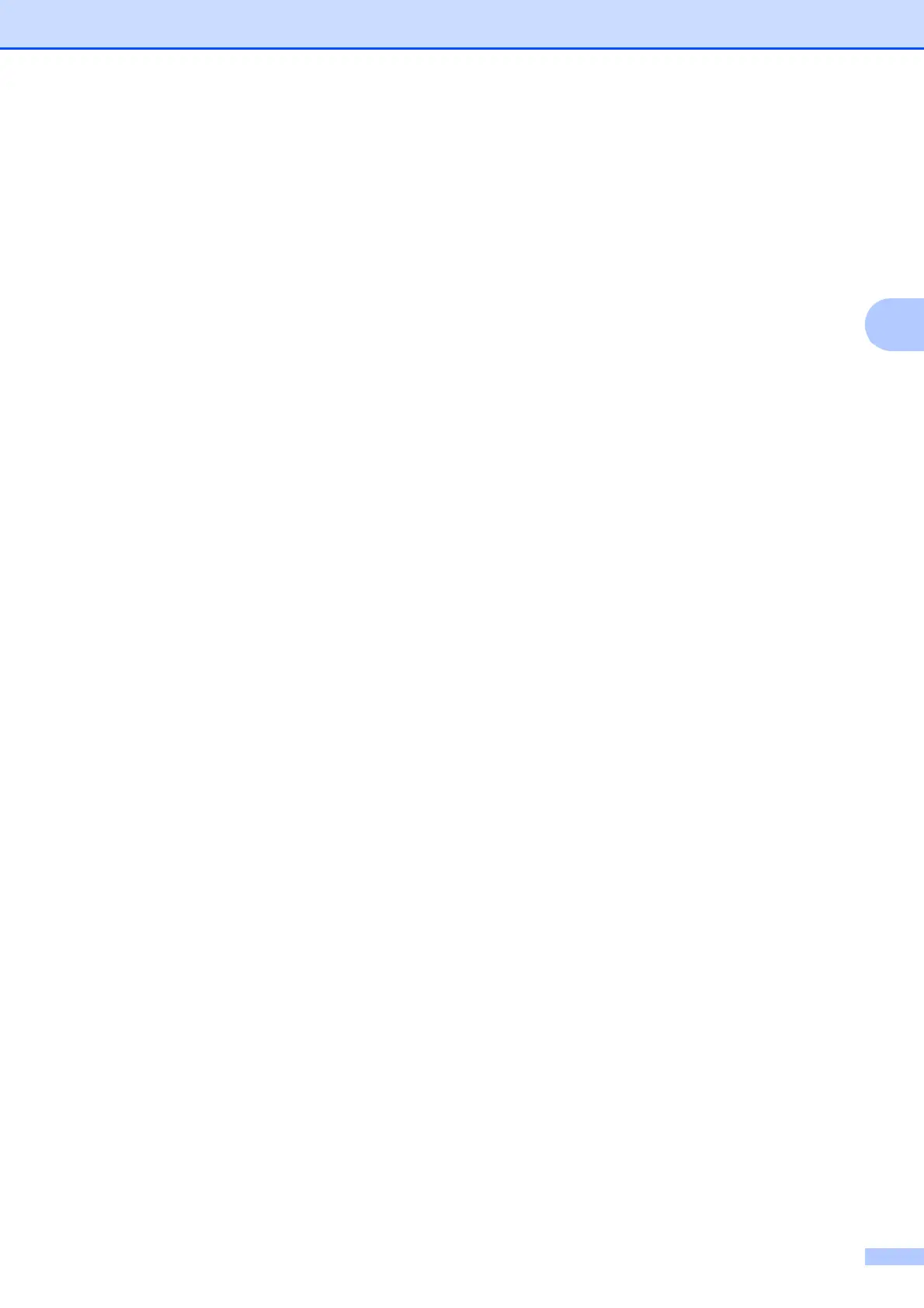Sending a fax
19
3
i If you are using the scanner glass, the
Touchscreen will prompt you to choose
one of the following options:
Press Yes to scan another page.
Go to step j.
Press No to send the document.
j Place the next page on the scanner
glass and press OK.
k Repeat steps i and j for each
additional page. Your machine will
automatically send the fax.
