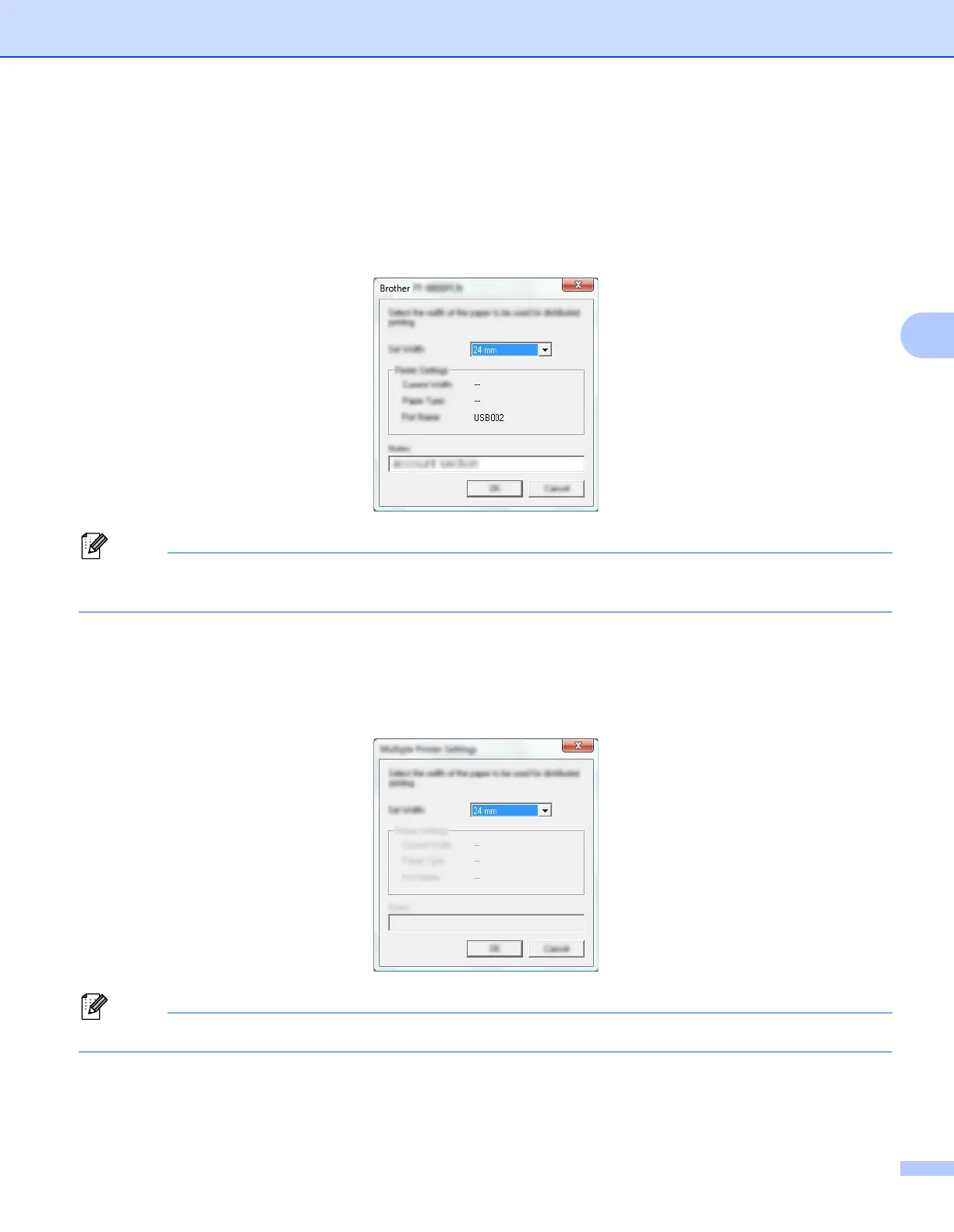Other Functions
31
4
e Specify the tape width.
A. If only one printer has been selected.
In the [Distributed Printing Settings] dialog box from step d, select the printer whose setting you want
to specify, and then either double-click it, or right-click it and then click [Settings]. From the [Set Width]
drop-down list, select the tape width.
Information displayed in the [Distributed Printing Settings] dialog box from step d can be entered in the
[Notes] text box.
B. If multiple printers have been selected.
In the [Distributed Printing Settings] dialog box from step d, select the printers whose settings you
want to specify, right-click them, and then click [Settings]. From the [Set Width] drop-down list, select
the tape width. The same tape width setting is applied to all selected printers.
The settings below [Printer Settings] and [Notes] are not available.
f Click [OK] to close the tape width setting window.