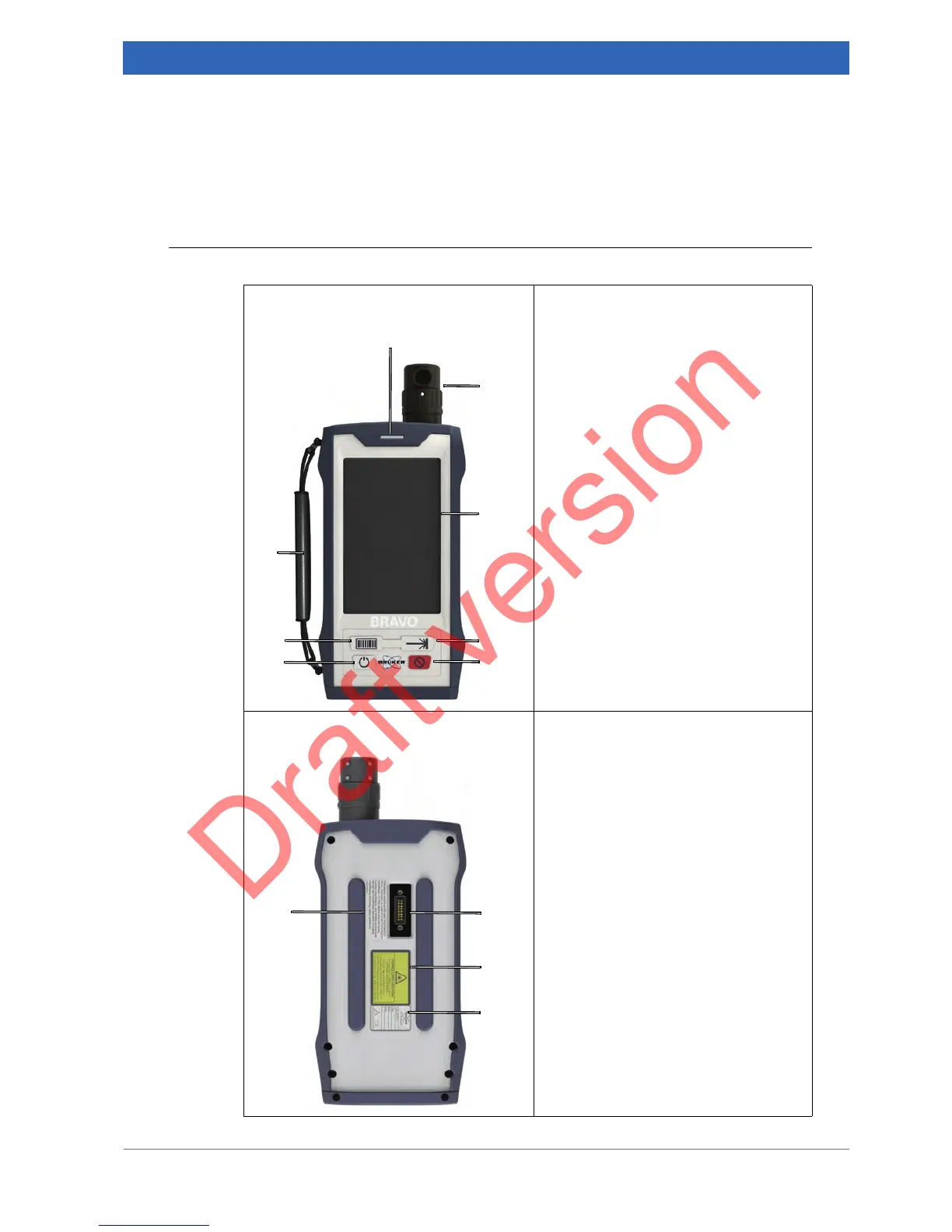21
Bruker Optik GmbH BRAVO Analyzer - User Manual
3 BRAVO analyzer - Overview
3.1 Components and control elements - Overview
Top side
① - Laser status LED
② - Measuring tip (exchangeable)
③ - Touchscreen
④ - Start measurement button
⑤ - Laser enabling / disabling button
⑥ - ON / OFF button
⑦ - Barcode scanner button
⑧ - Carrying strap (removable)
Bottom side
⑨ - Contact bar for the docking station
⑩ - Laser label
⑪ - Type label
⑫ - FCC label
