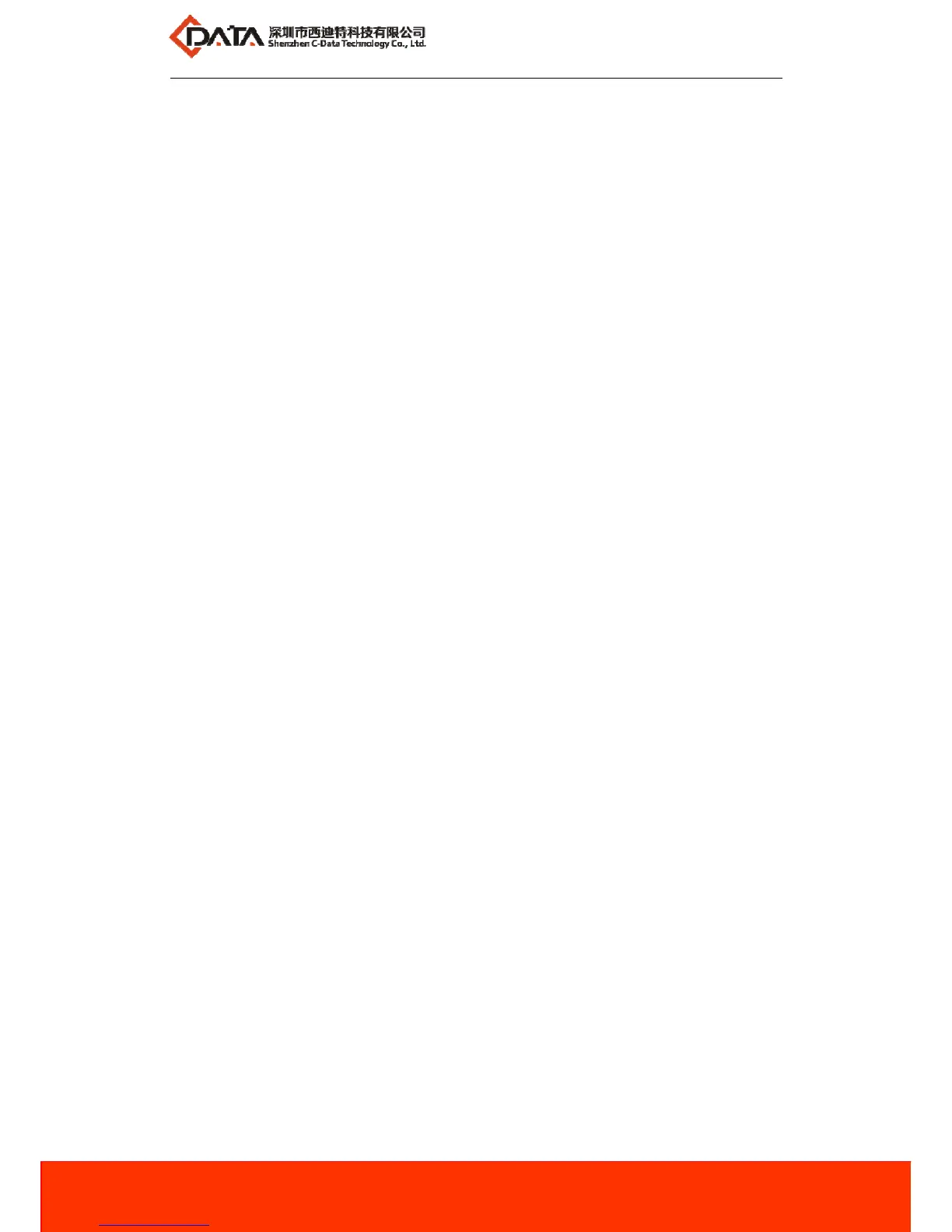Company Address: Flat 6, Bldg 4,South 2 of Honghualing Industrial Zone,Liuxian Road, Xili Town, Shenzhen, Guangdong, China(518055)
Tel: +86-755-26014509/4710/4711 Fax:+86-755-26014506
Website: www.cdatatec.com
55
11.2
display time-range
【Command】
display time-range { all | time-name}
【View】configview
【Parameter】
all:Query information all the time。
time-name
:
the name of time period。When you need to query information about the specified time
period, you can use this parameter。
【Description】
You can use the time - range command setting period of time。
【Example】
Querythetimeperiodthattime‐rangecalledyuanxin
OLT(config)#showtime‐rangeyuanxin
Currenttimeis2000‐01‐0101:15Saturday
Time‐range:yuanxin(Active)
From2015‐12‐1222:33to2015‐12‐1223:11
11:22to11:33Daily
11.3rule(basicacl)
【Command】
rulerule-id(permit | deny)source(ip-address sour-wildcard | any)
rulerule-id(permit | deny)source(ip-address sour-wildcard | any) time-range name
no rule rule-id
【View】basicaclview
【parameter】
rule-id:ACL Rule-ID。ACLIDisthebiggerthepriority;
deny: Don'tallowtomatchtheflowthroughthemessage。
permit: Eligible packets will be allowed to pass;
ip-address: The original IP address section in the ACl rules;
sour-wildcard
:
wildcard mask;IP address and the mask used to match with the network number of
hosts
any: Matches any the original IP packet;
name
:
The ACL effective time period
【Description】
Rule : this commond is used to creat ACL rule in the Acl-basic mode and Acl6-basic
mode ,you can use this commond ,when you need made ACL rule according to the source ip
address of packets .After successfully create rules, you can use the packet-filter command