
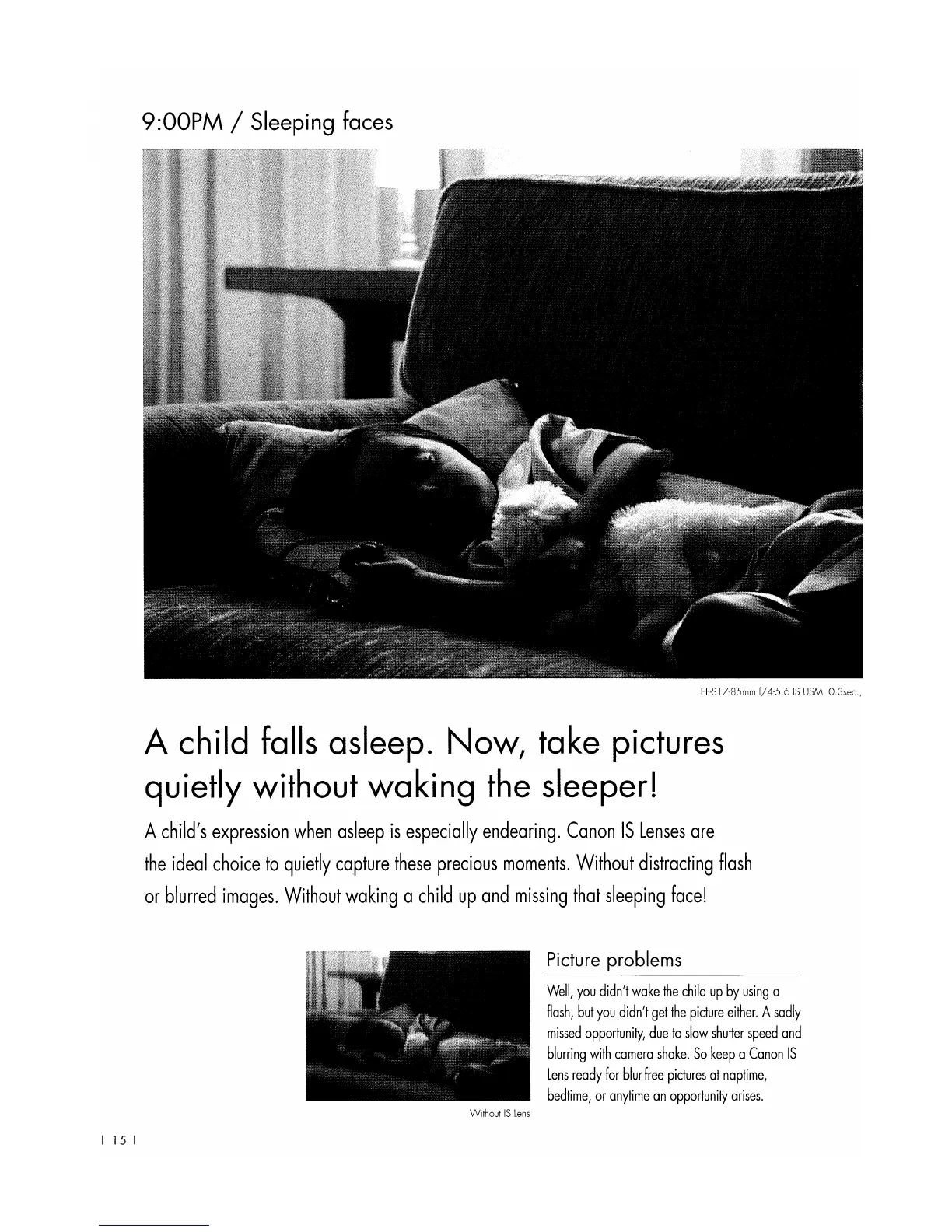 Loading...
Loading...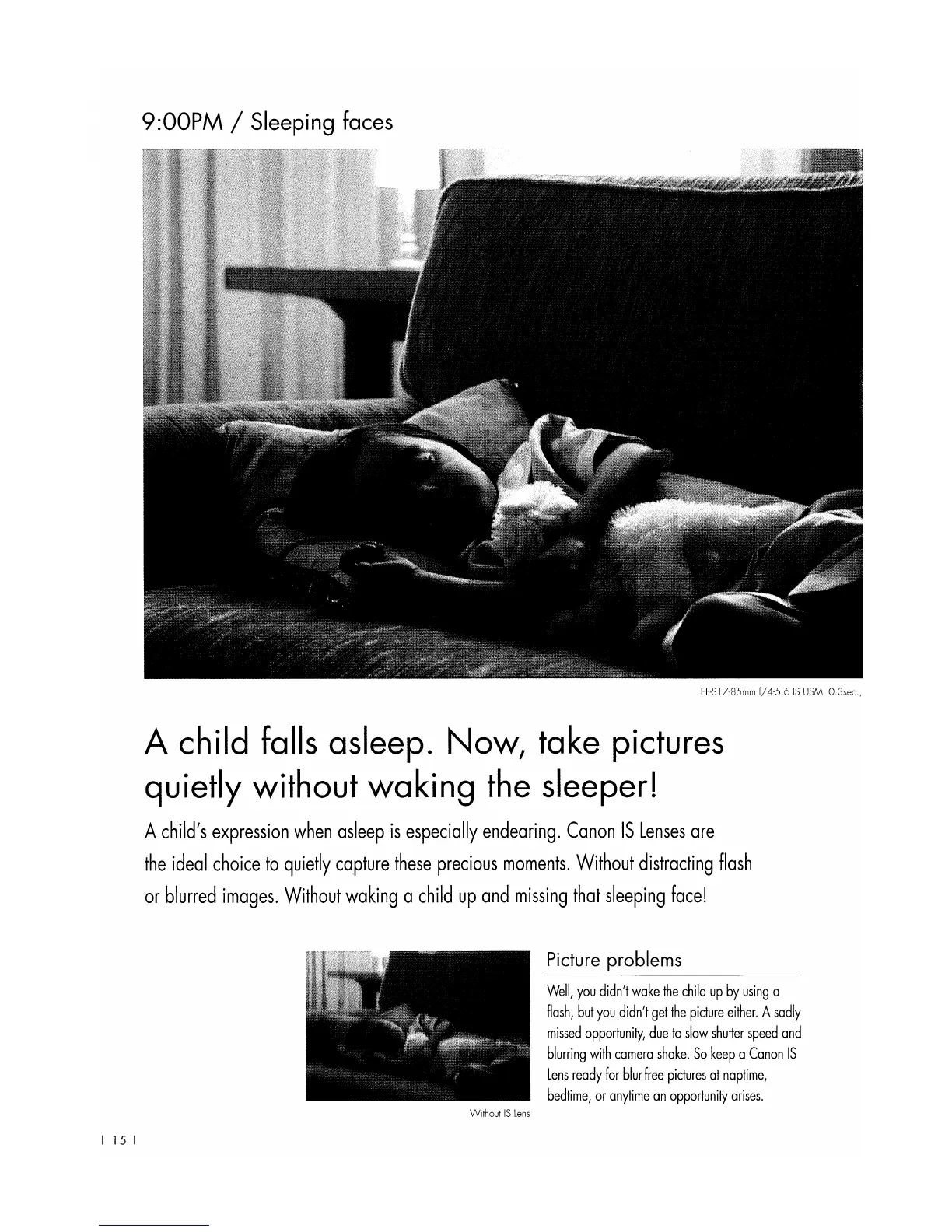
Do you have a question about the Canon EOS 30D and is the answer not in the manual?
| Megapixel | 8.2 MP |
|---|---|
| Sensor type | CMOS |
| Supported aspect ratios | 3:2 |
| Optical zoom | No x |
| Interface | USB 2.0 |
| Digital SLR | Yes |
| Video capability | No |
| Compatible operating systems | Windows 98SE/2000/Me/XP OS X v10.2-v10.4 |
| Compatible memory cards | CF |
| Display diagonal | 2.5 \ |
| Display resolution (numeric) | 230.000 pixels |
| USB version | 2.0 |
| Scene modes | Night, Night landscape, Night portrait, Portrait, Sports, Landscape (scenery) |
| Self-timer delay | 10 s |
| Playback zoom (max) | 10 x |
| Product color | Black |
| Battery type | BP-511/BP-511A, BP-512/BP-514 |
| Battery life (max) | 750 h |
| Operating temperature (T-T) | 0 - 40 °C |
| Flash modes | auto, Flash off, manual, Red-eye reduction |
| Depth | 105.5 mm |
|---|---|
| Width | 144 mm |
| Height | 73.5 mm |
| Weight | 700 g |











