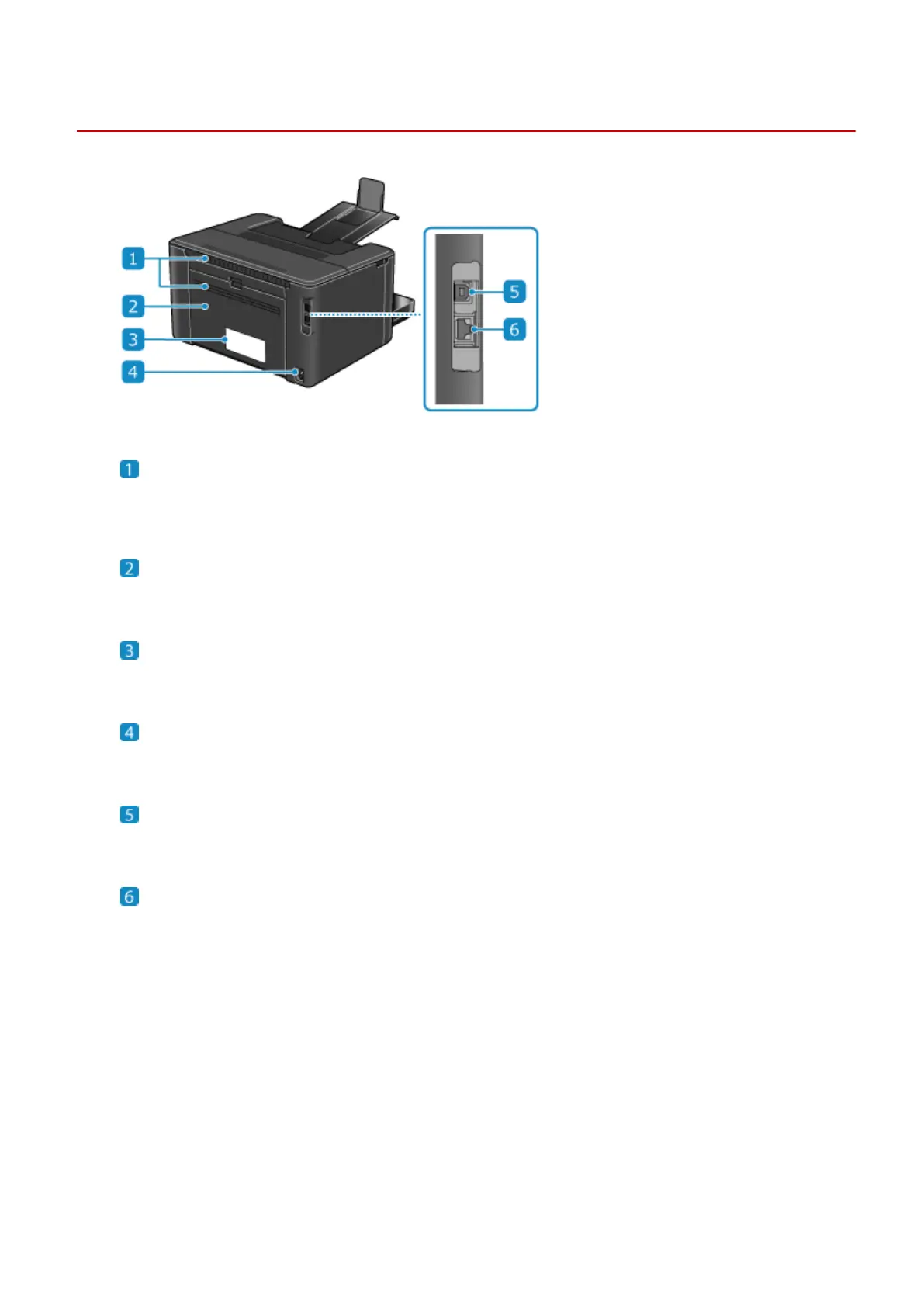Rear Side
95LW-006
Ventilation slots
Air inside the machine is r
eleased through the ventilation slots to cool down the inside of the machine.
Do not place objects next to the ventilation slots, as this can prevent ventilation.
Rear cover
Open the r
ear cover when a paper jam occurs inside the machine.
Rating label
This label sho
ws the serial number, which is needed when making inquiries about the machine.
Power socket
Connect the po
wer cord to the power socket.
USB port (for computer connection)
Y
ou can connect a computer to the USB port using a commercial USB cable.
LAN port
You can connect the machine to a wired LAN using a commercial Ethernet cable connected to the LAN port.
About the Machine
9