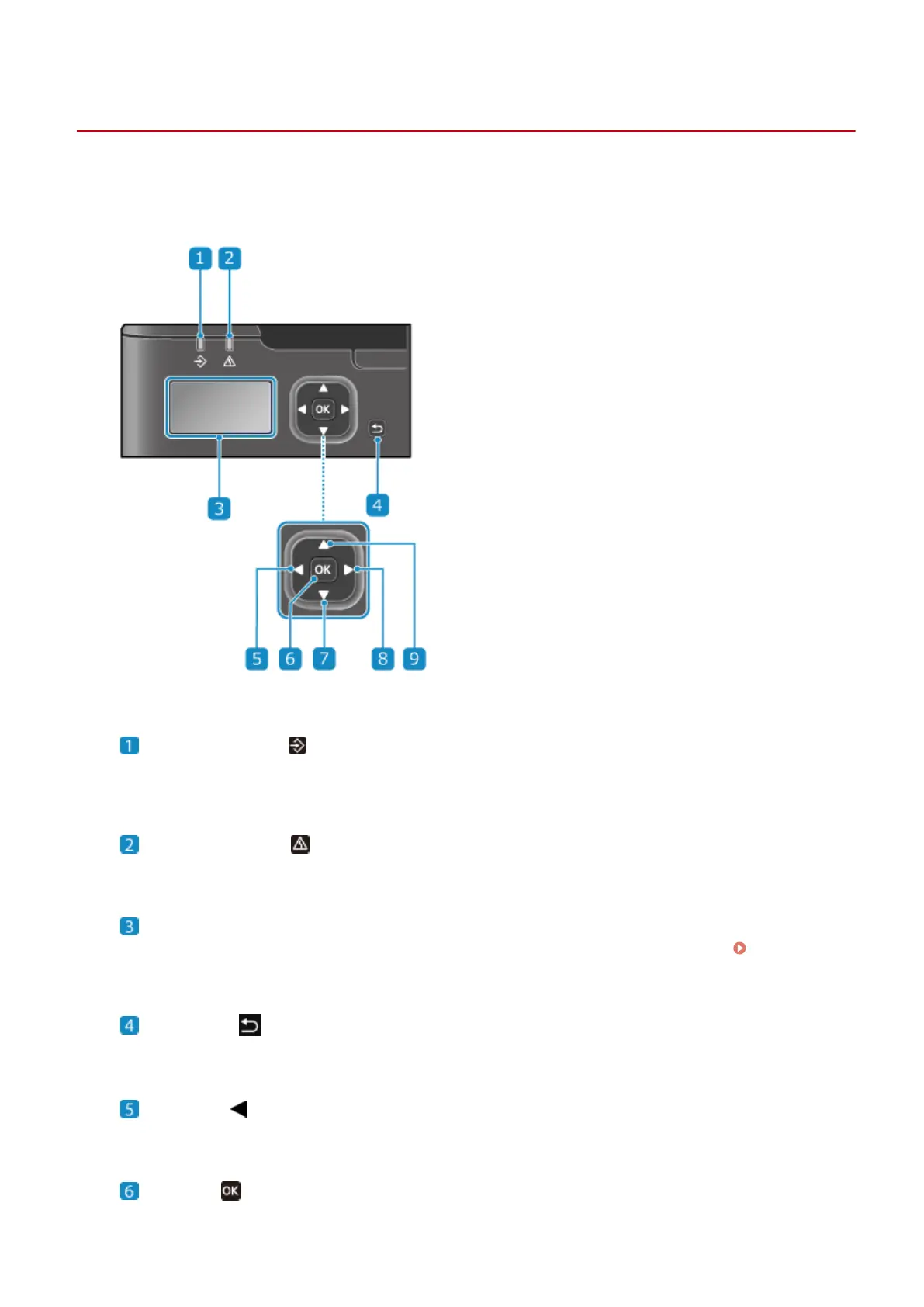Operation Panel
95LW-007
Use the oper
ation panel to operate the machine and congure the settings.
Data indicator ( )
Blinks when an oper
ation is being performed, such as during printing, and lights up when data is waiting to
be processed.
Error indicator ( )
Blinks or lights up when a paper jam or other err
or occurs.
Display
Displays the screens for operating the functions, usage, messages, and other information. Using the
Oper
ation Panel(P. 78)
Back key ( )
Returns you to the pr
evious screen.
Left key ( )
Returns to the pr
evious screen. Press when entering text to move the cursor to the left.
OK key ( )
Conrms the settings and selected details.
About the Machine
10