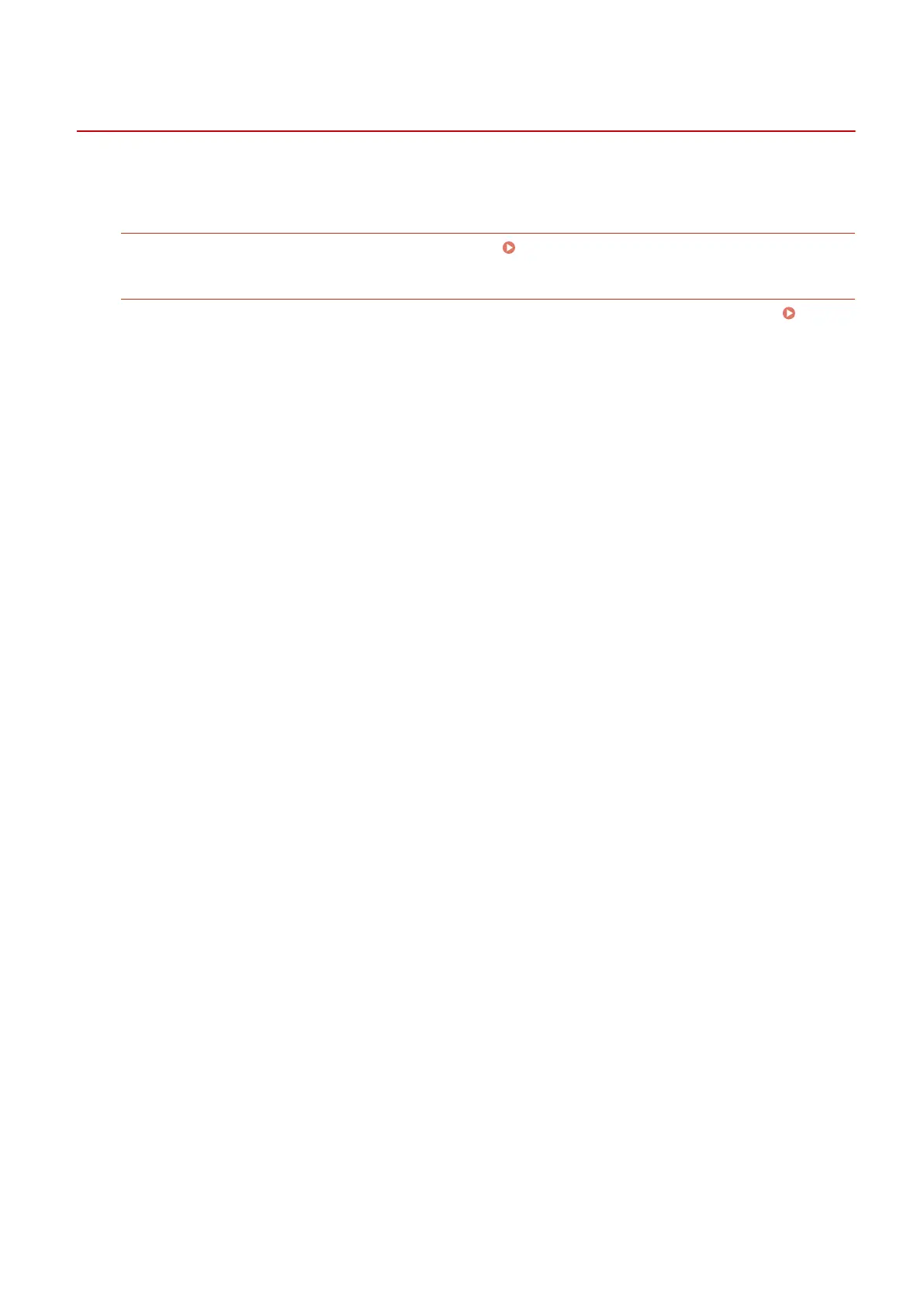Smudge Marks Appear on the Back Side of Printouts
95LW-073
T
roubleshoot by checking in the following order:
Are You Using Paper That Is Smaller Than the Size of the Print Data?
Replace with paper that is the same size as the print data. Loading Paper(P. 87)
Have Y
ou Cleaned the Fixing Assembly?
These symptoms may occur when the xing assembly is dirty
. In this case, clean the xing assembly.
Cleaning the Fixing Assembly(P. 254)
Troubleshooting
295
