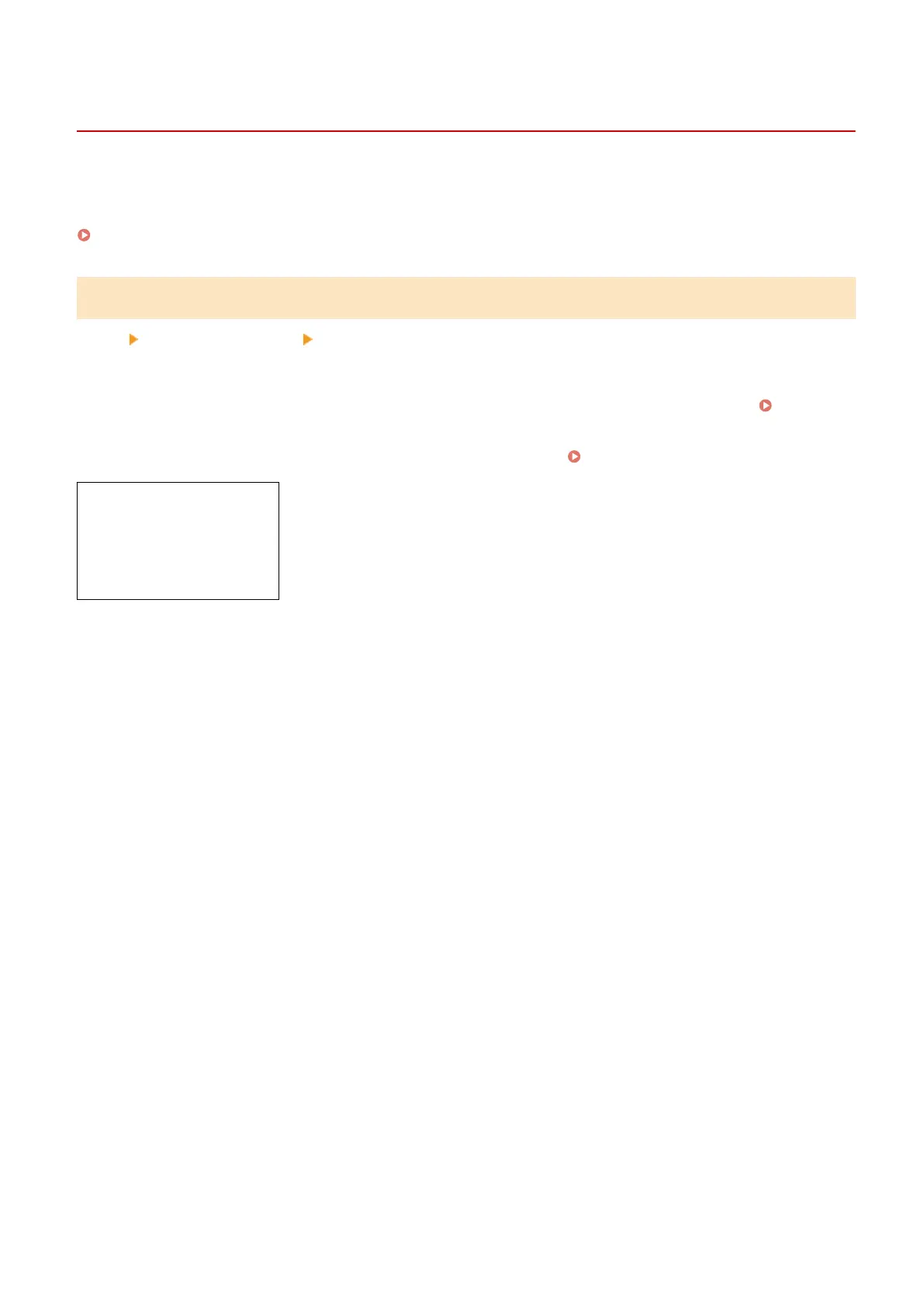[User Management]
95LW-05R
Register and manage information on the machine
's administrator.
* Values in bold red text are the default settings for each item.
[System Manager Information Settings](P. 240)
[System Manager Information Settings]
[Menu] [Management Settings] [User Management]
Specify a System Manager ID and System Manager PIN to cr
eate a dedicated administrator account.
If needed, you can also specify the administrator's name.
Use Remote UI from a computer to specify other administrator information, such as the e-mail address.
Setting the
Department ID and PIN for the Administr
ator(P. 144)
* By default, the System Manager ID and System Manager PIN are not set.
System Manager ID and PIN(P. 4)
[System Manager ID and PIN]
[System Manager ID]
[System Manager PIN]
[System Manager Name]
Settings Menu Items
240