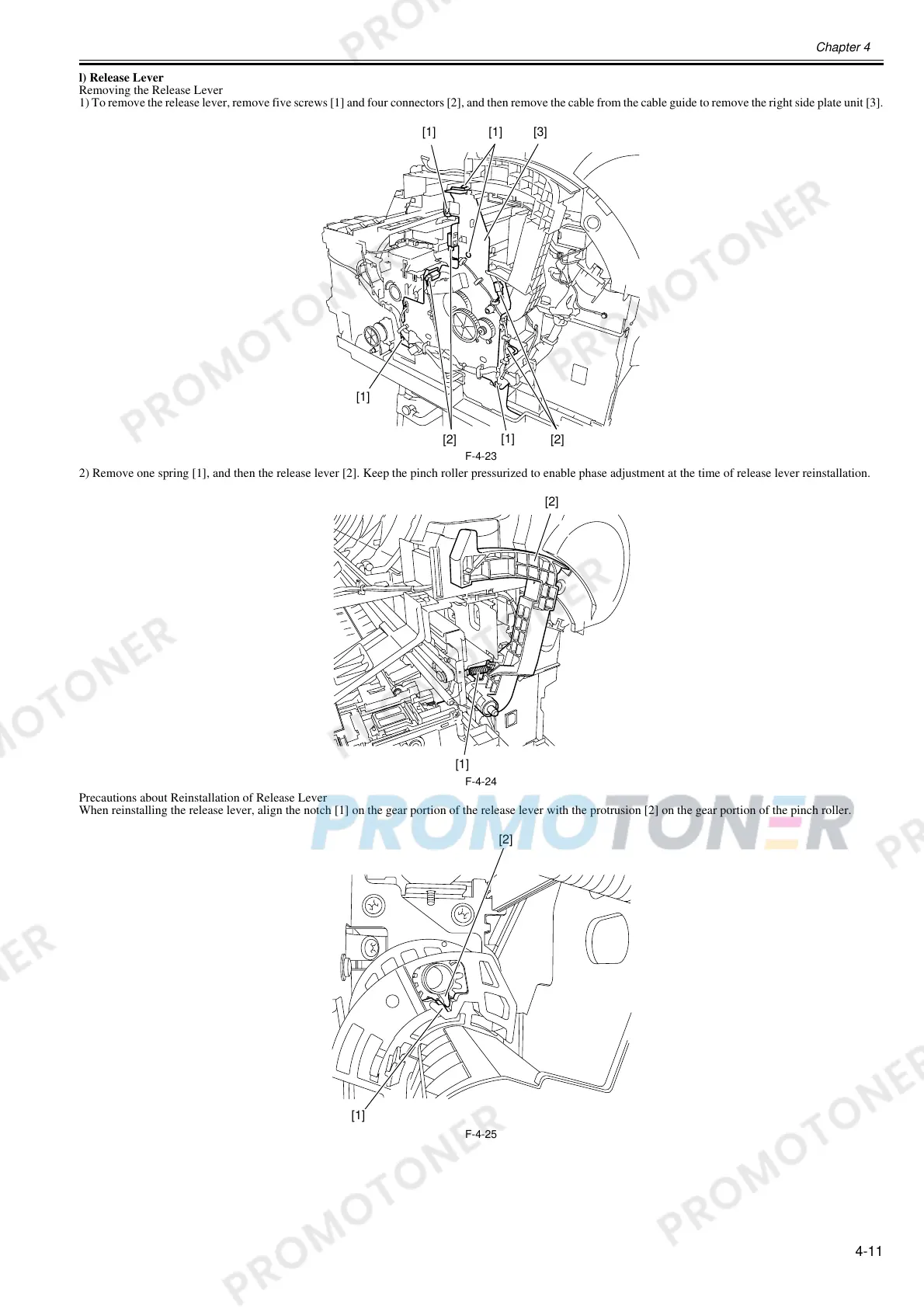Chapter 4
4-11
l) Release Lever
Removing the Release Lever
1) To remove the release lever, remove five screws [1] and four connectors [2], and then remove the cable from the cable guide to remove the right side plate unit [3].
F-4-23
2) Remove one spring [1], and then the release lever [2]. Keep the pinch roller pressurized to enable phase adjustment at the time of release lever reinstallation.
F-4-24
Precautions about Reinstallation of Release Lever
When reinstalling the release lever, align the notch [1] on the gear portion of the release lever with the protrusion [2] on the gear portion of the pinch roller.
F-4-25
[1]
[1] [3][1]
[1]
[2] [2]
[1]
[2]
[2]
[1]