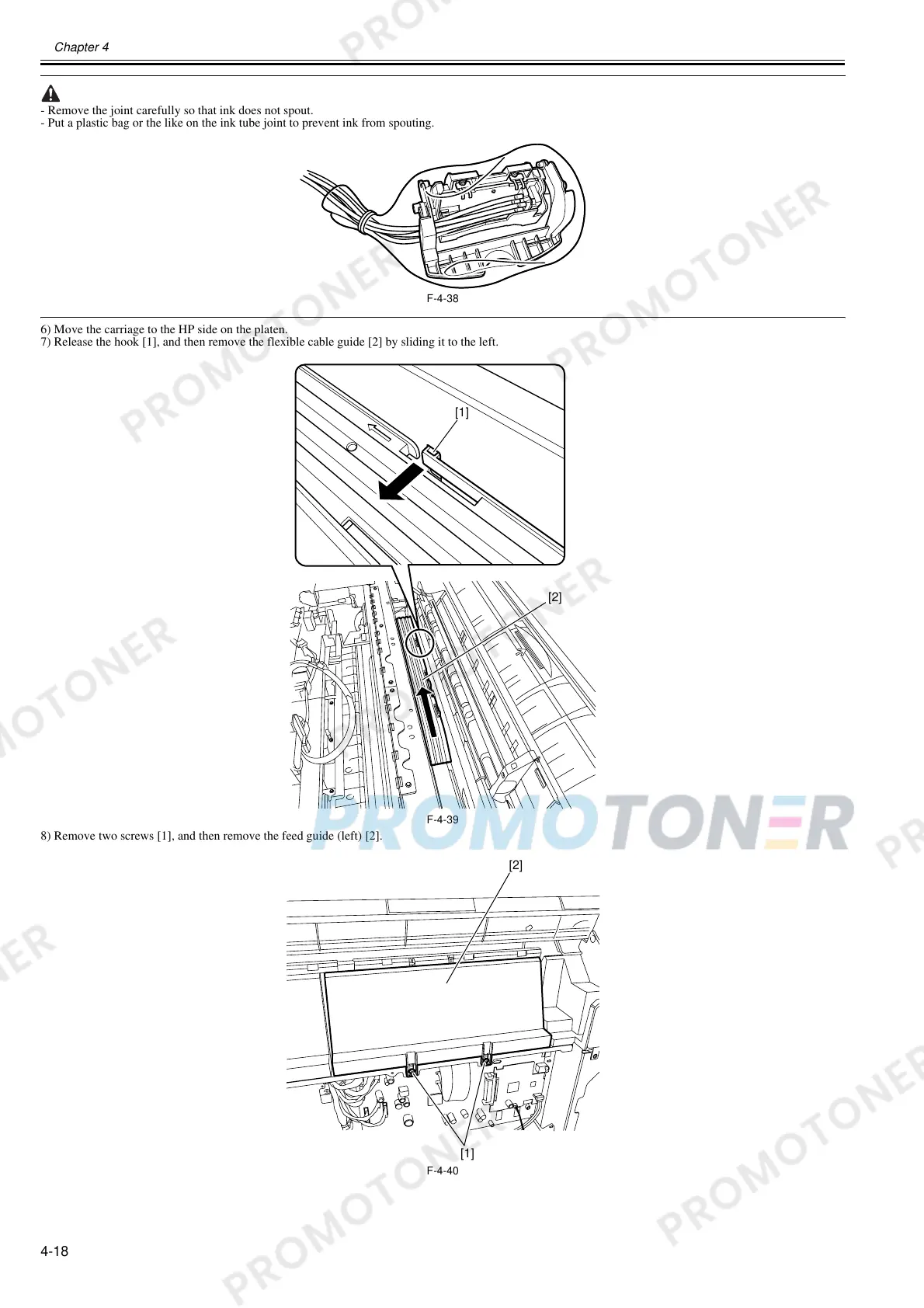Chapter 4
4-18
- Remove the joint carefully so that ink does not spout.
- Put a plastic bag or the like on the ink tube joint to prevent ink from spouting.
F-4-38
6) Move the carriage to the HP side on the platen.
7) Release the hook [1], and then remove the flexible cable guide [2] by sliding it to the left.
F-4-39
8) Remove two screws [1], and then remove the feed guide (left) [2].
F-4-40
[2]
[1]
[1]
[2]
