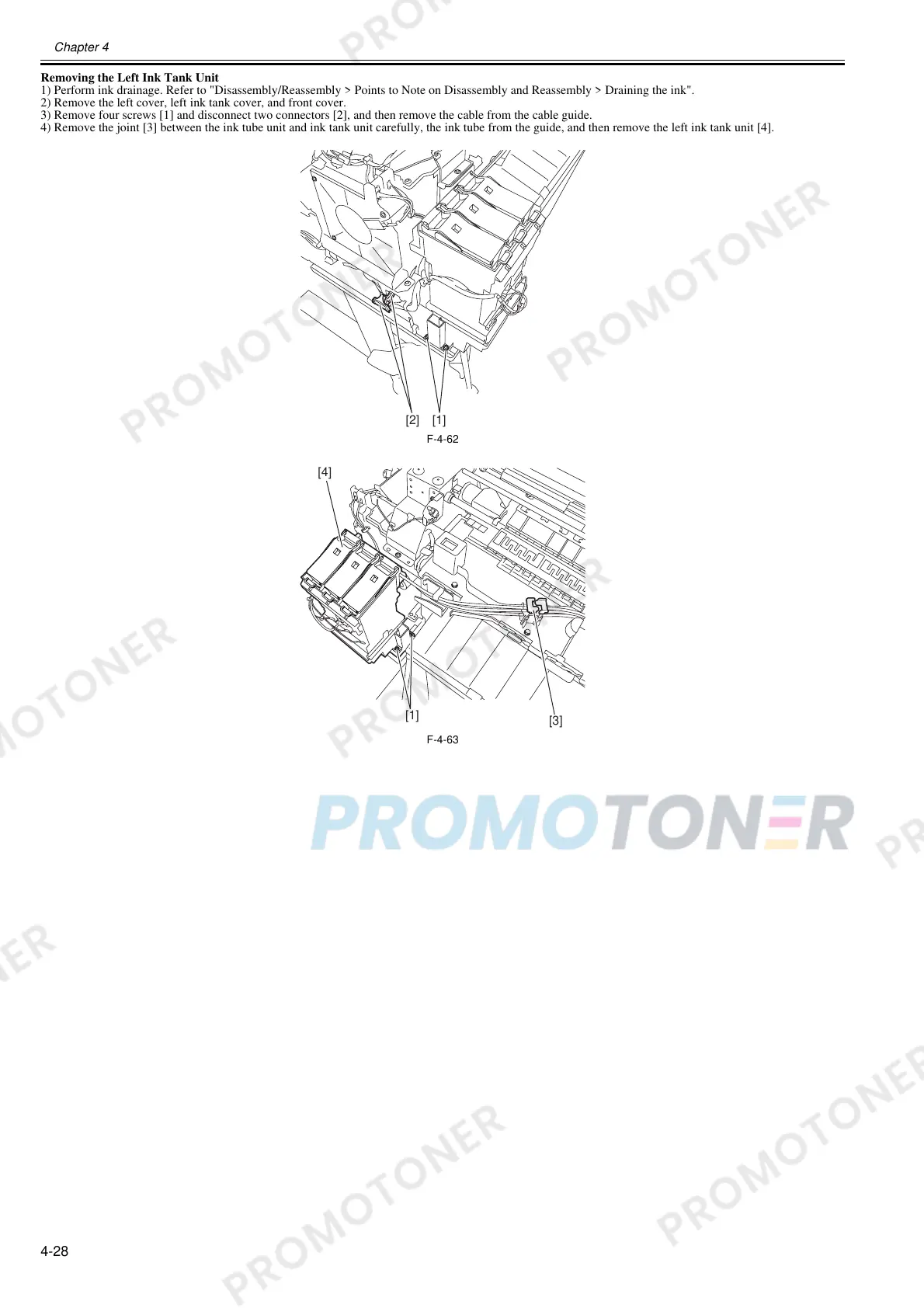Chapter 4
4-28
Removing the Left Ink Tank Unit
1) Perform ink drainage. Refer to "Disassembly/Reassembly > Points to Note on Disassembly and Reassembly > Draining the ink".
2) Remove the left cover, left ink tank cover, and front cover.
3) Remove four screws [1] and disconnect two connectors [2], and then remove the cable from the cable guide.
4) Remove the joint [3] between the ink tube unit and ink tank unit carefully, the ink tube from the guide, and then remove the left ink tank unit [4].
F-4-62
F-4-63
[2] [1]
[4]
[1]
[3]
