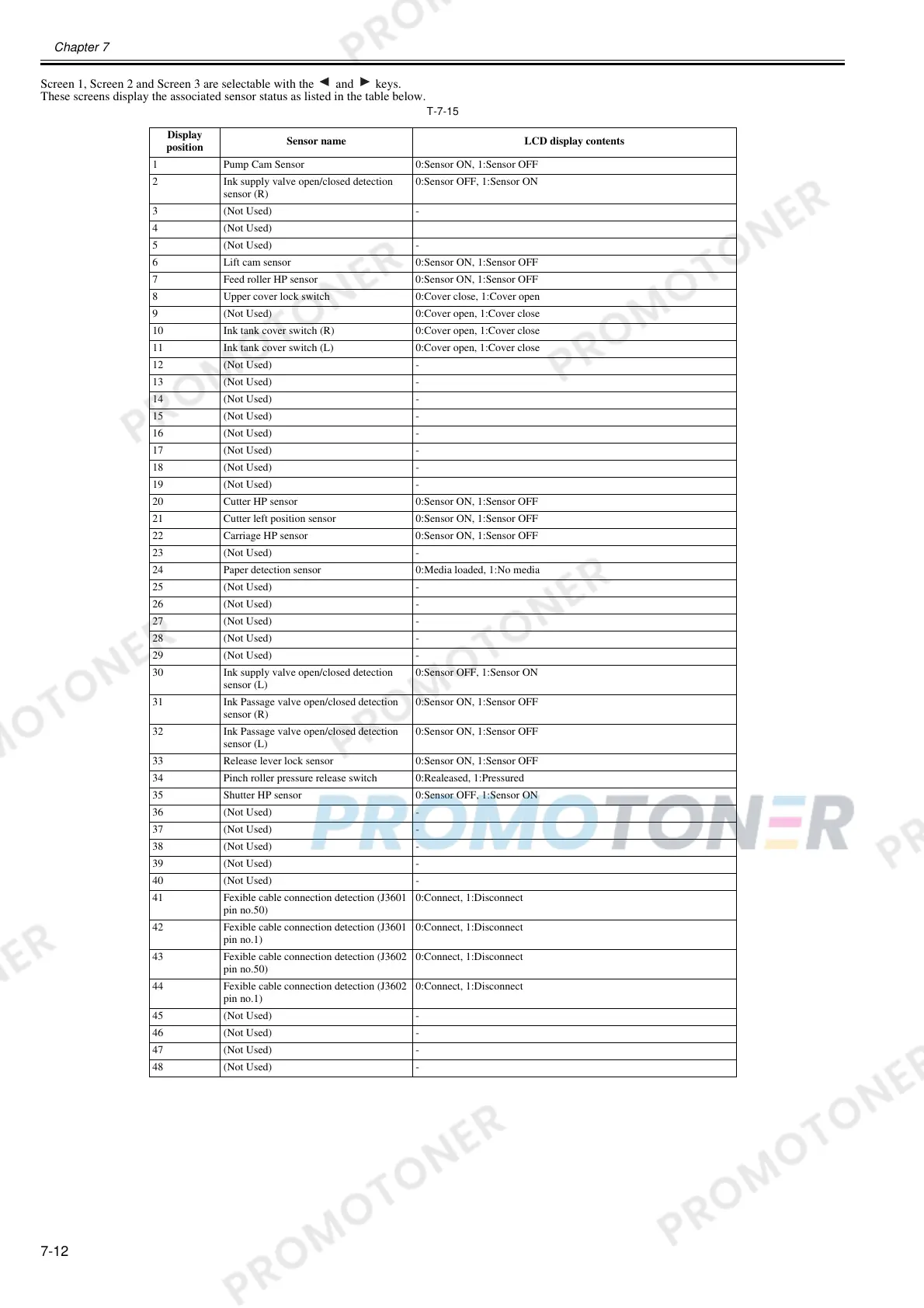Chapter 7
7-12
Screen 1, Screen 2 and Screen 3 are selectable with the and keys.
These screens display the associated sensor status as listed in the table below.
T-7-15
Display
position
Sensor name LCD display contents
1 Pump Cam Sensor 0:Sensor ON, 1:Sensor OFF
2 Ink supply valve open/closed detection
sensor (R)
0:Sensor OFF, 1:Sensor ON
3(Not Used) -
4(Not Used)
5(Not Used) -
6 Lift cam sensor 0:Sensor ON, 1:Sensor OFF
7 Feed roller HP sensor 0:Sensor ON, 1:Sensor OFF
8 Upper cover lock switch 0:Cover close, 1:Cover open
9 (Not Used) 0:Cover open, 1:Cover close
10 Ink tank cover switch (R) 0:Cover open, 1:Cover close
11 Ink tank cover switch (L) 0:Cover open, 1:Cover close
12 (Not Used) -
13 (Not Used) -
14 (Not Used) -
15 (Not Used) -
16 (Not Used) -
17 (Not Used) -
18 (Not Used) -
19 (Not Used) -
20 Cutter HP sensor 0:Sensor ON, 1:Sensor OFF
21 Cutter left position sensor 0:Sensor ON, 1:Sensor OFF
22 Carriage HP sensor 0:Sensor ON, 1:Sensor OFF
23 (Not Used) -
24 Paper detection sensor 0:Media loaded, 1:No media
25 (Not Used) -
26 (Not Used) -
27 (Not Used) -
28 (Not Used) -
29 (Not Used) -
30 Ink supply valve open/closed detection
sensor (L)
0:Sensor OFF, 1:Sensor ON
31 Ink Passage valve open/closed detection
sensor (R)
0:Sensor ON, 1:Sensor OFF
32 Ink Passage valve open/closed detection
sensor (L)
0:Sensor ON, 1:Sensor OFF
33 Release lever lock sensor 0:Sensor ON, 1:Sensor OFF
34 Pinch roller pressure release switch 0:Realeased, 1:Pressured
35 Shutter HP sensor 0:Sensor OFF, 1:Sensor ON
36 (Not Used) -
37 (Not Used) -
38 (Not Used) -
39 (Not Used) -
40 (Not Used) -
41 Fexible cable connection detection (J3601
pin no.50)
0:Connect, 1:Disconnect
42 Fexible cable connection detection (J3601
pin no.1)
0:Connect, 1:Disconnect
43 Fexible cable connection detection (J3602
pin no.50)
0:Connect, 1:Disconnect
44 Fexible cable connection detection (J3602
pin no.1)
0:Connect, 1:Disconnect
45 (Not Used) -
46 (Not Used) -
47 (Not Used) -
48 (Not Used) -
