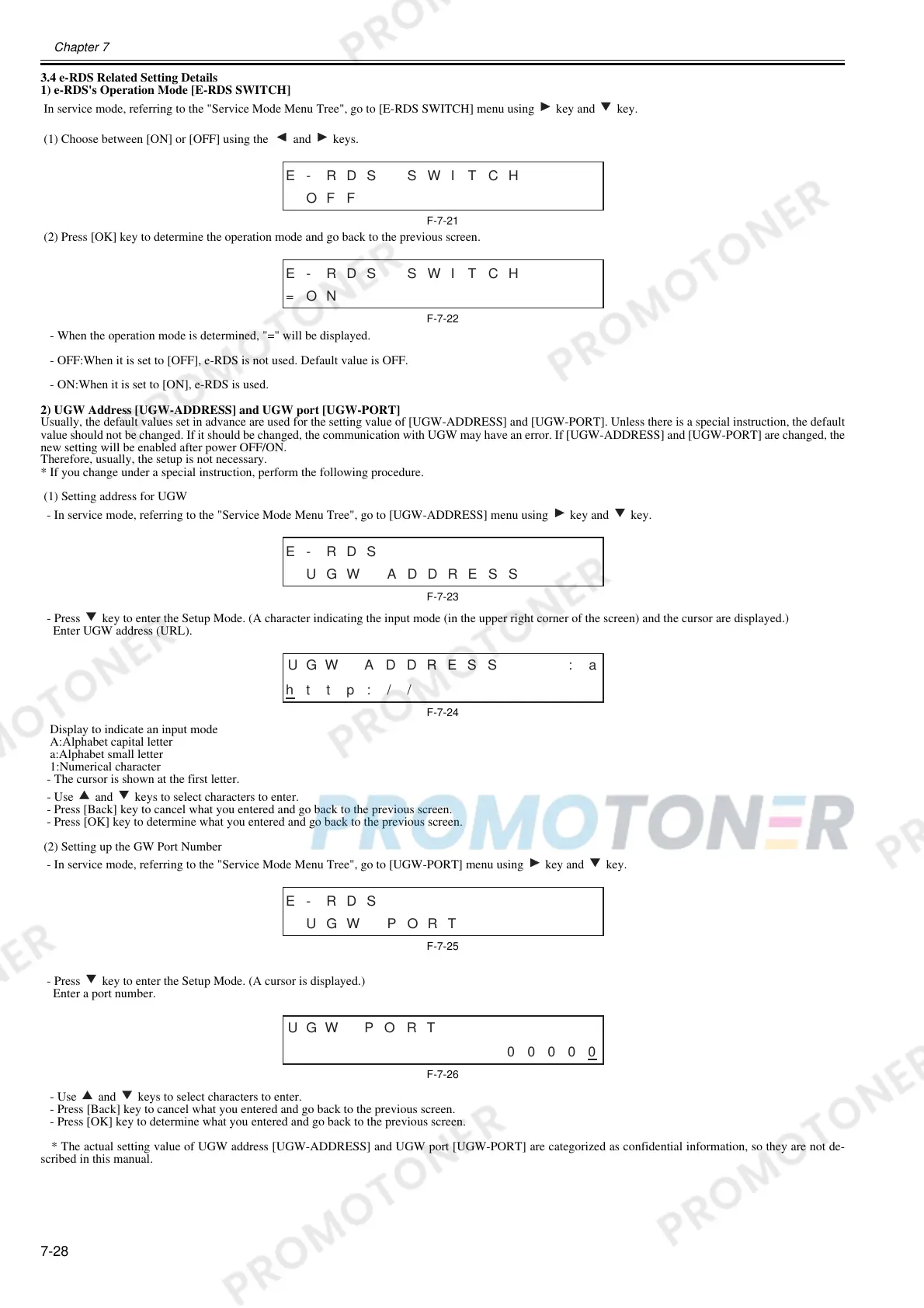Chapter 7
7-28
3.4 e-RDS Related Setting Details
1) e-RDS's Operation Mode [E-RDS SWITCH]
In service mode, referring to the "Service Mode Menu Tree", go to [E-RDS SWITCH] menu using key and key.
(1) Choose between [ON] or [OFF] using the and keys.
F-7-21
(2) Press [OK] key to determine the operation mode and go back to the previous screen.
F-7-22
- When the operation mode is determined, "=" will be displayed.
- OFF:When it is set to [OFF], e-RDS is not used. Default value is OFF.
- ON:When it is set to [ON], e-RDS is used.
2) UGW Address [UGW-ADDRESS] and UGW port [UGW-PORT]
Usually, the default values set in advance are used for the setting value of [UGW-ADDRESS] and [UGW-PORT]. Unless there is a special instruction, the default
value should not be changed. If it should be changed, the communication with UGW may have an error. If [UGW-ADDRESS] and [UGW-PORT] are changed, the
new setting will be enabled after power OFF/ON.
Therefore, usually, the setup is not necessary.
* If you change under a special instruction, perform the following procedure.
(1) Setting address for UGW
- In service mode, referring to the "Service Mode Menu Tree", go to [UGW-ADDRESS] menu using key and key.
F-7-23
- Press key to enter the Setup Mode. (A character indicating the input mode (in the upper right corner of the screen) and the cursor are displayed.)
Enter UGW address (URL).
F-7-24
Display to indicate an input mode
A:Alphabet capital letter
a:Alphabet small letter
1:Numerical character
- The cursor is shown at the first letter.
- Use and keys to select characters to enter.
- Press [Back] key to cancel what you entered and go back to the previous screen.
- Press [OK] key to determine what you entered and go back to the previous screen.
(2) Setting up the GW Port Number
- In service mode, referring to the "Service Mode Menu Tree", go to [UGW-PORT] menu using key and key.
F-7-25
- Press key to enter the Setup Mode. (A cursor is displayed.)
Enter a port number.
F-7-26
- Use and keys to select characters to enter.
- Press [Back] key to cancel what you entered and go back to the previous screen.
- Press [OK] key to determine what you entered and go back to the previous screen.
* The actual setting value of UGW address [UGW-ADDRESS] and UGW port [UGW-PORT] are categorized as confidential information, so they are not de-
scribed in this manual.
OFF
E- RDS SWI TCH
=ON
E- RDS SWI TCH
UGW ADDRESS
E- RDS
UGW A D DR ES S
http://
:a
UGW PORT
E- RDS
UGW P O RT
00000
