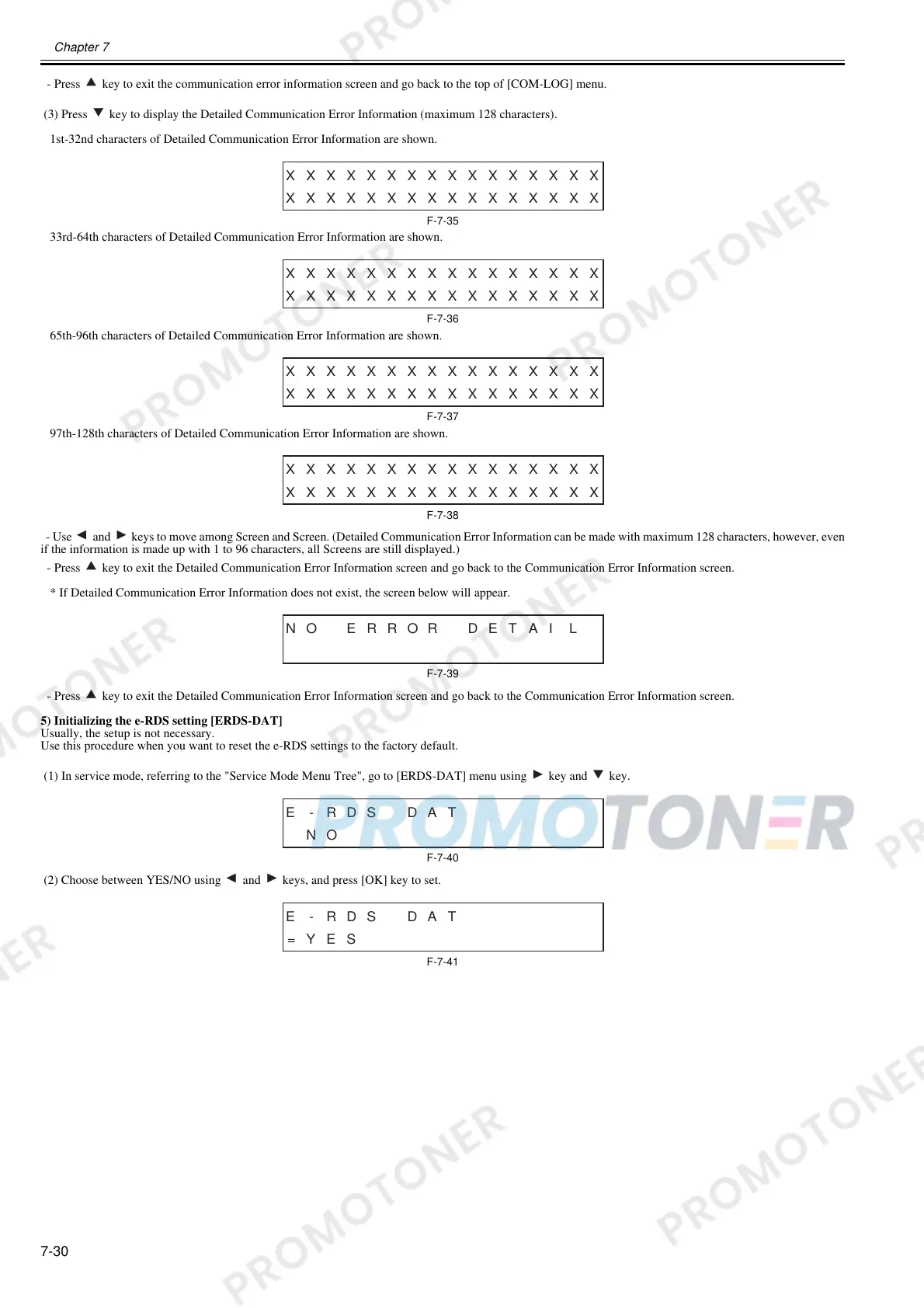Chapter 7
7-30
- Press key to exit the communication error information screen and go back to the top of [COM-LOG] menu.
(3) Press key to display the Detailed Communication Error Information (maximum 128 characters).
1st-32nd characters of Detailed Communication Error Information are shown.
F-7-35
33rd-64th characters of Detailed Communication Error Information are shown.
F-7-36
65th-96th characters of Detailed Communication Error Information are shown.
F-7-37
97th-128th characters of Detailed Communication Error Information are shown.
F-7-38
- Use and keys to move among Screen and Screen. (Detailed Communication Error Information can be made with maximum 128 characters, however, even
if the information is made up with 1 to 96 characters, all Screens are still displayed.)
- Press key to exit the Detailed Communication Error Information screen and go back to the Communication Error Information screen.
* If Detailed Communication Error Information does not exist, the screen below will appear.
F-7-39
- Press key to exit the Detailed Communication Error Information screen and go back to the Communication Error Information screen.
5) Initializing the e-RDS setting [ERDS-DAT]
Usually, the setup is not necessary.
Use this procedure when you want to reset the e-RDS settings to the factory default.
(1) In service mode, referring to the "Service Mode Menu Tree", go to [ERDS-DAT] menu using key and key.
F-7-40
(2) Choose between YES/NO using and keys, and press [OK] key to set.
F-7-41
XXXXXXXXXXXXXXXX
XXXXXXXXXXXXXXXX
XXXXXXXXXXXXXXXX
XXXXXXXXXXXXXXXX
XXXXXXXXXXXXXXXX
XXXXXXXXXXXXXXXX
XXXXXXXXXXXXXXXX
XXXXXXXXXXXXXXXX
NO ERROR DETAI L
NO
E -RDS DAT
=YES
E -RDS DAT
