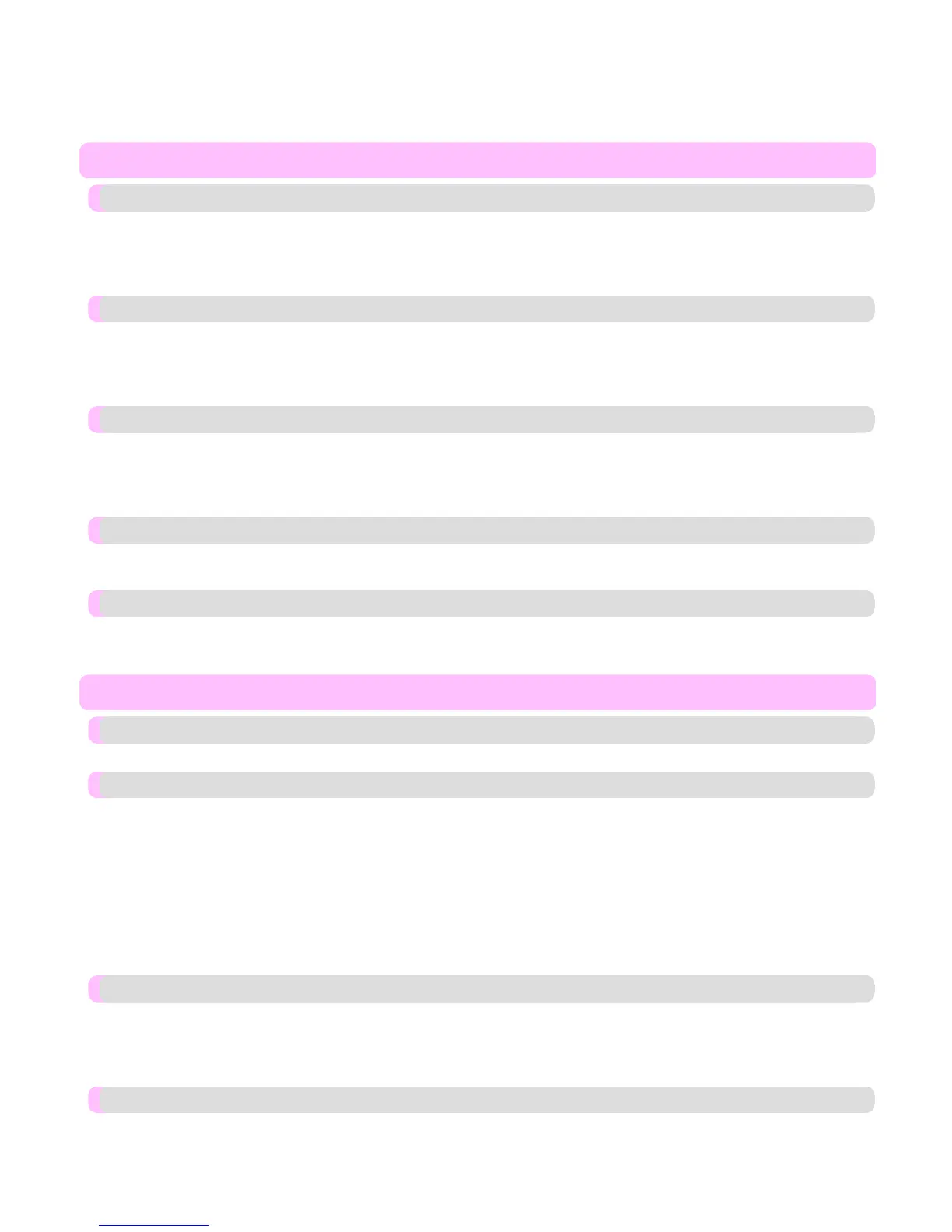Configuring the Destination for TCP/IP Network ...................................................................................................... 797
Configuring the Destination for Bonjour Network ..................................................................................................... 800
Maintenance 802
Ink Tanks 803
Ink Tanks ...................................................................................................................................................................... 803
Replacing Ink Tanks ..................................................................................................................................................... 803
Checking Ink Tank Levels ........................................................................................................................................... 815
When to Replace Ink Tanks ......................................................................................................................................... 815
Printheads 817
Printhead ....................................................................................................................................................................... 817
Checking for Nozzle Clogging ..................................................................................................................................... 817
Cleaning the Printhead ................................................................................................................................................. 819
Replacing the Printhead
................................................................................................................................................ 820
Maintenance Cartridge 827
Maintenance Cartridge ................................................................................................................................................. 827
Replacing the Maintenance Cartridge .......................................................................................................................... 827
Checking the Remaining Maintenance Cartridge Capacity ......................................................................................... 835
When to Replace the Maintenance Cartridge ............................................................................................................... 835
Cleaning the Printer 837
Cleaning the Printer Exterior ........................................................................................................................................ 837
Cleaning Inside the Top Cover ..................................................................................................................................... 837
Other Maintenance 841
Preparing to Transfer the Printer .................................................................................................................................. 841
Updating the Firmware ................................................................................................................................................. 847
Troubleshooting 849
Frequently Asked Questions 850
Frequently Asked Questions ........................................................................................................................................ 850
Problems Regarding Paper 852
Clearing Jammed Roll Paper ........................................................................................................................................ 852
Clearing a Jammed Sheet ............................................................................................................................................. 856
Troubleshooting When Paper Jams are not Found ....................................................................................................... 858
Roll paper cannot be inserted into the Paper Feed Slot ................................................................................................ 860
Cannot Load Sheets ...................................................................................................................................................... 861
Paper is not cut straight ................................................................................................................................................ 861
Paper is not cut ............................................................................................................................................................. 861
The Media Take-up Unit Continues Rotating .............................................................................................................. 861
The size of clear film cannot be detected ..................................................................................................................... 862
Printing does not start 863
The Data lamp on the Control Panel does not light up
................................................................................................. 863
The printer does not respond even if print jobs are sent ............................................................................................... 863
Ink Filling.. is displayed ............................................................................................................................................... 863
The display screen indicates Agitating ......................................................................................................................... 864
The printer stops during a print job 865
An error message is shown on the Display Screen
....................................................................................................... 865