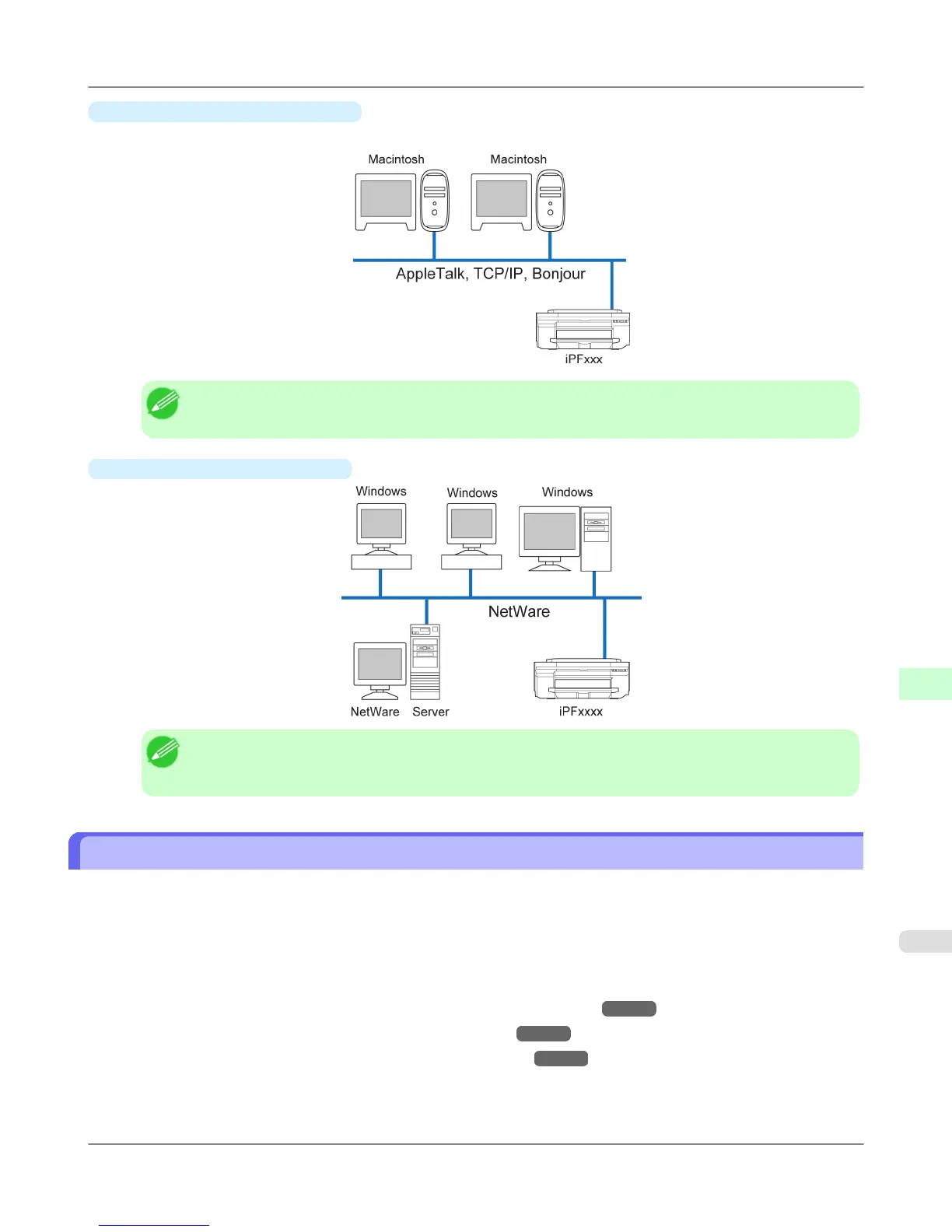•
Example of a Macintosh network
In Macintosh networks, print over AppleTalk (EtherTalk) or TCP/IP, using Bonjour (Zeroconf) functions.
Note
• The imagePROGRAF printer driver is not compatible with AppleTalk.
•
Example of a NetWare network
Note
• Even
if there is a NetWare server in your network environment, you can use it in conjunction with TCP/
IP or AppleTalk. In this case, complete the settings for each protocol you will use.
Configuring the IP Address on the Printer
You must configure the printer's IP address before using the printer in a TCP/IP network.
The printer's IP address is configured automatically when you install the printer driver following the instructions in the Set-
up Guide.
Configure the IP address by using imagePROGRAF Device Setup Utility, the printer Control Panel, or ARP or PING com-
mands, if the IP address is changed, or if you change the printer connection mode to a network connection. For details on
configuring the IP address, refer to the following topics.
• Configuring the IP Address Using imagePROGRAF Device Setup Utility
→P.404 (Windows)
• Configuring the IP Address Using the Printer Control Panel →P.774
• Configuring the IP Address Using ARP and PING Commands →P.775
Network Setting
>
Network Setting
>
iPF815 Configuring the IP Address on the Printer
10
773
