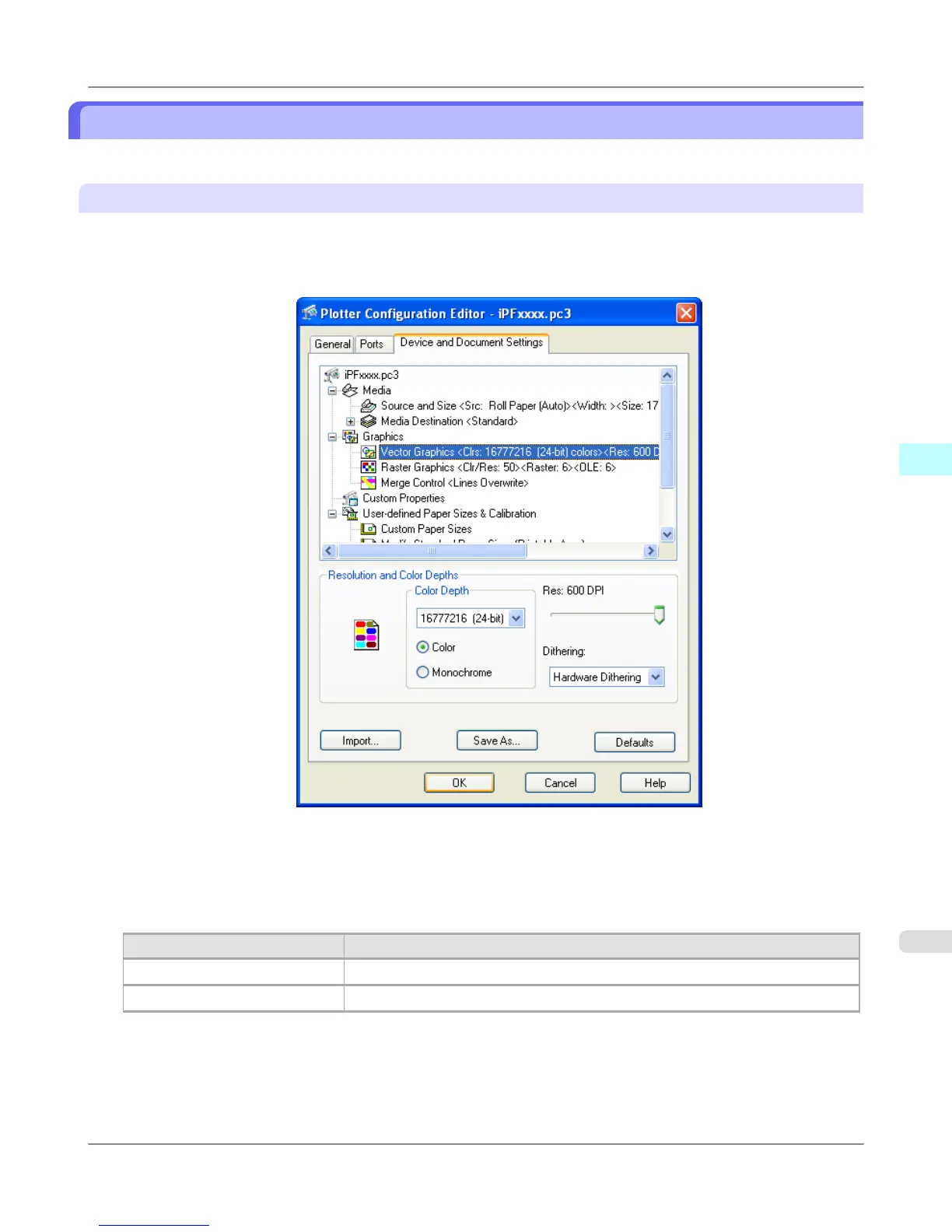Graphics Settings
You can perform the graphics settings.
Vector Graphics settings
Use these settings to adjust the print mode and resolution.
1. Click the Vector Graphics below Graphics.
The Device and Document Settings sheet opens and switches to the Vector Graphics settings.
2. Select Color or Monochrome.
3. Select a setting for Color Depth from the list.
Color Depth presents the following items for selection.
Setting Details
Color 16777216(24-bit)colors
Monochrome 16777216-Level grayscale
Windows Software
>
HDI Driver
>
iPF815 Graphics Settings
4
373
