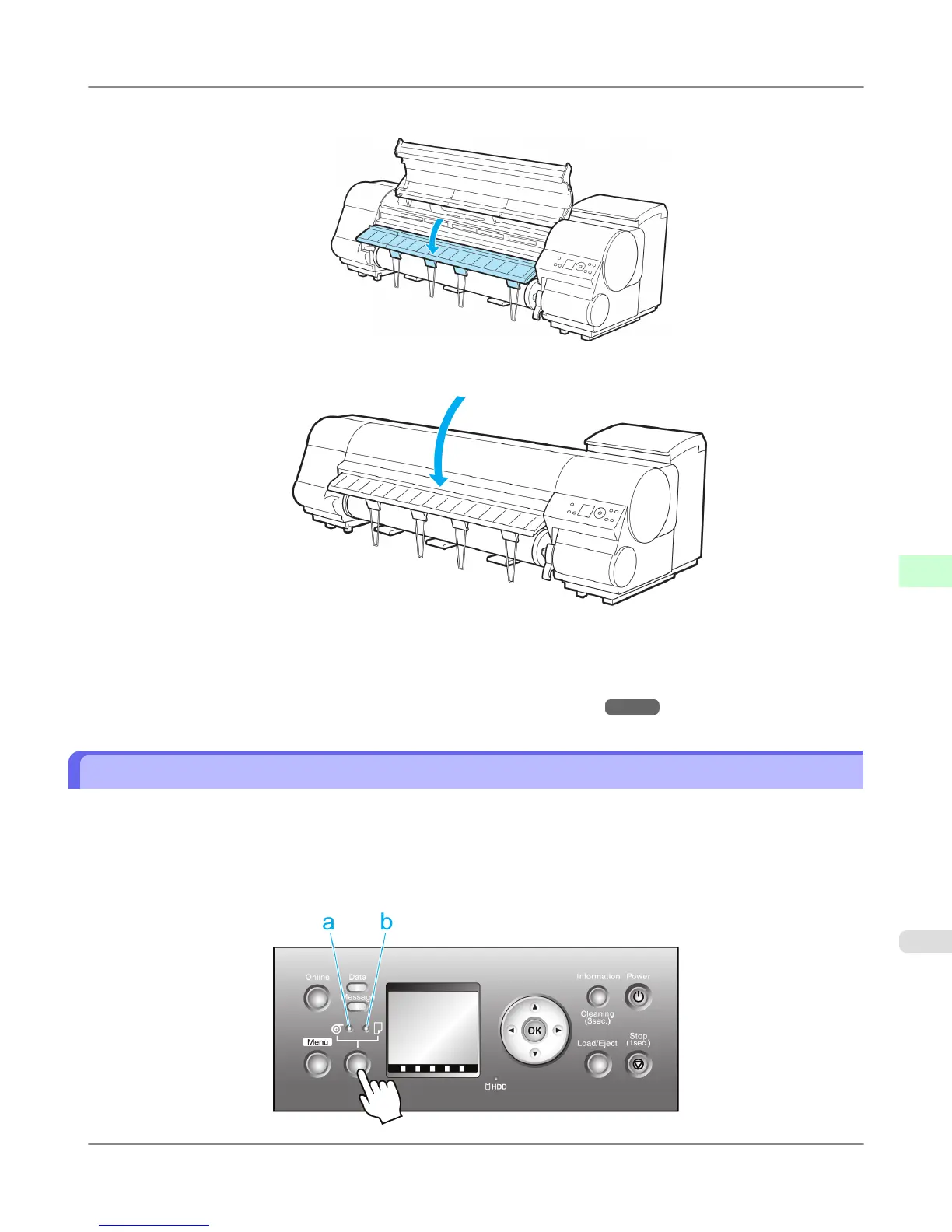5. Lower the Ejection Guide.
6. Close the Top Cover.
7. Press the OK button.
The printer will now advance the paper.
After you load a roll, the printer automatically shows a menu for selection of the type of paper on the Display Screen.
At this point, specify the type of paper. (See "Selecting the Paper Type (Roll).") →P.632
Selecting the Paper Source
When advancing paper, press the Feeder Selection button and select the source.
You can determine the selected source by checking which lamp is lit—either the Roll Media lamp (a) or the Cut Sheet
lamp (b).
•
Roll Media lamp : Selected when printing on Roll Media.
• Cut Sheet lamp : Selected when printing on Sheets.
Handling Paper
>
Handling rolls
>
iPF815 Selecting the Paper Source
7
631
