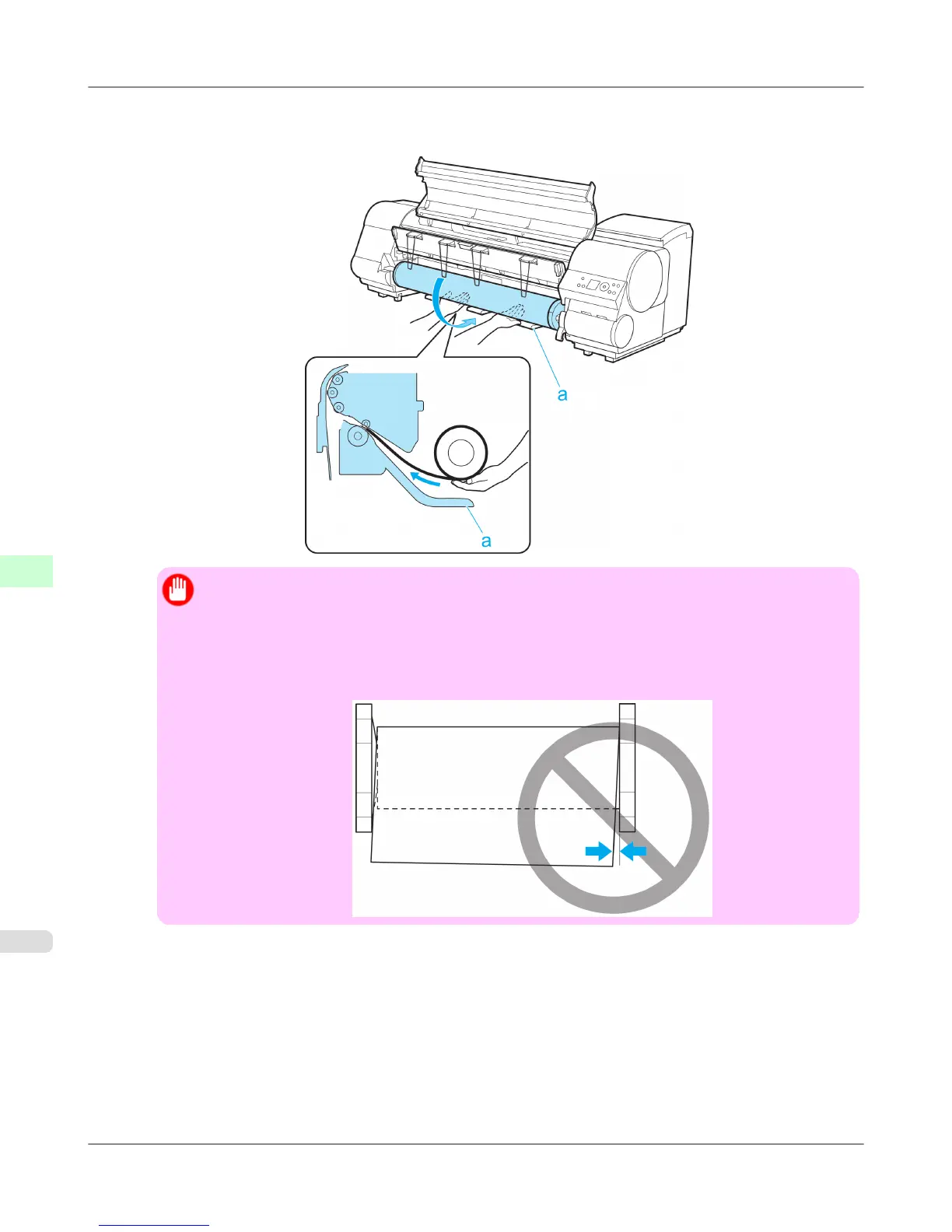4. Pull
out the roll paper evenly on both ends. Using both hands, insert the roll paper in the Paper Feed Slot and ad-
vance it until the buzzer sounds.
Important
• Be
careful not to soil the printing surface of roll paper as you insert it in the slot. This may affect the
printing quality. We recommend wearing clean cloth gloves when handling rolls to protect the print-
ing surface.
• If the paper is wrinkled or warped, straighten it out before loading it.
• Load the roll so that there is no gap between the right edge of the paper and the Roll Holder.
Handling Paper
>
Handling rolls
>
Loading Rolls in the Printer iPF815
7
630
