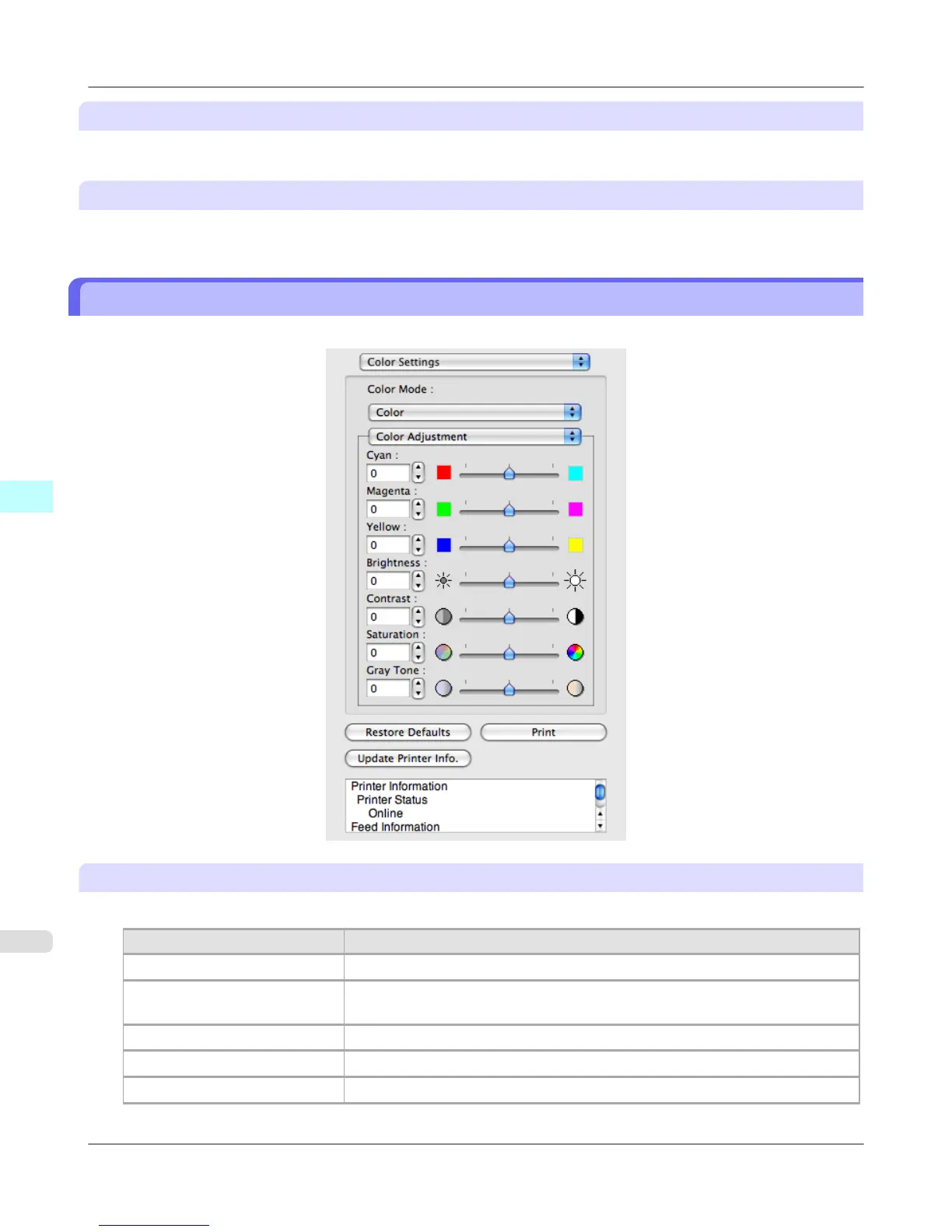Print Button
Click the button to begin printing.
Update Printer Info.
Button
Click the button to acquire printer information.
Color Settings Panel
This panel appears when you select Color Settings in the dialog area.
Color Mode
You can select a color mode to suit the print job.
Setting Details
Color Enables color printing.
Monochrome Disables color printing and converts image from continuous color to grayscaled
monochrome.
Color (CAD) Prints lines in the best color possible so they are easy to see.
Monochrome Bitmap Prints all colors other than white in black.
Monochrome (BK ink) Select to print all lines with black ink.
Mac OS X Software
>
Preview
>
Color Settings Panel iPF815
5
464