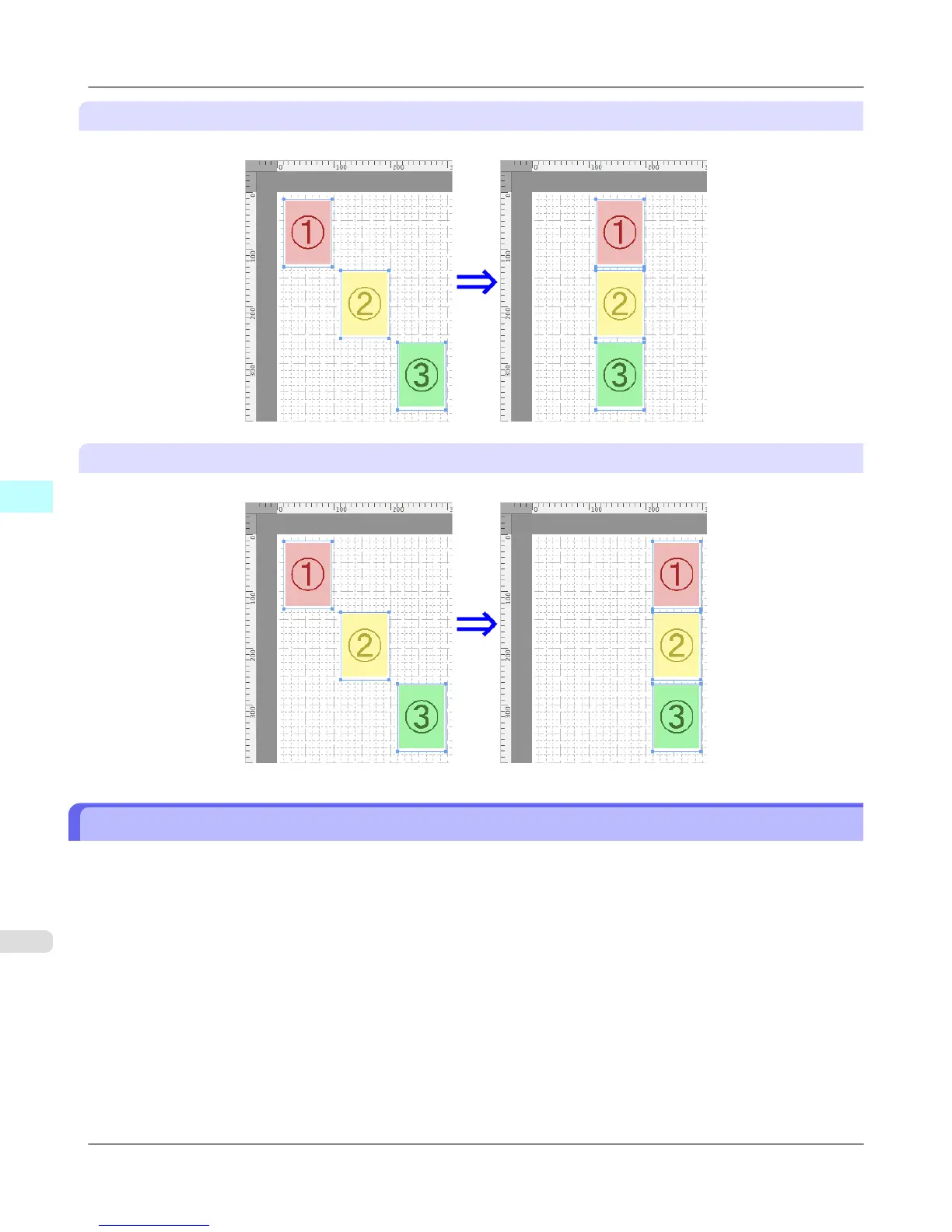Center Horizontally
Lays out the objects, justifying them to the horizontal center.
Align Right
Lays out the objects, justifying them to the right.
Changing the Object Overlapping Order
You can change the object overlapping order.
1. Select an object.
2. Select the overlapping order menu from the Object menu.
Mac OS X Software
>
Free Layout
>
Changing the Object Overlapping Order iPF815
5
510