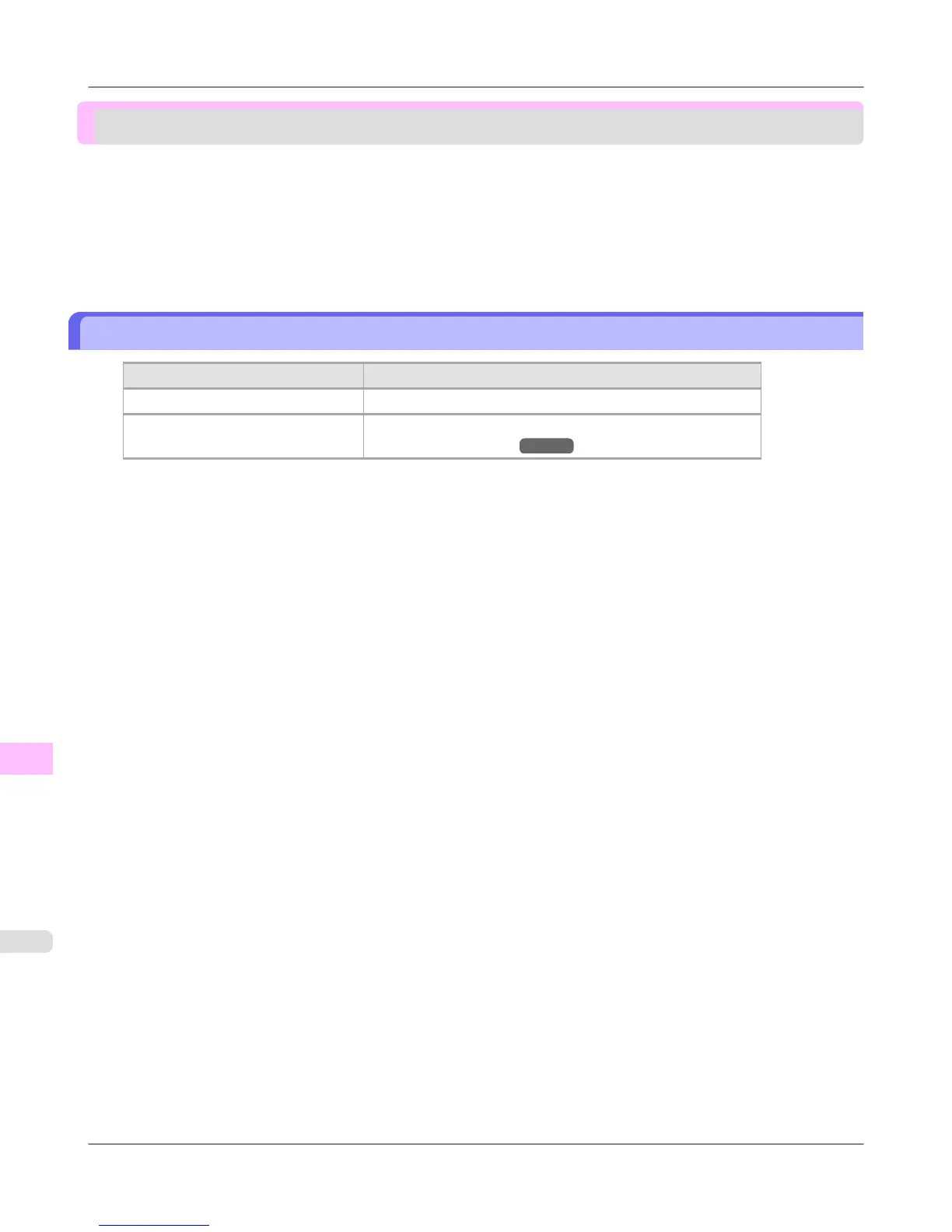Other problems
The printer does not go on .............................................................................................................................. 884
If the Printer Makes a Strange Sound ............................................................................................................. 885
Messages advising to check the maintenance cartridge are not cleared ........................................................ 885
The printer consumes a lot of ink .................................................................................................................... 886
Ink level detection ............................................................................................................................................ 886
The printer does not go on
Cause Corrective Action
The printer is unplugged. Plug the power cord into the outlet, and then turn on the printer.
The specified voltage is not supplied. Check the voltage of the outlet and breaker.
(See "Specifications.") →P.765
Troubleshooting
>
Other problems
>
The printer does not go on iPF815
12
884
