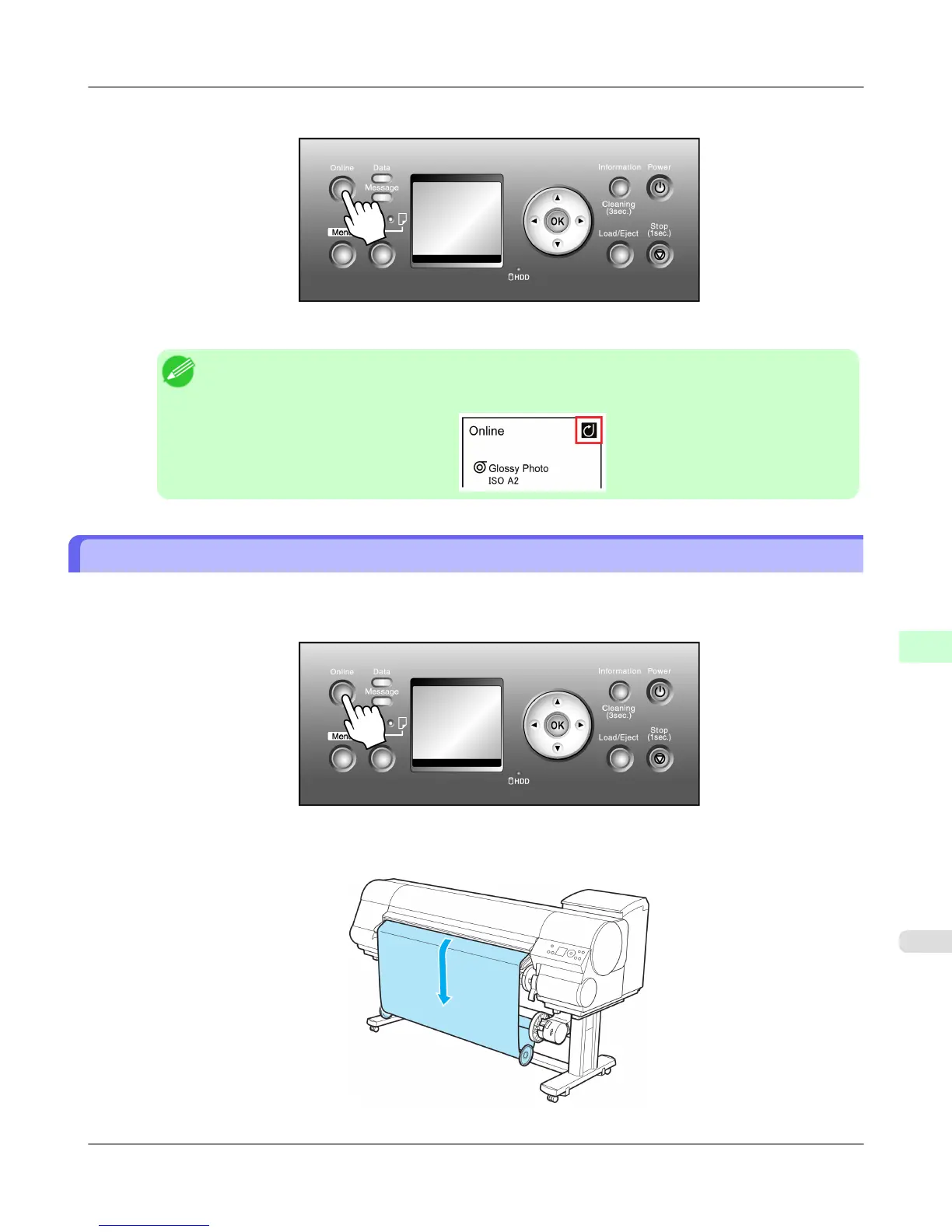19. Press the Online button to bring the printer online.
The Media Take-up Unit is now ready for use. Printed rolls can now be rewound automatically.
Note
• When
the Media Take-up Unit is in use, an icon indicating the take-up mode is shown on the Display
Screen.
Removing Printed Documents from the Media Take-up Unit
Remove printed documents from the Media Take-up Unit as follows.
1. Press the Online button to bring the printer offline.
2. Hold down the ▼ button on the Control Panel to advance the roll a little.
To protect the paper that has been rewound, advance it an amount longer than the outer circumference.
Printer Parts
>
Optional accessories
>
iPF815 Removing Printed Documents from the Media Take-up Unit
9
761
