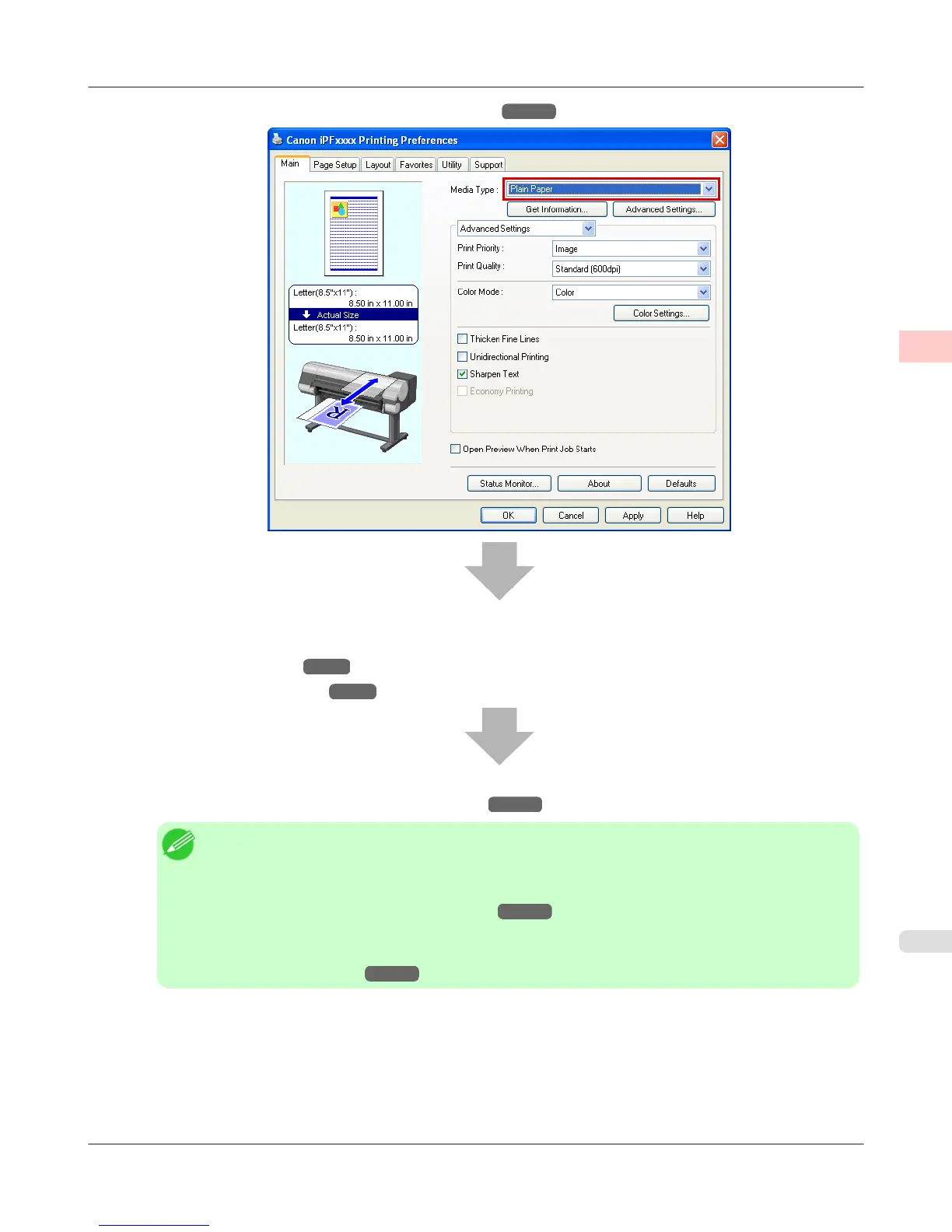• Specifying Paper in the Printer Driver (Mac OS X) →P.427
4. Send the print job.
• Printing in Windows →P.10
• Printing from Mac OS X →P.11
5. Load the sheet. (See "Loading Sheets in the Printer.") →P.651
Note
• If
you will load a sheet before sending a print job, after you load the sheet, the printer automatically
shows a menu for selection of the type of paper on the control panel Display Screen. Select the type
of paper at this point.
(See "Selecting the Paper Type (Sheet).")
→P.650
• If
you select a type of paper for which Media Width Detection is deactivated ( Off is selected), you
must advance the paper manually to the position for printing. (See "Manually Loading Paper to the
Position for Printing.")
→P.654
Basic Printing Workflow
>
Printing procedure
>
iPF815 Loading and Printing on Sheets
1
9